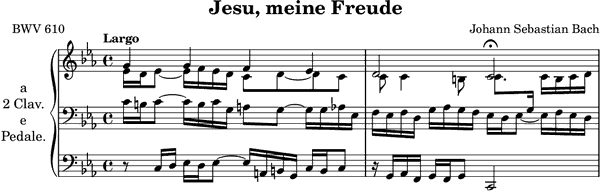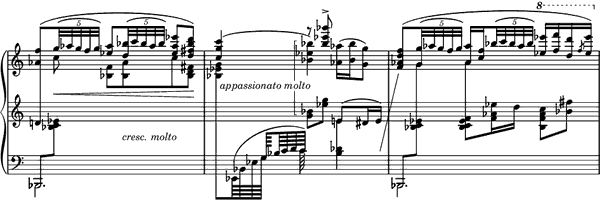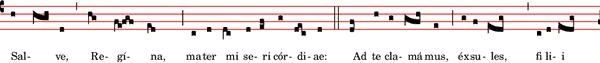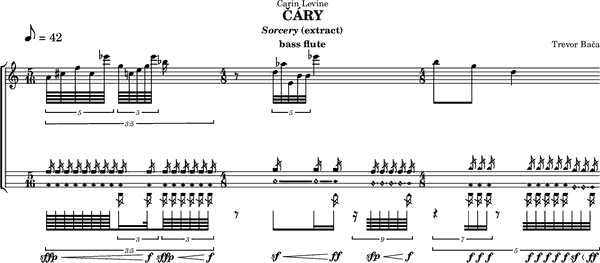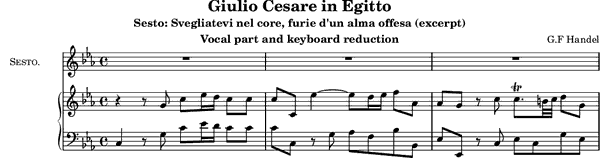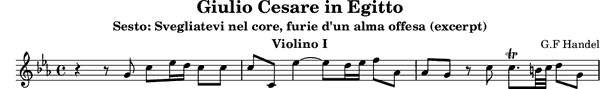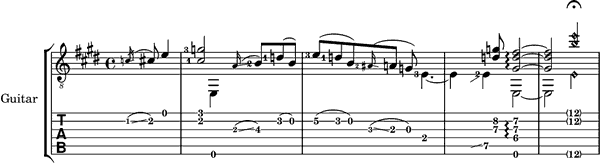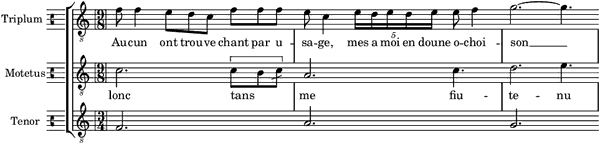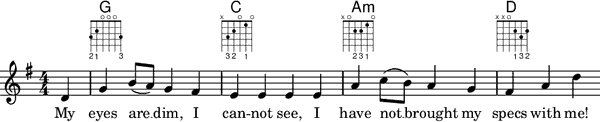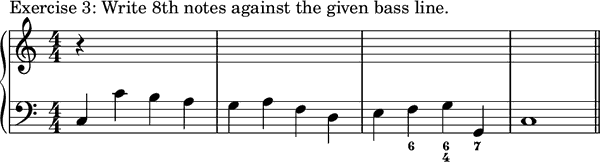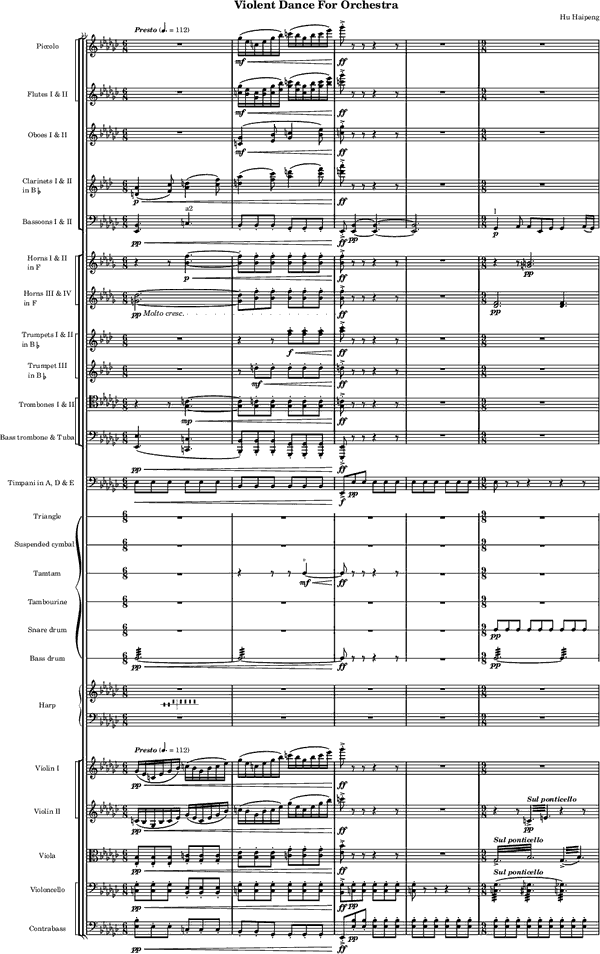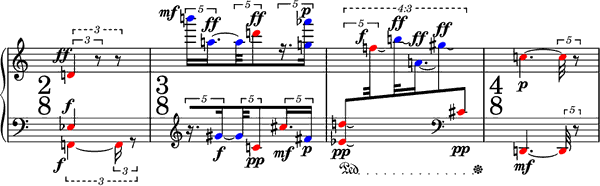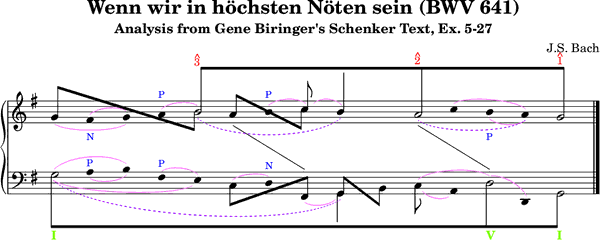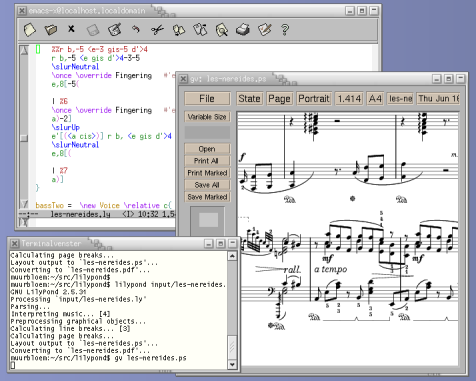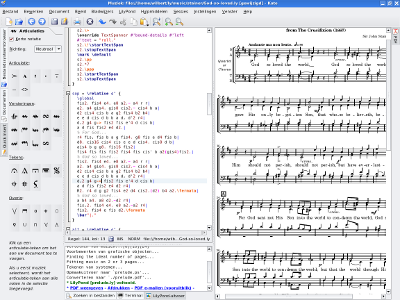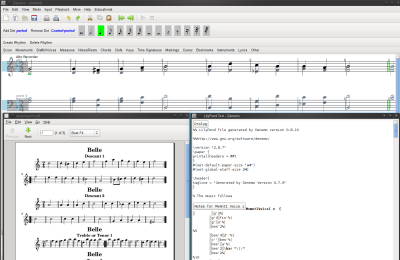LilyPond – Notação musical para todos
LilyPond
LilyPond é um programa de gravação de música, dedicado a produzir
partituras de alta qualidade possíveis. Traz a estética da música
tradicionalmente gravada para impressões de computador. LilyPond
é software livre e parte do Projeto GNU.
Partituras bonitas
LilyPond é uma ferramenta poderosa e flexível para tarefas de gravação
de todos os tipos, por exemplo música clássica (como o exemplo acima
de J.S. Bach), notação complexa, música antiga, música moderna,
tablatura, música vocal, lead sheets, materiais educativos,
projetos orquestrais grandes, saída personalizada e até mesmo gráficos
Schenker.
Navegue por nossa galeria de Exemplos e fique inspirado!
Introdução
Nosso objetivo
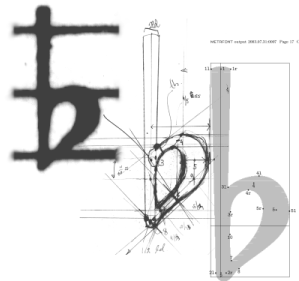
A LilyPond surgiu quando dois músicos quiseram ir além da
aparência sem alma da partitura impressa por computador.
Os músicos preferem ler belas músicas, então por que os
programadores não poderiam escrever softwares para produzir
peças impressas elegantes?
O resultado é um programa que cria belas partituras seguindo
as melhores tradições da gravura de música clássica. Ele
cuida dos detalhes do layout programaticamente, permitindo
que compositores, transcritores e editores se concentrem na
música, em vez de melhorar a saída padrão de seu
software. Os artistas receberão partes que os deixarão se
concentrar em tocar música em vez de lê-la.
Recursos
Excelente gravação clássica
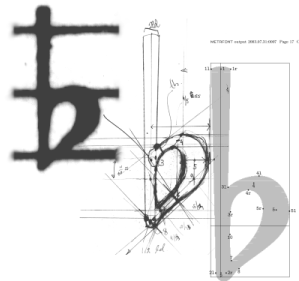
O LilyPond permite que os músicos produzam partituras elegantes e
fáceis de ler. Sua comunidade de desenvolvedores gastou milhares
de horas desenvolvendo softwares poderosos de gravação de músicas
que resultam em músicas lindamente gravadas. Todas as configurações
de estilo, designs de fontes e algoritmos do LilyPond foram
inspirados pela melhor música gravada à mão. A saída de LilyPond tem
a mesma aparência forte, equilibrada e elegante que as partituras
clássicas mais bem gravadas. Isto é explicado mais adiante em nosso
Ensaios.
Entrada de texto
Tudo é explícito
O LilyPond processa a entrada de texto, que contém todas as
informações sobre o conteúdo da sua partitura e pode
ser facilmente lida por qualquer ser humano ou outro programa.
Não há configurações obscuras escondidas atrás de itens de
menu e armazenamento de arquivos binários.
Leia mais sobre esse conceito em Entrada de texto.
Os ajustes são robustos e rastreáveis
Se você tiver que alterar alguma coisa no layout, esse ajuste
também estará explicitamente visível no arquivo de entrada em
formato legível, assim você sempre poderá refazer o que você
fez. Se você acidentalmente quebrar qualquer coisa, você pode
facilmente reverter ou modificar qualquer decisão sem estar à
mercê de uma função Desfazer.
Arquivos de texto são à prova de falhas e futuros
Arquivos de texto são muito robustos contra corrupção de arquivos.
E como eles são legíveis para humanos, você sempre poderá
interpretá-los mesmo que não tenha acesso aos programas que
os criaram.
Gerencie suas partituras com controle de versão
Arquivos de texto são aplicáveis para serem gerenciados pelo controle
de versão. Vá em frente e experimente mecanismos infinitos e seletivos
de desfazer/refazer e o histórico completo de desenvolvimento de suas
partituras. O controle de versão também pode abrir novos fluxos de
trabalho (colaborativos) para você.
Usabilidade
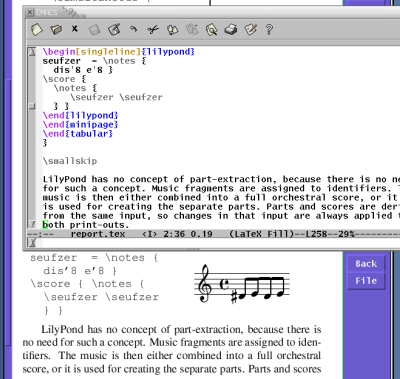
Opções de layout efetivas
Gaste menos tempo com ajustes da saída; LilyPond obtém a formatação
correta desde o início. Ele determina o espaçamento sozinho e quebra
linhas e páginas para fornecer um layout uniforme e apertado.
Confrontos entre letras, notas e acordes são resolvidos e legatos
e barras de ligação são inclinados para baixo, automaticamente!
Misture música e texto
Coloque fragmentos de música em textos sem recortar e colar fotos.
Integre música ao LaTeX ou HTML sem problemas, ou adicione música
ao OpenOffice.org e ao LibreOffice com
OOoLilyPond.
Plugins também estão disponíveis para permitir o código do LilyPond
em vários blogs e wikis, possibilitando a colaboração on-line.
Acessibilidade
A entrada baseada em texto também possibilita a gravação de partitura
para usuários com deficiências físicas graves. Usuários com destreza
prejudicada que não conseguem digitar ou controlar um mouse de
computador podem usar software de reconhecimento de fala para editar
arquivos LilyPond. Mesmo os usuários que são totalmente cegos podem
usar o software de leitura de tela para escrever arquivos LilyPond
– uma tarefa impossível em programas de criação de partituras
baseados em gráficos. Você pode ver uma partitura espetacular em
Exemplos.
Diversidade do editor
Vários desenvolvedores, eles mesmos usuários ativos do LilyPond,
escreveram ferramentas especificamente voltadas para tornar o
processo de edição de arquivos do LilyPond mais rápido e mais
efetivo; você não está vinculado a uma única interface de usuário,
mas pode usar ferramentas diferentes para tarefas diferentes.
Você pode até usar um editor completo do LilyPond em casa e usar
o aplicativo de bloco de notas do seu celular para editar os
arquivos em movimento. Para alguns exemplos, veja Edição facilitada.
Design extensível
Gerenciamento fácil de folhas de estilo
Todas as configurações de layout podem ser alteradas para se adequarem
ao seu gosto tipográfico pessoal. Assim, você pode escrever facilmente
folhas de estilo que mudam todos os aspectos da aparência padrão das
partituras da LilyPond. Como estes também são escritos como texto e
podem ser armazenados em arquivos separados, você pode simplesmente
alternar entre duas folhas de estilo para produzir partituras com uma
aparência ou layout completamente diferente.
Você deseja imprimir uma partitura em papel A4 e projetá-la com um
projetor, um sistema por página? O mecanismo de layout do LilyPond
produzirá facilmente ambos a partir da mesma entrada.
Adicione suas próprias funções
Se isso ainda não for suficiente, há sempre a linguagem
de script interna Scheme, que pode acessar o mecanismo de
layout do LilyPond no mesmo nível que o próprio LilyPond,
tornando-se uma ferramenta muito poderosa.
Configurações, variáveis e funções estão documentadas no
manual de referência do programa.
Processa partituras programaticamente
Os arquivos de entrada do LilyPond podem ser totalmente editados
ou até gerados por programas e scripts. Isso pode ser usado, por
exemplo, para composição algorítmica. Mas você também pode acessar
o conteúdo musical para análise ou gerenciar fragmentos de entrada
em um banco de dados. Não há limitações, exceto sua imaginação.
Crie novas ferramentas usando o LilyPond
Como o LilyPond não é um programa de interface gráfica monolítico,
e sim uma ferramenta de linha de comando, ele também pode ser usado
em outros aplicativos. Desta forma, é possível equipar ferramentas
como, por exemplo, aplicativos web com poder de gravação de LilyPond.
Já existem várias ferramentas on-line usando o LilyPond.
Ambiente
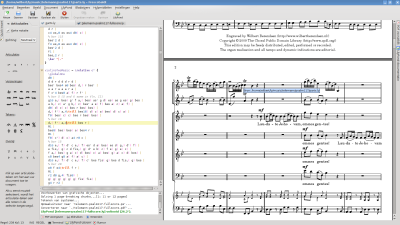
Suporte excelente
O LilyPond funciona em todas as plataformas populares: GNU/Linux,
MacOS X e Windows. LilyPond vem com uma extensa documentação e
centenas de arquivos de exemplo. Existe uma comunidade de usuários
ativos respondendo perguntas na lista de discussão lilypond-user,
oferecendo ajuda amigável. O tempo de resposta é geralmente muito
curto, e soluções frequentemente brilhantes para problemas relatados
são desenvolvidas. Graças à estreita interação com a equipe de
desenvolvimento, tais soluções são regularmente incluídas no próprio
LilyPond. Leia mais em Comunidade.
Software livre
O LilyPond pode ser baixado gratuitamente! Sim - é grátis. Obtenha-o
na página de download.
Também é livre (como em “liberdade de expressão”). Ele vem com
código-fonte e permissão para alterá-lo e copiá-lo. Então, você
está irritado com um bug, ou anseia por um recurso? Simplesmente
adicione você mesmo ou pague a outra pessoa para fazê-lo.
Leia mais sobre Liberdade.
Para onde agora?
Ainda não está convencido? Veja alguns Exemplos específicos.
Se você já tiver se decidido por usar o LilyPond, leia primeiro
nossa Entrada de texto.
Exemplos
Exemplos bonitos
LilyPond é uma ferramenta poderosa e flexível para tarefas de
gravação de todos os tipos. Por favor, veja nossa galeria de
exemplos e inspire-se!
Música clássica
Esta obra de órgão por J.S. Bach é um projeto de gravura bastante
típico no LilyPond.
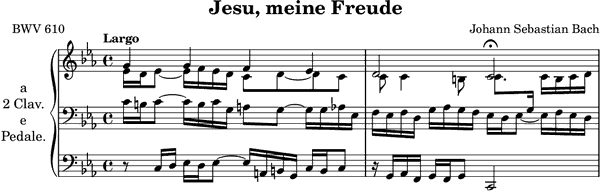
(clique para aumentar)
Notação complexa
Este exemplo de Goyescas por Enrique Granados mostra alguns
dos recursos mais avançados da composição tipográfica, incluindo
barra de ligação espremidas, hastes entre pautas e linhas de
acompanhamento de voz.
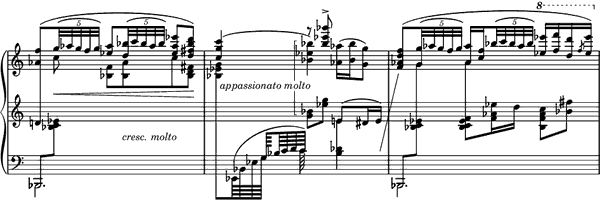
(clique para aumentar)
Música antiga
LilyPond também oferece suporte a vários tipos de notação antiga,
como essa passagem do canto gregoriano.
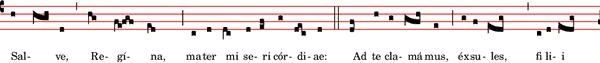
(clique para aumentar)
Música moderna
Os compositores contemporâneos acham que o LilyPond é adequado para
exibir uma notação incomum. Aqui está um trecho do Čáry de
Trevor Bača, para flauta baixo desacompanhada.
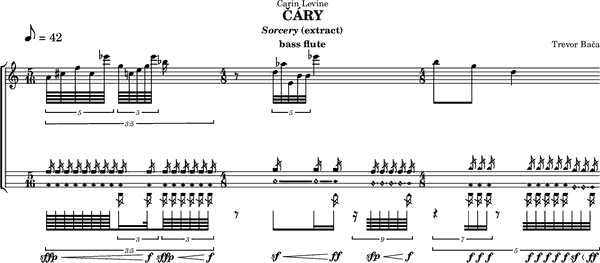
(clique para aumentar)
Criação eficiente e flexível de materiais de performance
Vários materiais de performance podem ser criados a partir
do mesmo código-fonte. Este é um trecho da gravura de
Nicolas Sceaux de
Giulio Cesare de Handel, com partitura completa,
redução de piano-vocal e uma parte de violino.

(clique para aumentar)
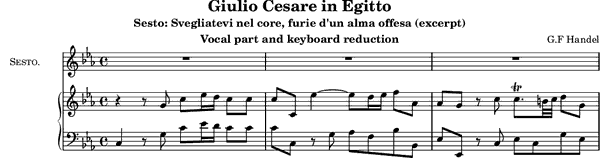
(clique para aumentar)
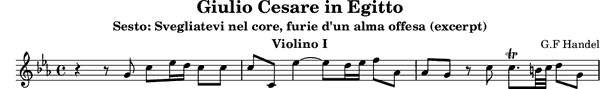
(clique para aumentar)
Tablatura
LilyPond oferece suporte a notação de tablatura, que pode ser
personalizada para se adequar a qualquer instrumento que leia
de tablatura. A pauta de tablatura é gerada automaticamente a
partir das notas digitadas para a pauta de 5 linhas.
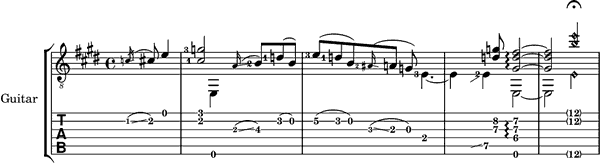
(clique para aumentar)
Música vocal
LilyPond é excelente para música vocal de todos os tipos,
desde hinos sagrados até ópera. Aqui está um motete medieval
com requisitos ligeiramente incomuns. A voz tenor é escrita
em uma métrica diferente das outras, mas deve se alinhar
como se estivesse na mesma métrica. LilyPond lida com isso
com mais elegância. Observe também os incipits com claves no
estilo Vaticano, as hastes cortadas indicando notas plicadas,
e ligadura sobre de certos grupos de notas.
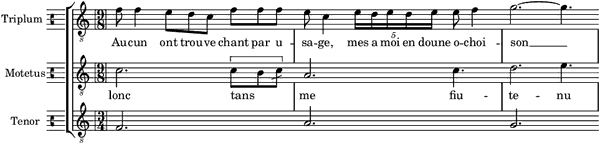
(clique para aumentar)
Partituras principais
É simples criar partituras principais (lead sheets) com melodia,
letras, nomes de acordes e escalas. Neste exemplo, você vê alguns
dos diagramas de escala predefinidos, mas eles podem ser altamente
personalizados para se adaptar a praticamente qualquer situação.
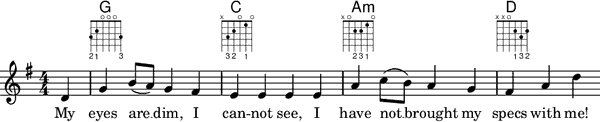
(clique para aumentar)
Aplicações educacionais
LilyPond é perfeitamente adequado para fins educacionais também.
Aqui está um exemplo de um simples exercício de contraponto.
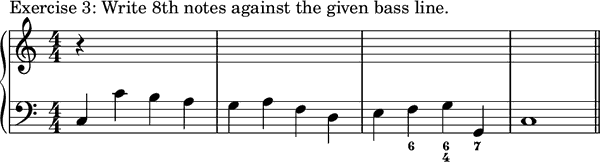
(clique para aumentar)
Projetos grandes
LilyPond é excelente para projetos grandes como óperas ou obras
para orquestra sinfônica completa também. Além disso, a entrada
baseada em texto fornece maior acessibilidade – este exemplo
foi contribuído por Hu Haipeng, um compositor cego.
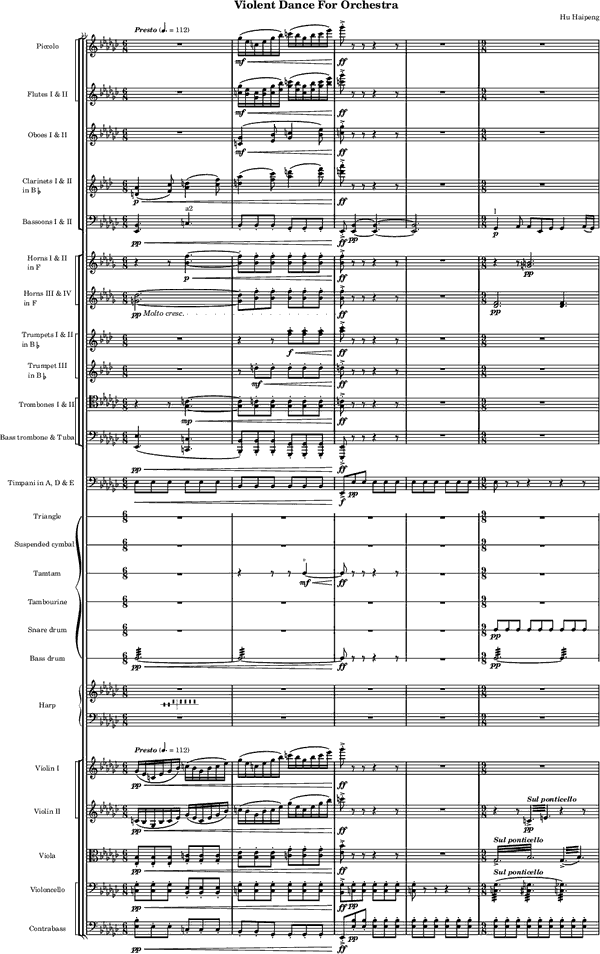
(clique para aumentar)
Saída personalizada
Um trecho curto do Klavierstück II de Stockhausen para demonstrar
a capacidade de LilyPond de fornecer saída personalizada.
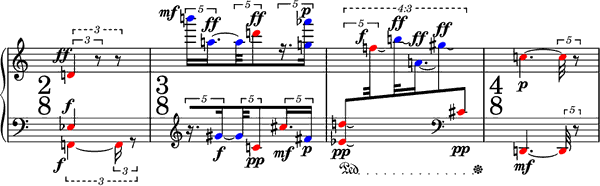
(clique para aumentar)
Gráficos de Schenker
A saída padrão pode ser modificada profundamente.
Aqui está uma análise Schenkeriana impressionante,
criada por Kris Schaffer, para um artigo no
Linux Journal.
As cores foram adicionadas para melhor visibilidade.
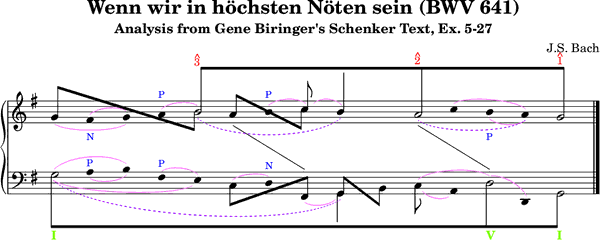
(clique para aumentar)
Para onde agora?
Ainda não está convencido? LilyPond é software livre, concedendo-lhe
Liberdade. Se você já tiver se decidido por usar o LilyPond,
leia primeiro nossa Entrada de texto.
Liberdade
Software livre
GNU LilyPond é escrito e mantido por uma
comunidade de entusiastas. Ele é publicado sob a licença Licença Pública Geral GNU e Licença de Documentação Livre GNU, dando a todos a liberdade de corrigir, modificar e estender
o programa. A criação de belas músicas não deveria exigir centenas
de dólares de software!
Quais são os benefícios para os usuários?
Por que os desenvolvedores do LilyPond “doam” seu trabalho livremente?
A maioria de nós vê o desenvolvimento de LilyPond como hobby
ou trabalho voluntário. Então, essa pergunta está realmente
perguntando “por que as pessoas se voluntariam”?
-
Diversão: trabalhar para atingir um objetivo pode ser divertido,
especialmente quando você trabalha em equipe!
-
Objetivos compartilhados: todos queremos belas partituras,
mas poucas pessoas têm a experiência (e ninguém tem tempo!)
para criar um programa que possa lidar com todas as situações.
Trabalhando em conjunto – uma pessoa melhora o código de
barra de ligação automática, outra pessoa melhora a forma
de legatos e uma terceira pessoa escreve a documentação que
explica como usar esses recursos – podemos atingir nossa
meta com apenas uma fração do esforço individual.
-
“Cultura de presente”: o movimento de Software Livre
criou muitos grandes projetos de software, como
GNU/Linux,
Mozilla Firefox e
Battle for Wesnoth.
Tendo se beneficiado desses projetos, alguns desenvolvedores
querem “devolver” para a comunidade.
-
Experiência de trabalho: contribuir para projetos de software livre
é uma ótima maneira de praticar programação, redação de documentação,
tradução de documentação ou design. Essa experiência ajudou alguns
desenvolvedores a obter ofertas de emprego ou bolsas de estudo.
Para onde agora?
Ainda não está convencido? Leia nosso extenso ensaio sobre nossa
filosofia de gravação em Plano de fundo. Se você já tiver se
decidido por usar o LilyPond, leia primeiro nossa Entrada de texto.
Plano de fundo
Ensaio de plano de fundo
Temos um extenso ensaio descrevendo a estética computacional:
a arte de criar beleza com um computador.
Esta é uma leitura interessante se você estiver interessado em
uma discussão aprofundada de nossas ideias fundamentais. Devido
ao seu volume, o ensaio está disponível como um “manual”. Se
você quiser lê-lo agora, siga para Ensaio. No entanto, se
você quiser apenas uma rápida introdução ao LilyPond, você poderá
ignorá-lo por enquanto.
Para onde agora?
Ainda não está convencido? Leia sobre algumas das
Análises e partituras de nossos
usuários. Se você já tiver se decidido por usar o LilyPond,
leia primeiro nossa Entrada de texto.
Produções
Produções usando o LilyPond
Aqui você pode ler sobre pessoas que realmente usam o LilyPond
em suas produções, seja para performances de sua música ou como
partituras publicadas.
Concertos
As gravuras do LilyPond foram usadas para apresentações em todo
o mundo. Alguns destaques:
-
Aurelien Bello fez o arranjo de uma
versão do Der Rosenkavalier de Richard Strauss para quatro cantores
e uma orquestra de câmara de treze músicos. Este foi encomendado pela
Orquestra Filarmônica de Berlim, cujos membros se apresentarão como artistas em
2 e 6 de abril
no Festspielhaus, em Baden-Baden, e em
26 de abril
em Philharmonie (großer Saal), Berlim. Temos o prazer de ver
músicos de tal reputação se apresentando com as partituras do LilyPond
– e eles estão supostamente muito felizes com elas.
Aurélien também reorquestrou Der Ring des Nibelungen
de Richard Wagner para uma
versão de 100 minutos para crianças.
Escrito para uma orquestra sinfônica padrão, mas com um elenco
reduzido de cantores, foi apresentado pela
Orquestra Sinfônica da Rádio de Berlim
em abril de 2014 no Atze Musiktheater, Berlim. O maestro foi
Heiko Matthias Förster.
-
Joe Smeets criou partituras para o livro infantil Zing Mee
(Sing along) por Annie M.G. publicado por
Querido –
ISBN 9789045106205; partituras de ensaio de coral para a tradução
holandesa de Saint Nicolas de Benjamin Britten, apresentada
por Muziektheater Hollands Diep em 2011;
www.muziektheaterhollandsdiep.nl.
Ele também trabalhou na partitura e partes de um arranjo de
Boris Godunov de Mussorgsky para quarteto de sopro, piano e
percussão que foi realizado em 2014, novamente por
Muziektheater Hollands Diep.
-
Uma edição crítica de Enea nel Lazio (1760) de
Tommaso Traetta, série de ópera com libreto de Vittorio
Amedeo Cigna-Santi, em quatro partes:
Part um
Part dois
Part três
Part quatro
criada por
Luca Rossetto Casel
por sua tese de Ph.D.
-
O Quadros de uma Exposição de Mussorgsky, foi reorquestrado
e conduzido por Aurelien Bello
com o Junge Philharmonie Brandenburg em outubro de 2011 e abril de 2012.
-
Kieren MacMillan, compositor
e diretor musical. Seus muitos trabalhos recentes incluem;
Go Thy Way, realizado pelos
Artistas Coral de Salt Lake
em março de 2012; O Suite Just Out of Reach realizado pelo
Chrysalis Duo;
thrafsmata realizado em julho de 2011 pelo
Pittsburgh New Music Ensemble.
-
Anonymous Student Compliment ou Complaint, por
Mike Solomon, vencedor
de entre 172 inscrições de 22 países da
Concurso de Composição da Costa Oeste de 2011. Outros trabalhos incluem,
Norman (1 ano de idade) para solo de clarinete, realizado no
Festival de Música Eletroacústica (FEMF) do
Universidade da Flórida, outubro de 2010.
-
Uma edição moderna do Serenata Erminia de Alessandro Scarlatti,
editada por Thomas Griffin, Musicologista (Roma, Itália). Realizada em
22 de outubro de 2010 na Galeria do Palazzo Zevallos Stigliano, Nápoles,
Itália. Alessandro Scarlatti 2010,
em comemoração ao 350º aniversário do compositor.
-
A performance de Mercury Baroque
da Armide de Lully, de 15 a 16 de maio de 2009, em Houston, Texas
(gravura de Nicolas Sceaux).
-
Trechos instrumentais do Hippolyte et Aricie de Rameau na Igreja
St. James em Manhattan, 8 de maio de 2009, por Frederick Renz e seu
conjunto Early Music New York
(gravura de Nicolas Sceaux).
-
Affaire étrangère, uma ópera de
Valentin Villenave para um libreto
francês de Lewis Trondheim, estreou em 1º de fevereiro de 2009 em
L’Opéra National de Montpellier, França.
Partitura publicada
-
Mutopia Project,
mais de 1500 peças de partituras clássicas para download gratuito
e a principal vitrine das partituras de LilyPond.
-
Etude, “partituras em esteroides”
é um aplicativo para iPhone que exibe música de piano gravada com
LilyPond, incluindo muitas peças da Mutopia. O aplicativo inclui
um teclado de piano virtual que mostra quais teclas pressionar para
ajudar os iniciantes a aprender a ler partituras.
-
Adoro Music Publishing,
partituras de alta qualidade de música sacra, disponíveis para
download imediato ou em formato de papel tradicional.
-
The Shady Lane Publishing,
uma “micro editora musical” cujo objetivo é promover uma
nova forma de economia musical mais próxima dos músicos e
amantes da música.
Para onde agora?
Ainda não está convencido? Leia sobre algumas das Análises.
Se você já tiver se decidido por usar o LilyPond, leia primeiro
nossa Entrada de texto.
Análises
O que as pessoas dizem sobre o LilyPond?
Artigos publicados
-
Abril de 2011
A Linux Magazine
publica um artigo intitulado
Projects on the Move
("Projetos em Movimento"). É um artigo introdutório sobre
o MuseScore, LilyPond e Chordii. A autora Carla Schroder
afirma que “LilyPond é conduzido a partir da linha de
comando, mas não deixe a falta de uma interface gráfica
lhe assustar; o LilyPond é fácil de usar e fácil de aprender”,
e fornece um exemplo prático.
-
Maio de 2010
Peter Kirn, no site Create Digital Music, publica uma
análise do LilyPond.
Ele tem uma visão equilibrada sobre o uso, elogia a notação
de alta qualidade de LilyPond e sugere experimentá-la.
-
Setembro de 2009
A revista alemã LinuxUser escreve um
artigo sobre o LilyPond.
-
Agosto de 2009
Ann Drinan, no site Polyphonic.org, apresenta comentários de dois bibliotecários de
orquestra que falam sobre o uso de software para manter suas bibliotecas.
-
Junho de 2009
Em um artigo
publicado na revista anual da Associação de Pais do
Conservatório Nacional, francesa, o compositor francês e
colaborador do LilyPond, Valentin Villenave, explica como
as licenças livres, e especificamente as partituras gravadas
com LilyPond, são fundamentais para tornar a música escrita
acessível a todos.
-
Fevereiro de 2008
Em artigos em seu site pessoal, Andrew Hawryluk compara Finale
e LilyPond em termos gerais e avalia detalhadamente os recursos
de gravação de ambos os softwares. O segundo artigo é uma
análise instrutiva de problemas de gravação no Piano Prelude Nº 6
de Rachmaninoff, incluindo comparações com uma edição de referência
gravada à mão.
-
Junho de 2006
DistroWatch premia LilyPond e
escreve
“Senhoras e senhores, temos o prazer de anunciar que, com
base nos pedidos dos leitores, a doação DistroWatch de maio de
2006 foi concedida a LilyPond (€190.00) e Lua (US$250.00).”
-
Dezembro de 2005
O Linux Journal publica um artigo
intitulado Make Stunning Schenker Graphs com GNU LilyPond ("Faça impressionantes
gráficos de Schenker com o GNU LilyPond"). É um artigo detalhado,
mas prático, com gráficos nítidos da LilyPond. O autor Kris Shaffer
comenta “GNU LilyPond gera belos gráficos que fazem as alternativas
comerciais parecerem de segunda categoria”.
-
20 de agosto de 2005
O jornal belga De Standaard investiga o que impulsiona os
autores de Software Livre em um artigo intitulado
Delen van KENNIS zonder WINSTBEJAG (Compartilhamento sem
fins lucrativos de conhecimento) em seu ‘DS2 bijlage’. LilyPond
é usado como exemplo e o artigo é intercalado com citações de uma
entrevista por e-mail com Jan Nieuwenhuizen. Isso marca a primeira
aparição de LilyPond na imprensa impressa convencional.
-
Junho de 2005
Um artigo francês sobre o lançamento do LilyPond 2.6 apareceu em
linuxfr.org.
-
Outubro de 2004
Os editores da Computer!Totaal, uma revista de computador holandesa,
descreve o LilyPond na edição de outubro de 2004 como: “Software maravilhoso
(de código aberto) livre […] A partitura produzida por LilyPond
é excepcionalmente bonita […] um sistema muito poderoso que pode
fazer quase tudo.”
-
Julho, Agosto de 2004
Dave Phillips escreveu um artigo introdutório para
Linux Journal: Na
ponta do som: LilyPond, partes
um e
dois.
-
Março de 2004
Chris Cannam
entrevistou
Han-Wen Nienhuys e Jan Nieuwenhuizen em linuxmusician.com
(site original extinto). Essa entrevista também foi analisada em uma
slashdot story.
-
Fevereiro de 2004
A cantora de jazz Gail Selkirk escreve sobre
mergulhar no LilyPond. “… você pode fazer partituras
principais ou partes orquestrais completas, e os resultados podem
ser impressionantes.” Computer Music Special, edição CMS06.
Testemunhos de usuários

Carter Brey, Principal violoncelista, Orquestra Filarmônica de Nova Iorque
“… Eu escrevi algumas partes do bis para o violoncelo
solo que eu imprimi com o LilyPond e que eu vou submeter à
Schirmer para publicação. Aposto que a versão gravada deles
não pareceria nem um pouco mais afiada que a minha!”

Orm Finnendahl, professor de Composição, Universidade de Música e Artes Cênicas Frankfurt
“Embora eu não conheça [o LilyPond] muito bem ainda, eu estou
*muito impressionado. Eu usei o programa para inserir
um moteto de Josquin Desprez na notação mensural e não há dúvidas
de que o lilypond supera todos os outros programas de notação com
relação à velocidade, facilidade de uso e visual!”

Darius Blasband, compositor (Bruxelas, Bélgica)
“[..após o primeiro ensaio da orquestra,] recebi inúmeros
elogios sobre a qualidade das partituras. Ainda mais importante,
enquanto a LilyPond fornece inúmeros meios para melhorar a
aparência de suas partituras, o que a orquestra obteve de mim é
basicamente a saída bruta e intocada.”
Kieren MacMillan, compositor (Toronto, Canadá)
“obrigado e elogios para a equipe de desenvolvimento por seu
trabalho incrível. Eu nunca vi nada que se aproximasse da saída
que recebi da LilyPond – estou totalmente confiante de que minhas
necessidades de publicação musical serão atendidas além das minhas
expectativas usando esse ótimo aplicativo. […] basicamente a
saída de LilyPond não ajustada […] possui melhor aparência
que as publicações mais recentes de publicações ‘professionais’
com as quais eu comparei (q.v. praticamente qualquer resultado da
Warner Bros., e até mesmo muitos das mais recentes por ‘editoras
antigas’). […]” “Bata isso, Finale/Sibelius/Igor/que seja!!!”
Chris Cannam, programador principal do projeto RoseGarden
“LilyPond é obviamente um super gorila [de ótima composição
de músicas].”
“A forma como a música é inserida para LilyPond faz com que
eu pense de uma maneira mais musical – houve momentos em que eu
fiquei perplexo a respeito de como dizer a Lily para gravar algo,
apenas para perceber que mesmo se eu fizesse isso exatamente como
o compositor queria, a música seria confusa para ler. O LilyPond
torna muito mais fácil para mim trabalhar no meu editor duplo +
função de gravador.”
“Eu tenho usado o LilyPond exclusivamente para o meu novo
negócio de publicação de música. Praticamente sem exceção, todo
compositor se impressionou com a qualidade da gravura quando
apresentada com as provas de sua música prestes a ser publicada.
Eu mereço um pouco do crédito por isso – eu gasto muito tempo
aprimorando a saída, especialmente ligaduras (principalmente em
acordes) –, mas LilyPond me dá um excelente ponto de partida,
uma interface muito intuitiva e a capacidade de modificar
absolutamente qualquer coisa se assim eu quiser alocar o tempo.
Estou convencido de que nenhum produto comercial pode chegar
perto.”
David Bobroff, Trombone baixo, Orquestra Sinfônica da Islândia
“Eu acho que o LilyPond é ótimo […] Quanto mais eu
aprendo sobre o LilyPond, mais eu gosto!”
Vaylor Trucks, Guitarrista (Sim, parente de)
“Estou superimpressionado com o LilyPond […]”
“ESSE É O MELHOR PROGRAMA DE TODOS!!!”
“MUITO obrigado a todos vocês por seu trabalho árduo e dedicação!”
“Eu tinha uma espécie de relacionamento de ódio e paixão com isso.
Paixão porque a primeira nota que eu vi foi tão incrível! A descrição
de LilyPond repousa sobre sua beleza, é muito modesta! […] como
LilyPond está ficando cada vez melhor, e à medida que observo mais de
perto como as coisas são feitas no esquema, tenho menos e menos
frustrações. Enfim, o que quero dizer é: obrigado por fornecer
LilyPond, é muito bom.”
Werner Lemberg, Maestro no Teatro de Coblença, Alemanha, e distinto GNU Hacker
“De qualquer forma, o LilyPond faz um trabalho impressionantemente bom!”
Paul Davis, desenvolvedor de JACK e Ardour
“Eu acho que [LilyPond é] um programa incrível, e produz
uma saída maravilhosa. Quando li uma entrevista sobre isso
no ano passado, fiquei entusiasmado com vários amigos meus
sobre o seu potencial.”
“Tenho o mais profundo respeito para com a LilyPond e com seus
criadores e mantenedores, pois sei por experiência própria como
esse tipo de software pode ser difícil.”
David Cameron, Músico, typesetter profissional e usuário SCORE a muito tempo
“Meus sinceros agradecimentos a todos que contribuem para este
projeto. Eu era um grande usuário de SCORE para grandes editoras
nos anos 90, mas eu sinto que a LilyPond finalmente torna possível
para mim obter exatamente o que eu quero na página, especialmente
quando não é uma prática "padrão".”
Entrada de texto
“Compilando” música
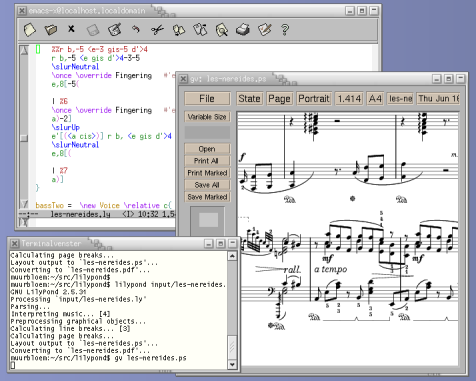
(clique para ampliar)
LilyPond é um sistema compilado: é executado em um
arquivo de texto descrevendo a música. A saída resultante
é visualizada na tela ou impressa. De certa forma, o
LilyPond é mais semelhante a uma linguagem de programação
do que o software de edição de partituras gráficas.
Você não escreve músicas arrastando notas de uma barra de
ferramentas gráfica e colocando-as em uma partitura de
atualização dinâmica; você escreve música digitando texto.
Este texto é interpretado (ou “compilado”) pelo LilyPond,
que produz partituras lindamente gravadas.
As pessoas acostumadas a interfaces gráficas podem precisar
aprender uma nova maneira de trabalhar, mas os resultados
definitivamente valem a pena!
Nota: Apresentamos uma rápida visão geral da nossa
entrada de texto – não é tão complicado quanto parece!
Não se preocupe em entender todos os detalhes nesses
exemplos; nossa documentação para iniciantes abrange
tudo em um ritmo muito mais gradual.
É tão simples quanto A B C
As notas são codificadas com letras e números. Comandos especiais
são inseridos com barras invertidas.
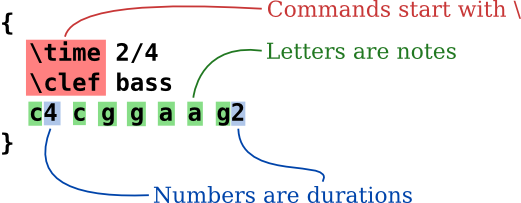

As alterações são feitas com nomes diferentes: adicione -is
para sustenido e -es para bemol (nomes de notas holandesas,
outros idiomas estão disponíveis). LilyPond descobre onde colocar os
acidentes.
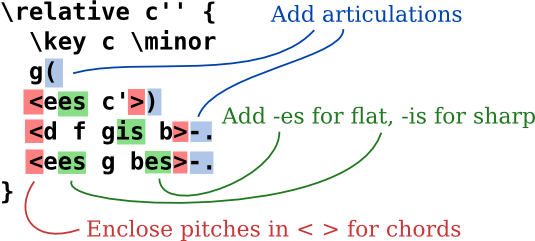

Música popular
Coloque acordes e letras juntos para obter uma partitura principal:
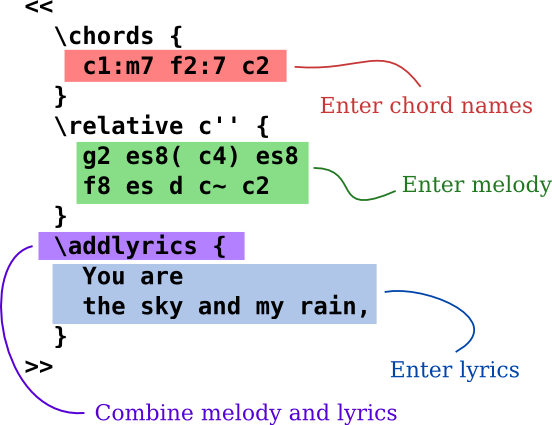
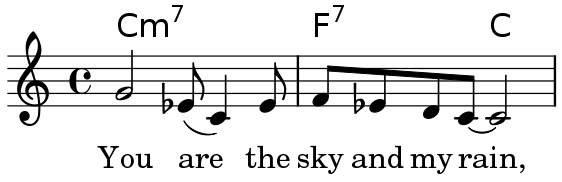
Partes orquestrais
O arquivo de entrada contém as notas da peça musical. Partituras e
partes podem ser feitas a partir de um único arquivo de entrada,
de modo que a alteração de uma nota sempre afeta a pontuação e as
partes. Para poder incluir a mesma música em vários lugares, a
música é atribuída a uma “variável” (um nome).
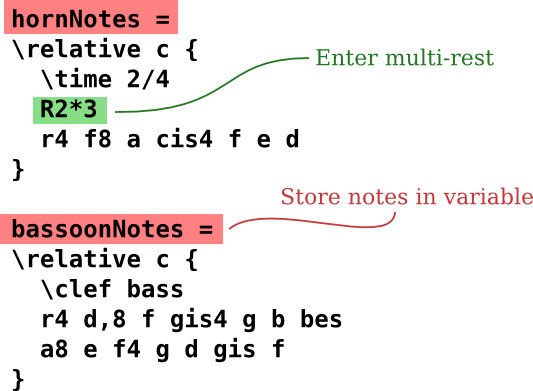
Esta variável é então usada em uma única parte (aqui transposta,
com restos condensados abrangendo várias medidas):
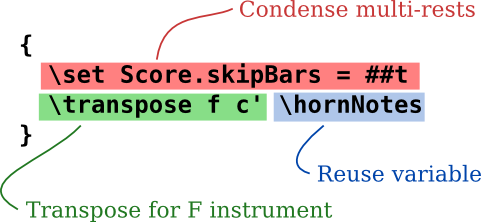

A mesma variável é usada na partitura completa (aqui na altura
de concerto):
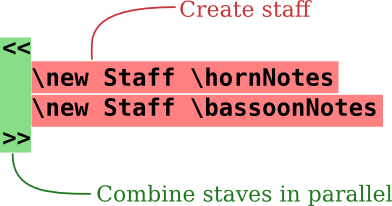

Documentação para iniciante
Sabemos que muitos usuários acham essa maneira de inserir
músicas um pouco estranha. Por esse motivo, escrevemos uma
extensa documentação para ajudar novos usuários, começando
com o Aprendizagem. O Manual de Aprendizagem é o
melhor lugar para começar, já que muitas perguntas são
respondidas antes de aparecerem!
Ocasionalmente, novos usuários ficam desnecessariamente
confusos por alguns aspectos do comportamento de LilyPond.
Por favor, leia este manual antes de duvidar se o LilyPond
está funcionando corretamente.
Informações mais detalhadas estão disponíveis em Manuais.
Ben Lemon, um usuário do LilyPond, criou uma série de
tutoriais em vídeo
em seu blog e que se destina a novos usuários.
Ambientes de edição facilitada
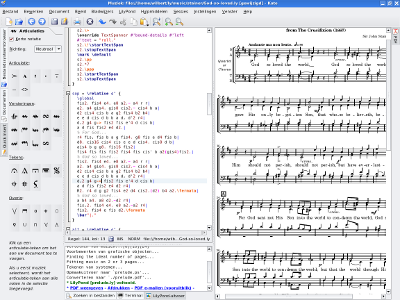
(clique para ampliar)
O LilyPond está principalmente preocupado em produzir partituras
gravadas de alta qualidade; criar uma interface gráfica do usuário
(GUI) nos distrairia dessa meta. No entanto, existem outros projetos
destinados a facilitar a criação de arquivos de entrada do LilyPond.
Alguns ambientes de edição incluem realce de sintaxe, conclusão
automática de comandos e modelos pré-fabricados. Outros programas
realmente fornecem uma interface gráfica que permite a manipulação
direta de uma pontuação gráfica. Para mais informações, consulte
Edição facilitada.
Edição facilitada
Aplicativos front-end
Frescobaldi
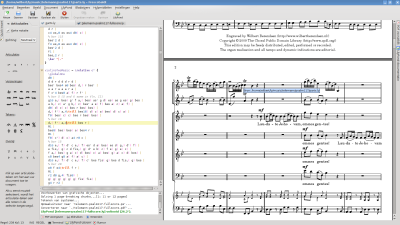
(clique para ampliar)



https://www.frescobaldi.org
Frescobaldi é um editor de texto e música leve, mas poderoso,
com muitos recursos adicionados e aprimorados especialmente
para LilyPond. Os principais recursos incluem links de apontar
e clicar entre as visualizações de código e música, assistentes
de partituras detalhadas, navegador embutido de documentação do
LilyPond, realce de sintaxe e conclusão automática. Frescobaldi
é escrito em Python, com PyQt4 para sua interface de usuário,
e vai funcionar em todos os principais sistemas operacionais
(GNU/Linux, Mac OS X e Windows).
Denemo
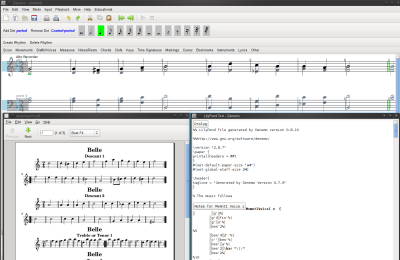
(clique para ampliar)



http://denemo.org
Denemo é um editor gráfico que gera código-fonte LilyPond
e também permite a reprodução de áudio. Ele permite que os
usuários visualizem o código-fonte LilyPond em paralelo à
visualização gráfica. Ajustes adicionais de LilyPond podem
ser anexados a notas, acordes, etc. e são armazenados com
o arquivo Denemo, para que os usuários possam continuar a
editar graficamente.
Mover o cursor no texto do LilyPond move o cursor na
visualização gráfica, e quaisquer erros de sintaxe nos
ajustes do LilyPond são destacados na exibição de texto
quando impressos a partir daí.
Editores baseados em navegador
LilyBin
http://lilybin.com
Um editor LilyPond baseado na web onde você pode definir suas
partituras diretamente online sem precisar instalar o LilyPond.
Editores de texto




Emacs
https://www.gnu.org/software/emacs/
O Emacs é um editor de texto com recursos sensíveis à linguagem
para muitas linguagens de computador diferentes. O Emacs é um
editor altamente extensível e pode ser usado como um Ambiente
de Desenvolvimento Integrado (IDE). Existe um ‘lilypond mode’
que fornece as definições de idioma para trabalhar com os
arquivos fonte do LilyPond. Um desenvolvedor escreveu
lyqi, um modo principal
do Emacs.
Se você ainda não está familiarizado com o Emacs, você
provavelmente preferirá usar um editor diferente para
escrever os arquivos de entrada do LilyPond.
Mais informações sobre configuração do Emacs podem ser
localizadas em
suporte a editor de texto.
Vim
https://www.vim.org
O Vim é um editor de texto mínimo e é uma extensão do editor
Unix vi mais antigo. Também é extensível e configurável.
Se você ainda não estiver familiarizado com o Vi, provavelmente
preferirá usar um editor diferente para escrever os arquivos de
entrada do LilyPond.
Mais informações sobre configuração do Vim podem ser
localizadas em
suporte a editor de texto.

TeXShop
https://pages.uoregon.edu/koch/texshop/
O editor TeXShop para MacOS X pode ser estendido para
executar o LilyPond, lilypond-book e convert-ly
de dentro do editor, usando as extensões disponíveis em:
http://users.dimi.uniud.it/~nicola.vitacolonna/home/content/lilypond-scripts
Outros programas que podem exportar o código de LilyPond
Editores de mídia, tablatura e MIDI:
-
O bwwtolily tenta
converter um arquivo
.bww ou .bmw para LilyPond.
Embora nem todos os enfeites possam ser convertidos corretamente
(isso é especialmente verdadeiro com o piobaireachd), o programa
os listará.
-
O Canorus, um editor de partituras,
também pode exportar para o LilyPond, mas ainda é um software beta.
Testadores são bem-vindos, no entanto.
-
O Enc2ly é um programa
para GNU/Linux que converte uma partitura de música Encore em
uma de LilyPond.
-
O go-enc2ly é uma ferramenta
Go que converte arquivos Encore para LilyPond. Foi criado usando a
pesquisa e engenharia reversa de Felipe Castro, ajustando arquivos
.enc existentes e carregando-os usando a versão 4.55 demo.
-
O NtEd,
um editor de partituras baseado na biblioteca
Cairo, tem um suporte experimental
para exportação para LilyPond.
-
O NW2LY
é um programa C# que converte uma música do compositor NoteWorthy em LilyPond.
-
O Ripple
é um programa que ajuda a criar partituras e partes, incluindo um modo de
mixar diferentes obras musicais em uma única partitura ou partitura.
-
Rosegarden, um sequenciador de áudio
e MIDI, que também tem um editor de partituras para edição de uma pessoa.
Geradores de código algorítmico
-
Abjad, uma API do
Python para controle de partitura
formalizado, projetada para ajudar os compositores a criarem
partes complexas da notação LilyPond de forma iterativa e
incremental.
-
O FOMUS, (FOrmat MUSic)
é uma ferramenta de notação musical para compositores de música de
computador. Está escrito na linguagem de programação Lisp e foi
testado em vários interpretadores. Um porte para C++ também está
disponível.
-
Strasheela,
um ambiente construído sobre
The Mozart Programming System.
Outros programas não estão mais sendo ativamente desenvolvidos
-
LilyPondTool foi
criado como um plug-in para o editor de texto
jEdit.
-
LilyKDE foi substituído por
Frescobaldi e exite como LilyKDE3
para KDE 3.5 e lilypond-KDE4 para KDE 4.1 somente.
-
LilyComp é um programa
de entrada de notas gráficas, agindo como um teclado numérico
que produz notas de LilyPond.
-
MuseScore, um editor de partituras.
A exportação de LilyPond foi descartada na versão 2.0, mas as versões
anteriores ainda estão disponíveis para download no
Sourceforge.
-
NoteEdit, que importou
MusicXML, foi bifurcado em
NtEd
e Canorus.
-
OOoLilyPond,
uma extensão do OpenOffice.org que converte arquivos LilyPond em imagens
nos documentos do OpenOffice.org. Embora isso não esteja mais sendo
desenvolvido, parece ainda funcionar com a versão 4.
-
Rumor, um conversor monofônico
em tempo real de MIDI para LilyPond.
-
tunefl
Escreva suas mini-partituras diretamente online sem precisar instalar
o LilyPond localmente. Ele permite testar todos os recursos do programa
usando uma interface web conveniente.
-
O TuxGuitar, um
editor e reprodutor de tablatura multi-trilha, inclui um visualizador
de partitura e pode exportar para LilyPond.
Para onde agora?
Você agora está pronto para baixar o LilyPond.
Ainda não está convencido? Muitos compositores, músicos e maestros
aprenderam a escrever música em nosso formato de entrada. Usuários
experientes relatam que podem inserir uma partitura completa no
LilyPond mais rápido do que com um teclado de piano ou mouse+GUI!
Talvez você queira analisar os Recursos, os Exemplos
ou a Liberdade que o LilyPond fornece ou ler sobre as
Produções e as Análises dos usuários. Além disso, nossa
abordagem da estética computacional da gravação clássica é explicada
em nosso Plano de fundo.
Download
Downloads for LilyPond 2.22.2
Nota: Links for the unstable version of LilyPond can be found at
Desenvolvimento.
Nota: LilyPond is a text-based music engraver; it is
more similar to a programming language than a graphical score
editing program. Before downloading LilyPond, please read about
our Entrada de texto. Once you have downloaded LilyPond, read
the start of the
Learning for a gentle introduction on how to
install it and use it.
Unix
Nota: LilyPond is a text-based music engraver; it is
more similar to a programming language than a graphical score
editing program. Before downloading LilyPond, please read about
our Entrada de texto. Once you have downloaded LilyPond, read
the start of the
Learning for a gentle introduction on how to
install it and use it.
Generic Packages or Distribution-Specific Packages?
Many distributions include LilyPond within their normal package
repositories that are often significantly older than the current
stable version. While these older packages may be easier to install, we
strongly recommend that you use our generic packages. In this
case, check that your LilyPond editor is using the correct version.
See Edição facilitada.
Generic Packages
Download
Install
In the shell, type:
cd PATH-TO-DOWNLOAD-DIRECTORY
sh lilypond-2.22.2-OS-TYPE.sh
Uninstall
In the shell, type:
uninstall-lilypond
Help
In the shell, type:
sh lilypond-2.22.2-OS-TYPE.sh --help
MacOS X
Nota: LilyPond is a text-based music engraver; it is
more similar to a programming language than a graphical score
editing program. Before downloading LilyPond, please read about
our Entrada de texto. Once you have downloaded LilyPond, read
the start of the
Learning for a gentle introduction on how to
install it and use it.
Packages
Download
Install
Double-click the downloaded file, then drag it to wherever you
want.
Uninstall
Delete the LilyPond.app folder.
Running on the command-line
Nota: If you are happy with the GUI instructions in the Learning Manual,
then please ignore these instructions.
MacOS X on the command line
The most convenient way to run lilypond scripts is by setting up
“helper” scripts of your own.
-
Create a directory to store these scripts,
mkdir -p ~/bin
cd ~/bin
-
Create a file called
lilypond which contains
Nota: DIR will generally be /Applications/
-
Create similar files
lilypond-book,
convert-ly, and any other scripts you wish to use, by
replacing the bin/lilypond with bin/convert-ly
(or other program name).
-
Make the file executable,
chmod u+x lilypond
-
Now, add this directory to your path. Modify (or create) a file
called
.profile in your home directory such that it
contains
export PATH=$PATH:~/bin
This file should end with a blank line.
Invoking individual scripts
The scripts — such as lilypond-book, convert-ly,
abc2ly, and even lilypond itself — are included
inside the .app file for MacOS X.
Scripts can also be run from the command line by invoking them
directly:
The same is true for all other scripts in that directory, such as
lilypond-book and convert-ly.
Legalese
All logos and product images are copyright and trademark
acknowledged.
A imagem “X” não é uma marca registrada. Ela foi criada por
Nihonjoe e
CyberSkull, e
colocada sob a Licença de Documentação Livre GNU versão 1.2 ou posterior.
Nós encontramos a imagem
nesta página da Wikimedia Commons.
Windows
Nota: LilyPond is a text-based music engraver; it is
more similar to a programming language than a graphical score
editing program. Before downloading LilyPond, please read about
our Entrada de texto. Once you have downloaded LilyPond, read
the start of the
Learning for a gentle introduction on how to
install it and use it.
Packages
Download
Install
-
Locate the downloaded file and double-click on it to start the
installer. Follow the instructions given to you by the installer;
we recommend that you leave all the install options checked and
use the default installation location. Click the ‘Finish’ button
when the installer has completed. LilyPond is now installed.
Uninstall
To uninstall LilyPond either:
-
Locate the LilyPond folder from the ‘Start’ menu and click on the
‘Uninstall’ icon. Click the ‘Finish’ button when the uninstaller
has completed.
-
Or from within the Control Panel, locate and select LilyPond and then
choose the option to uninstall/remove the software. Click the ‘Finish’
button when the uninstaller has completed.
Running on the command-line
Nota: If you are happy with the GUI instructions in the Learning Manual,
then please ignore these instructions.
Windows on the command line
The most convenient way to run LilyPond is by adding the folder
which contains LilyPond executable files to the environmental variable
“Path”.
-
Open your “System” on the Control Panel,
select Advanced tab and click Environmental Variables button.
-
Select the Variable “Path” from Environmental variables list
and click the Edit button.
You will be presented a window titled “Edit System Variable”;
append to “Variable value” the name of the folder
which contains LilyPond executable files like this:
[pre-set paths];DIR\LilyPond\usr\bin
Nota: DIR will generally be C:\Program Files (x86)
for 64 bit or C:\Program Files for 32 bit systems.
and click “OK” button to close the window.
Invoking individual executable files
LilyPond executable files
– such as lilypond, lilypond-book, convert-ly, and so on –
can be run from the command-line by invoking them:
lilypond test.ly
Legalese
All logos and product images are copyright and trademark
acknowledged.
A “image de quatro retângulos coloridos” não é uma marca registrada.
Ela foi criada por
Rohitbd e
colocada sob a Licença de Documentação Livre GNU versão 1.2. Nós
encontramos a imagem
nessa página da Wikimedia Commons.
Source
Nota: LilyPond is a text-based music engraver; it is
more similar to a programming language than a graphical score
editing program. Before downloading LilyPond, please read about
our Entrada de texto. Once you have downloaded LilyPond, read
the start of the
Learning for a gentle introduction on how to
install it and use it.
Nota: We do not recommend that you attempt to build
LilyPond yourself; almost all user needs are better met with the
pre-built version.
Compiling instructions
Instructions are listed in
Compiling.
Old downloads
Nota: LilyPond is a text-based music engraver; it is
more similar to a programming language than a graphical score
editing program. Before downloading LilyPond, please read about
our Entrada de texto. Once you have downloaded LilyPond, read
the start of the
Learning for a gentle introduction on how to
install it and use it.
All versions
To obtain the source and binaries for any release, visit our
GitLab releases page for versions since 2.23.3, or the previous
download site for
earlier versions.
GPL
Software license
GNU LilyPond is published under the GNU General Public License.
An introduction to this license, and our reasons for choosing it,
is given in Liberdade.
GNU General Public License
Version 3, 29 June 2007
| | Copyright © 2007 Free Software Foundation, Inc. https://fsf.org/
Everyone is permitted to copy and distribute verbatim copies of this
license document, but changing it is not allowed.
|
Preamble
The GNU General Public License is a free, copyleft license for
software and other kinds of works.
The licenses for most software and other practical works are designed
to take away your freedom to share and change the works. By contrast,
the GNU General Public License is intended to guarantee your freedom
to share and change all versions of a program—to make sure it remains
free software for all its users. We, the Free Software Foundation,
use the GNU General Public License for most of our software; it
applies also to any other work released this way by its authors. You
can apply it to your programs, too.
When we speak of free software, we are referring to freedom, not
price. Our General Public Licenses are designed to make sure that you
have the freedom to distribute copies of free software (and charge for
them if you wish), that you receive source code or can get it if you
want it, that you can change the software or use pieces of it in new
free programs, and that you know you can do these things.
To protect your rights, we need to prevent others from denying you
these rights or asking you to surrender the rights. Therefore, you
have certain responsibilities if you distribute copies of the
software, or if you modify it: responsibilities to respect the freedom
of others.
For example, if you distribute copies of such a program, whether
gratis or for a fee, you must pass on to the recipients the same
freedoms that you received. You must make sure that they, too,
receive or can get the source code. And you must show them these
terms so they know their rights.
Developers that use the GNU GPL protect your rights with two steps:
(1) assert copyright on the software, and (2) offer you this License
giving you legal permission to copy, distribute and/or modify it.
For the developers’ and authors’ protection, the GPL clearly explains
that there is no warranty for this free software. For both users’ and
authors’ sake, the GPL requires that modified versions be marked as
changed, so that their problems will not be attributed erroneously to
authors of previous versions.
Some devices are designed to deny users access to install or run
modified versions of the software inside them, although the
manufacturer can do so. This is fundamentally incompatible with the
aim of protecting users’ freedom to change the software. The
systematic pattern of such abuse occurs in the area of products for
individuals to use, which is precisely where it is most unacceptable.
Therefore, we have designed this version of the GPL to prohibit the
practice for those products. If such problems arise substantially in
other domains, we stand ready to extend this provision to those
domains in future versions of the GPL, as needed to protect the
freedom of users.
Finally, every program is threatened constantly by software patents.
States should not allow patents to restrict development and use of
software on general-purpose computers, but in those that do, we wish
to avoid the special danger that patents applied to a free program
could make it effectively proprietary. To prevent this, the GPL
assures that patents cannot be used to render the program non-free.
The precise terms and conditions for copying, distribution and
modification follow.
TERMS AND CONDITIONS
- Definitions.
“This License” refers to version 3 of the GNU General Public License.
“Copyright” also means copyright-like laws that apply to other kinds
of works, such as semiconductor masks.
“The Program” refers to any copyrightable work licensed under this
License. Each licensee is addressed as “you”. “Licensees” and
“recipients” may be individuals or organizations.
To “modify” a work means to copy from or adapt all or part of the work
in a fashion requiring copyright permission, other than the making of
an exact copy. The resulting work is called a “modified version” of
the earlier work or a work “based on” the earlier work.
A “covered work” means either the unmodified Program or a work based
on the Program.
To “propagate” a work means to do anything with it that, without
permission, would make you directly or secondarily liable for
infringement under applicable copyright law, except executing it on a
computer or modifying a private copy. Propagation includes copying,
distribution (with or without modification), making available to the
public, and in some countries other activities as well.
To “convey” a work means any kind of propagation that enables other
parties to make or receive copies. Mere interaction with a user
through a computer network, with no transfer of a copy, is not
conveying.
An interactive user interface displays “Appropriate Legal Notices” to
the extent that it includes a convenient and prominently visible
feature that (1) displays an appropriate copyright notice, and (2)
tells the user that there is no warranty for the work (except to the
extent that warranties are provided), that licensees may convey the
work under this License, and how to view a copy of this License. If
the interface presents a list of user commands or options, such as a
menu, a prominent item in the list meets this criterion.
- Source Code.
The “source code” for a work means the preferred form of the work for
making modifications to it. “Object code” means any non-source form
of a work.
A “Standard Interface” means an interface that either is an official
standard defined by a recognized standards body, or, in the case of
interfaces specified for a particular programming language, one that
is widely used among developers working in that language.
The “System Libraries” of an executable work include anything, other
than the work as a whole, that (a) is included in the normal form of
packaging a Major Component, but which is not part of that Major
Component, and (b) serves only to enable use of the work with that
Major Component, or to implement a Standard Interface for which an
implementation is available to the public in source code form. A
“Major Component”, in this context, means a major essential component
(kernel, window system, and so on) of the specific operating system
(if any) on which the executable work runs, or a compiler used to
produce the work, or an object code interpreter used to run it.
The “Corresponding Source” for a work in object code form means all
the source code needed to generate, install, and (for an executable
work) run the object code and to modify the work, including scripts to
control those activities. However, it does not include the work’s
System Libraries, or general-purpose tools or generally available free
programs which are used unmodified in performing those activities but
which are not part of the work. For example, Corresponding Source
includes interface definition files associated with source files for
the work, and the source code for shared libraries and dynamically
linked subprograms that the work is specifically designed to require,
such as by intimate data communication or control flow between those
subprograms and other parts of the work.
The Corresponding Source need not include anything that users can
regenerate automatically from other parts of the Corresponding Source.
The Corresponding Source for a work in source code form is that same
work.
- Basic Permissions.
All rights granted under this License are granted for the term of
copyright on the Program, and are irrevocable provided the stated
conditions are met. This License explicitly affirms your unlimited
permission to run the unmodified Program. The output from running a
covered work is covered by this License only if the output, given its
content, constitutes a covered work. This License acknowledges your
rights of fair use or other equivalent, as provided by copyright law.
You may make, run and propagate covered works that you do not convey,
without conditions so long as your license otherwise remains in force.
You may convey covered works to others for the sole purpose of having
them make modifications exclusively for you, or provide you with
facilities for running those works, provided that you comply with the
terms of this License in conveying all material for which you do not
control copyright. Those thus making or running the covered works for
you must do so exclusively on your behalf, under your direction and
control, on terms that prohibit them from making any copies of your
copyrighted material outside their relationship with you.
Conveying under any other circumstances is permitted solely under the
conditions stated below. Sublicensing is not allowed; section 10
makes it unnecessary.
- Protecting Users’ Legal Rights From Anti-Circumvention Law.
No covered work shall be deemed part of an effective technological
measure under any applicable law fulfilling obligations under article
11 of the WIPO copyright treaty adopted on 20 December 1996, or
similar laws prohibiting or restricting circumvention of such
measures.
When you convey a covered work, you waive any legal power to forbid
circumvention of technological measures to the extent such
circumvention is effected by exercising rights under this License with
respect to the covered work, and you disclaim any intention to limit
operation or modification of the work as a means of enforcing, against
the work’s users, your or third parties’ legal rights to forbid
circumvention of technological measures.
- Conveying Verbatim Copies.
You may convey verbatim copies of the Program’s source code as you
receive it, in any medium, provided that you conspicuously and
appropriately publish on each copy an appropriate copyright notice;
keep intact all notices stating that this License and any
non-permissive terms added in accord with section 7 apply to the code;
keep intact all notices of the absence of any warranty; and give all
recipients a copy of this License along with the Program.
You may charge any price or no price for each copy that you convey,
and you may offer support or warranty protection for a fee.
- Conveying Modified Source Versions.
You may convey a work based on the Program, or the modifications to
produce it from the Program, in the form of source code under the
terms of section 4, provided that you also meet all of these
conditions:
-
The work must carry prominent notices stating that you modified it,
and giving a relevant date.
-
The work must carry prominent notices stating that it is released
under this License and any conditions added under section 7. This
requirement modifies the requirement in section 4 to “keep intact all
notices”.
-
You must license the entire work, as a whole, under this License to
anyone who comes into possession of a copy. This License will
therefore apply, along with any applicable section 7 additional terms,
to the whole of the work, and all its parts, regardless of how they
are packaged. This License gives no permission to license the work in
any other way, but it does not invalidate such permission if you have
separately received it.
-
If the work has interactive user interfaces, each must display
Appropriate Legal Notices; however, if the Program has interactive
interfaces that do not display Appropriate Legal Notices, your work
need not make them do so.
A compilation of a covered work with other separate and independent
works, which are not by their nature extensions of the covered work,
and which are not combined with it such as to form a larger program,
in or on a volume of a storage or distribution medium, is called an
“aggregate” if the compilation and its resulting copyright are not
used to limit the access or legal rights of the compilation’s users
beyond what the individual works permit. Inclusion of a covered work
in an aggregate does not cause this License to apply to the other
parts of the aggregate.
- Conveying Non-Source Forms.
You may convey a covered work in object code form under the terms of
sections 4 and 5, provided that you also convey the machine-readable
Corresponding Source under the terms of this License, in one of these
ways:
-
Convey the object code in, or embodied in, a physical product
(including a physical distribution medium), accompanied by the
Corresponding Source fixed on a durable physical medium customarily
used for software interchange.
-
Convey the object code in, or embodied in, a physical product
(including a physical distribution medium), accompanied by a written
offer, valid for at least three years and valid for as long as you
offer spare parts or customer support for that product model, to give
anyone who possesses the object code either (1) a copy of the
Corresponding Source for all the software in the product that is
covered by this License, on a durable physical medium customarily used
for software interchange, for a price no more than your reasonable
cost of physically performing this conveying of source, or (2) access
to copy the Corresponding Source from a network server at no charge.
-
Convey individual copies of the object code with a copy of the written
offer to provide the Corresponding Source. This alternative is
allowed only occasionally and noncommercially, and only if you
received the object code with such an offer, in accord with subsection
6b.
-
Convey the object code by offering access from a designated place
(gratis or for a charge), and offer equivalent access to the
Corresponding Source in the same way through the same place at no
further charge. You need not require recipients to copy the
Corresponding Source along with the object code. If the place to copy
the object code is a network server, the Corresponding Source may be
on a different server (operated by you or a third party) that supports
equivalent copying facilities, provided you maintain clear directions
next to the object code saying where to find the Corresponding Source.
Regardless of what server hosts the Corresponding Source, you remain
obligated to ensure that it is available for as long as needed to
satisfy these requirements.
-
Convey the object code using peer-to-peer transmission, provided you
inform other peers where the object code and Corresponding Source of
the work are being offered to the general public at no charge under
subsection 6d.
A separable portion of the object code, whose source code is excluded
from the Corresponding Source as a System Library, need not be
included in conveying the object code work.
A “User Product” is either (1) a “consumer product”, which means any
tangible personal property which is normally used for personal,
family, or household purposes, or (2) anything designed or sold for
incorporation into a dwelling. In determining whether a product is a
consumer product, doubtful cases shall be resolved in favor of
coverage. For a particular product received by a particular user,
“normally used” refers to a typical or common use of that class of
product, regardless of the status of the particular user or of the way
in which the particular user actually uses, or expects or is expected
to use, the product. A product is a consumer product regardless of
whether the product has substantial commercial, industrial or
non-consumer uses, unless such uses represent the only significant
mode of use of the product.
“Installation Information” for a User Product means any methods,
procedures, authorization keys, or other information required to
install and execute modified versions of a covered work in that User
Product from a modified version of its Corresponding Source. The
information must suffice to ensure that the continued functioning of
the modified object code is in no case prevented or interfered with
solely because modification has been made.
If you convey an object code work under this section in, or with, or
specifically for use in, a User Product, and the conveying occurs as
part of a transaction in which the right of possession and use of the
User Product is transferred to the recipient in perpetuity or for a
fixed term (regardless of how the transaction is characterized), the
Corresponding Source conveyed under this section must be accompanied
by the Installation Information. But this requirement does not apply
if neither you nor any third party retains the ability to install
modified object code on the User Product (for example, the work has
been installed in ROM).
The requirement to provide Installation Information does not include a
requirement to continue to provide support service, warranty, or
updates for a work that has been modified or installed by the
recipient, or for the User Product in which it has been modified or
installed. Access to a network may be denied when the modification
itself materially and adversely affects the operation of the network
or violates the rules and protocols for communication across the
network.
Corresponding Source conveyed, and Installation Information provided,
in accord with this section must be in a format that is publicly
documented (and with an implementation available to the public in
source code form), and must require no special password or key for
unpacking, reading or copying.
- Additional Terms.
“Additional permissions” are terms that supplement the terms of this
License by making exceptions from one or more of its conditions.
Additional permissions that are applicable to the entire Program shall
be treated as though they were included in this License, to the extent
that they are valid under applicable law. If additional permissions
apply only to part of the Program, that part may be used separately
under those permissions, but the entire Program remains governed by
this License without regard to the additional permissions.
When you convey a copy of a covered work, you may at your option
remove any additional permissions from that copy, or from any part of
it. (Additional permissions may be written to require their own
removal in certain cases when you modify the work.) You may place
additional permissions on material, added by you to a covered work,
for which you have or can give appropriate copyright permission.
Notwithstanding any other provision of this License, for material you
add to a covered work, you may (if authorized by the copyright holders
of that material) supplement the terms of this License with terms:
-
Disclaiming warranty or limiting liability differently from the terms
of sections 15 and 16 of this License; or
-
Requiring preservation of specified reasonable legal notices or author
attributions in that material or in the Appropriate Legal Notices
displayed by works containing it; or
-
Prohibiting misrepresentation of the origin of that material, or
requiring that modified versions of such material be marked in
reasonable ways as different from the original version; or
-
Limiting the use for publicity purposes of names of licensors or
authors of the material; or
-
Declining to grant rights under trademark law for use of some trade
names, trademarks, or service marks; or
-
Requiring indemnification of licensors and authors of that material by
anyone who conveys the material (or modified versions of it) with
contractual assumptions of liability to the recipient, for any
liability that these contractual assumptions directly impose on those
licensors and authors.
All other non-permissive additional terms are considered “further
restrictions” within the meaning of section 10. If the Program as you
received it, or any part of it, contains a notice stating that it is
governed by this License along with a term that is a further
restriction, you may remove that term. If a license document contains
a further restriction but permits relicensing or conveying under this
License, you may add to a covered work material governed by the terms
of that license document, provided that the further restriction does
not survive such relicensing or conveying.
If you add terms to a covered work in accord with this section, you
must place, in the relevant source files, a statement of the
additional terms that apply to those files, or a notice indicating
where to find the applicable terms.
Additional terms, permissive or non-permissive, may be stated in the
form of a separately written license, or stated as exceptions; the
above requirements apply either way.
- Termination.
You may not propagate or modify a covered work except as expressly
provided under this License. Any attempt otherwise to propagate or
modify it is void, and will automatically terminate your rights under
this License (including any patent licenses granted under the third
paragraph of section 11).
However, if you cease all violation of this License, then your license
from a particular copyright holder is reinstated (a) provisionally,
unless and until the copyright holder explicitly and finally
terminates your license, and (b) permanently, if the copyright holder
fails to notify you of the violation by some reasonable means prior to
60 days after the cessation.
Moreover, your license from a particular copyright holder is
reinstated permanently if the copyright holder notifies you of the
violation by some reasonable means, this is the first time you have
received notice of violation of this License (for any work) from that
copyright holder, and you cure the violation prior to 30 days after
your receipt of the notice.
Termination of your rights under this section does not terminate the
licenses of parties who have received copies or rights from you under
this License. If your rights have been terminated and not permanently
reinstated, you do not qualify to receive new licenses for the same
material under section 10.
- Acceptance Not Required for Having Copies.
You are not required to accept this License in order to receive or run
a copy of the Program. Ancillary propagation of a covered work
occurring solely as a consequence of using peer-to-peer transmission
to receive a copy likewise does not require acceptance. However,
nothing other than this License grants you permission to propagate or
modify any covered work. These actions infringe copyright if you do
not accept this License. Therefore, by modifying or propagating a
covered work, you indicate your acceptance of this License to do so.
- Automatic Licensing of Downstream Recipients.
Each time you convey a covered work, the recipient automatically
receives a license from the original licensors, to run, modify and
propagate that work, subject to this License. You are not responsible
for enforcing compliance by third parties with this License.
An “entity transaction” is a transaction transferring control of an
organization, or substantially all assets of one, or subdividing an
organization, or merging organizations. If propagation of a covered
work results from an entity transaction, each party to that
transaction who receives a copy of the work also receives whatever
licenses to the work the party’s predecessor in interest had or could
give under the previous paragraph, plus a right to possession of the
Corresponding Source of the work from the predecessor in interest, if
the predecessor has it or can get it with reasonable efforts.
You may not impose any further restrictions on the exercise of the
rights granted or affirmed under this License. For example, you may
not impose a license fee, royalty, or other charge for exercise of
rights granted under this License, and you may not initiate litigation
(including a cross-claim or counterclaim in a lawsuit) alleging that
any patent claim is infringed by making, using, selling, offering for
sale, or importing the Program or any portion of it.
- Patents.
A “contributor” is a copyright holder who authorizes use under this
License of the Program or a work on which the Program is based. The
work thus licensed is called the contributor’s “contributor version”.
A contributor’s “essential patent claims” are all patent claims owned
or controlled by the contributor, whether already acquired or
hereafter acquired, that would be infringed by some manner, permitted
by this License, of making, using, or selling its contributor version,
but do not include claims that would be infringed only as a
consequence of further modification of the contributor version. For
purposes of this definition, “control” includes the right to grant
patent sublicenses in a manner consistent with the requirements of
this License.
Each contributor grants you a non-exclusive, worldwide, royalty-free
patent license under the contributor’s essential patent claims, to
make, use, sell, offer for sale, import and otherwise run, modify and
propagate the contents of its contributor version.
In the following three paragraphs, a “patent license” is any express
agreement or commitment, however denominated, not to enforce a patent
(such as an express permission to practice a patent or covenant not to
sue for patent infringement). To “grant” such a patent license to a
party means to make such an agreement or commitment not to enforce a
patent against the party.
If you convey a covered work, knowingly relying on a patent license,
and the Corresponding Source of the work is not available for anyone
to copy, free of charge and under the terms of this License, through a
publicly available network server or other readily accessible means,
then you must either (1) cause the Corresponding Source to be so
available, or (2) arrange to deprive yourself of the benefit of the
patent license for this particular work, or (3) arrange, in a manner
consistent with the requirements of this License, to extend the patent
license to downstream recipients. “Knowingly relying” means you have
actual knowledge that, but for the patent license, your conveying the
covered work in a country, or your recipient’s use of the covered work
in a country, would infringe one or more identifiable patents in that
country that you have reason to believe are valid.
If, pursuant to or in connection with a single transaction or
arrangement, you convey, or propagate by procuring conveyance of, a
covered work, and grant a patent license to some of the parties
receiving the covered work authorizing them to use, propagate, modify
or convey a specific copy of the covered work, then the patent license
you grant is automatically extended to all recipients of the covered
work and works based on it.
A patent license is “discriminatory” if it does not include within the
scope of its coverage, prohibits the exercise of, or is conditioned on
the non-exercise of one or more of the rights that are specifically
granted under this License. You may not convey a covered work if you
are a party to an arrangement with a third party that is in the
business of distributing software, under which you make payment to the
third party based on the extent of your activity of conveying the
work, and under which the third party grants, to any of the parties
who would receive the covered work from you, a discriminatory patent
license (a) in connection with copies of the covered work conveyed by
you (or copies made from those copies), or (b) primarily for and in
connection with specific products or compilations that contain the
covered work, unless you entered into that arrangement, or that patent
license was granted, prior to 28 March 2007.
Nothing in this License shall be construed as excluding or limiting
any implied license or other defenses to infringement that may
otherwise be available to you under applicable patent law.
- No Surrender of Others’ Freedom.
If conditions are imposed on you (whether by court order, agreement or
otherwise) that contradict the conditions of this License, they do not
excuse you from the conditions of this License. If you cannot convey
a covered work so as to satisfy simultaneously your obligations under
this License and any other pertinent obligations, then as a
consequence you may not convey it at all. For example, if you agree
to terms that obligate you to collect a royalty for further conveying
from those to whom you convey the Program, the only way you could
satisfy both those terms and this License would be to refrain entirely
from conveying the Program.
- Use with the GNU Affero General Public License.
Notwithstanding any other provision of this License, you have
permission to link or combine any covered work with a work licensed
under version 3 of the GNU Affero General Public License into a single
combined work, and to convey the resulting work. The terms of this
License will continue to apply to the part which is the covered work,
but the special requirements of the GNU Affero General Public License,
section 13, concerning interaction through a network will apply to the
combination as such.
- Revised Versions of this License.
The Free Software Foundation may publish revised and/or new versions
of the GNU General Public License from time to time. Such new
versions will be similar in spirit to the present version, but may
differ in detail to address new problems or concerns.
Each version is given a distinguishing version number. If the Program
specifies that a certain numbered version of the GNU General Public
License “or any later version” applies to it, you have the option of
following the terms and conditions either of that numbered version or
of any later version published by the Free Software Foundation. If
the Program does not specify a version number of the GNU General
Public License, you may choose any version ever published by the Free
Software Foundation.
If the Program specifies that a proxy can decide which future versions
of the GNU General Public License can be used, that proxy’s public
statement of acceptance of a version permanently authorizes you to
choose that version for the Program.
Later license versions may give you additional or different
permissions. However, no additional obligations are imposed on any
author or copyright holder as a result of your choosing to follow a
later version.
- Disclaimer of Warranty.
THERE IS NO WARRANTY FOR THE PROGRAM, TO THE EXTENT PERMITTED BY
APPLICABLE LAW. EXCEPT WHEN OTHERWISE STATED IN WRITING THE COPYRIGHT
HOLDERS AND/OR OTHER PARTIES PROVIDE THE PROGRAM “AS IS” WITHOUT
WARRANTY OF ANY KIND, EITHER EXPRESSED OR IMPLIED, INCLUDING, BUT NOT
LIMITED TO, THE IMPLIED WARRANTIES OF MERCHANTABILITY AND FITNESS FOR
A PARTICULAR PURPOSE. THE ENTIRE RISK AS TO THE QUALITY AND
PERFORMANCE OF THE PROGRAM IS WITH YOU. SHOULD THE PROGRAM PROVE
DEFECTIVE, YOU ASSUME THE COST OF ALL NECESSARY SERVICING, REPAIR OR
CORRECTION.
- Limitation of Liability.
IN NO EVENT UNLESS REQUIRED BY APPLICABLE LAW OR AGREED TO IN WRITING
WILL ANY COPYRIGHT HOLDER, OR ANY OTHER PARTY WHO MODIFIES AND/OR
CONVEYS THE PROGRAM AS PERMITTED ABOVE, BE LIABLE TO YOU FOR DAMAGES,
INCLUDING ANY GENERAL, SPECIAL, INCIDENTAL OR CONSEQUENTIAL DAMAGES
ARISING OUT OF THE USE OR INABILITY TO USE THE PROGRAM (INCLUDING BUT
NOT LIMITED TO LOSS OF DATA OR DATA BEING RENDERED INACCURATE OR
LOSSES SUSTAINED BY YOU OR THIRD PARTIES OR A FAILURE OF THE PROGRAM
TO OPERATE WITH ANY OTHER PROGRAMS), EVEN IF SUCH HOLDER OR OTHER
PARTY HAS BEEN ADVISED OF THE POSSIBILITY OF SUCH DAMAGES.
- Interpretation of Sections 15 and 16.
If the disclaimer of warranty and limitation of liability provided
above cannot be given local legal effect according to their terms,
reviewing courts shall apply local law that most closely approximates
an absolute waiver of all civil liability in connection with the
Program, unless a warranty or assumption of liability accompanies a
copy of the Program in return for a fee.
END OF TERMS AND CONDITIONS
How to Apply These Terms to Your New Programs
If you develop a new program, and you want it to be of the greatest
possible use to the public, the best way to achieve this is to make it
free software which everyone can redistribute and change under these
terms.
To do so, attach the following notices to the program. It is safest
to attach them to the start of each source file to most effectively
state the exclusion of warranty; and each file should have at least
the “copyright” line and a pointer to where the full notice is found.
| | one line to give the program's name and a brief idea of what it does.
Copyright (C) year name of author
This program is free software: you can redistribute it and/or modify
it under the terms of the GNU General Public License as published by
the Free Software Foundation, either version 3 of the License, or (at
your option) any later version.
This program is distributed in the hope that it will be useful, but
WITHOUT ANY WARRANTY; without even the implied warranty of
MERCHANTABILITY or FITNESS FOR A PARTICULAR PURPOSE. See the GNU
General Public License for more details.
You should have received a copy of the GNU General Public License
along with this program. If not, see https://www.gnu.org/licenses/.
|
Also add information on how to contact you by electronic and paper mail.
If the program does terminal interaction, make it output a short
notice like this when it starts in an interactive mode:
| | program Copyright (C) year name of author
This program comes with ABSOLUTELY NO WARRANTY; for details type ‘show w’.
This is free software, and you are welcome to redistribute it
under certain conditions; type ‘show c’ for details.
|
The hypothetical commands ‘show w’ and ‘show c’ should show
the appropriate parts of the General Public License. Of course, your
program’s commands might be different; for a GUI interface, you would
use an “about box”.
You should also get your employer (if you work as a programmer) or school,
if any, to sign a “copyright disclaimer” for the program, if necessary.
For more information on this, and how to apply and follow the GNU GPL, see
https://www.gnu.org/licenses/.
The GNU General Public License does not permit incorporating your
program into proprietary programs. If your program is a subroutine
library, you may consider it more useful to permit linking proprietary
applications with the library. If this is what you want to do, use
the GNU Lesser General Public License instead of this License. But
first, please read https://www.gnu.org/licenses/why-not-lgpl.html.
Manuais
Manuais para LilyPond 2.23.82
Introdução
-
Entrada de texto:
LilyPond é um sistema de gravura de música baseado em texto.
Leia isso primeiro!
-
Learning:
uma leitura obrigatória e suave ao LilyPond.
(detalhes de Learning)
-
Glossary:
(leitura opcional) Repositório de definição e tradução de termos
musicais, útil em particular para conhecer os termos musicais em inglês.
(detalhes de Glossary)
-
Essay:
(leitura opcional) ensaio sobre o design de processos de gravação
baseados em estética e a técnica de gravação tradicional com alturas e
partituras.
(detalhes de Essay)
Outros materiais
-
Todos:
versões estáveis anteriores e atuais como um arquivo compactado.
-
LilyPond Snippet Repository:
exemplos criados por usuários, dicas e truques.
-
Tutoriais em vídeo:
Ben Lemon, um usuário da LilyPond, criou uma série de tutoriais
em vídeo em seu blog e que visam novos usuários.
-
Desenvolvimento:
manuais para versão instável.
-
FDL:
esses manuais são publicados sob a Licença de Documentação Livre GNU.
Formatos do manuais
Os manuais do LilyPond geralmente vêm em três formatos: HTML dividido, HTML grande e PDF. O HTML dividido é bom para ler online. O HTML grande (e alguns deles podem ser muito grandes) contém todo o manual em uma única página. O PDF está disponível para download e uso off-line. Para chegar a esses três formatos, siga os links com texto detalhes de e, em seguida, o nome do manual.
Aprendizagem
Manual de aprendizagem
Este livro explica como começar a aprender o LilyPond, além de
explicar alguns conceitos-chave em termos fáceis. Você deveria
ler esses capítulos de maneira linear.
Há um parágrafo Veja também no final de cada seção,
que contém referências cruzadas para outras seções: você não
deve seguir essas referências cruzadas na primeira leitura.
Depois de ler todo o manual, você poderá ler algumas seções
novamente e seguir essas referências cruzadas para obter mais
informações.
Glossário
Glossário
Isso explica os termos musicais e inclui traduções para vários
idiomas. Se você não estiver familiarizado com a notação musical
ou com a terminologia musical (especialmente se for um falante
nativo de inglês), é altamente aconselhável consultar o glossário.
Ensaio
Ensaio
Este livro apresenta uma breve história da tipografia musical,
seguida de um exame das técnicas de gravura de LilyPond. Uma
comparação entre o LilyPond e outros sistemas de gravação de
música é dada.
Nota: os exemplos tipográficos detalhados são mais fáceis
de analisar na versão PDF devido à sua maior resolução.
Leia
- Ensaio (HTML dividido) -
o manual está dividido entre muitas páginas HTML.
(download pequeno para cada página)
- Ensaio (HTML dividido) -
leia esse manual como uma gigantesca página HTML.
(download grande e único)
- essay.pdf -
baixe como um arquivo PDF.
(download grande e único, 1.4M)
Notação
Referência de notação
Este livro explica todos os comandos do LilyPond que produzem
notação.
Nota: A referência de notação pressupõe que o leitor conhece
o material básico abordado no manual de aprendizado e esteja
familiarizado com os termos musicais em inglês apresentados no
glossário.
Uso
Manual de uso
Este livro explica como executar os programas, como integrar
a notação LilyPond com outros programas e sugere “melhores
práticas” para uso eficiente. Recomenda-se ler antes de tentar
qualquer projeto grande.
Leia
- Uso (HTML dividido) -
o manual está dividido entre muitas páginas HTML.
(download pequeno para cada página)
- Uso (HTML dividido) -
leia esse manual como uma gigantesca página HTML.
(download grande e único)
- usage.pdf -
baixe como um arquivo PDF.
(download grande e único, 520K)
Trechos
Trechos
Isso mostra um conjunto selecionado de trechos de LilyPond do
LilyPond Snippet Repository
(LSR). Todos os trechos estão em domínio público.
Por favor, note que este documento não é um subconjunto exato
de LSR. O LSR está executando uma versão estável do LilyPond,
portanto, qualquer trecho que demonstre novos recursos de uma
versão de desenvolvimento deve ser adicionado separadamente.
Estes são armazenados em ‘Documentation/snippets/new/’
na árvore de fontes do LilyPond.
A lista de fragmentos para cada subseção da Notação também
está vinculada da parte Veja também.
FAQ
Perguntas introdutórias
Onde estão as telas gráficas, menus e barras de ferramentas?
LilyPond requer que você escreva música como texto. Por favor, leia
sobre nossa Entrada de texto.
Há muita documentação! Preciso ler isso?
Você precisa ler o Manual de aprendizagem. Quanto ao
restante da documentação, você só precisa ler as seções que discutem
a notação que você deseja criar.
Ainda é muita leitura! Vale a pena?
Por favor, decida você mesmo; as razões pelas quais você pode querer
usar o LilyPond são dadas na Introdução.
Perguntas sobre uso
Algo não está funcionando! Como faço para corrigir isso?
Isso é explicado em
Solução de problemas.
Por que você muda a sintaxe?
Isso é explicado em
Por que a mudança de sintaxe?
Web
Web
Este manual fornece informações gerais sobre o LilyPond. Ele também
contém informações sobre vários fóruns da comunidade, relatórios de
erros e desenvolvimento.
Leia-o
Manual mais recente
Manual web em 2.23.82
- Web (HTML dividido) -
o manual está dividido entre muitas páginas HTML.
(download pequeno para cada página)
- Web (HTML dividido) -
leia esse manual como uma gigantesca página HTML.
(download grande e único)
- web.pdf -
baixe como um arquivo PDF.
(download grande e único, 2.6M)
Mudanças
Mudanças
Este é um resumo de mudanças importantes e novos recursos
no LilyPond desde a versão estável anterior.
Extensão
Estendendo o LilyPond
Este manual explica como escrever extensões para o LilyPond.
Procedimentos internos
Referência de procedimentos internos
Este é um conjunto de páginas fortemente cruzadas que documentam
os detalhes básicos de cada classe, objeto e função de LilyPond.
É produzido diretamente a partir das definições de formatação no
código-fonte.
Quase todas as funcionalidades de formatação usadas internamente
estão disponíveis diretamente para o usuário. Por exemplo, a maioria
das variáveis que controlam valores de espessura, distâncias, etc.,
podem ser alteradas em arquivos de entrada. Há um grande número de
opções de formatação, e todas elas estão descritas neste documento.
Cada seção da Referência de Notação possui uma subseção Veja
também, que se refere à documentação gerada.
Todos
Versões estáveis anteriores
FDL
Licença de documentação
A documentação do GNU LilyPond é publicada sob a Licença de
Documentação Livre GNU. Uma introdução a essa licença e nossos
motivos para escolhê-la são dados em Liberdade.
Licença de Documentação Livre GNU 1.1
Version 1.3, 3 November 2008
| | Copyright © 2000, 2001, 2002, 2007, 2008 Free Software Foundation, Inc.
https://fsf.org/
Everyone is permitted to copy and distribute verbatim copies
of this license document, but changing it is not allowed.
|
-
PREAMBLE
The purpose of this License is to make a manual, textbook, or other
functional and useful document free in the sense of freedom: to
assure everyone the effective freedom to copy and redistribute it,
with or without modifying it, either commercially or noncommercially.
Secondarily, this License preserves for the author and publisher a way
to get credit for their work, while not being considered responsible
for modifications made by others.
This License is a kind of “copyleft”, which means that derivative
works of the document must themselves be free in the same sense. It
complements the GNU General Public License, which is a copyleft
license designed for free software.
We have designed this License in order to use it for manuals for free
software, because free software needs free documentation: a free
program should come with manuals providing the same freedoms that the
software does. But this License is not limited to software manuals;
it can be used for any textual work, regardless of subject matter or
whether it is published as a printed book. We recommend this License
principally for works whose purpose is instruction or reference.
-
APPLICABILITY AND DEFINITIONS
This License applies to any manual or other work, in any medium, that
contains a notice placed by the copyright holder saying it can be
distributed under the terms of this License. Such a notice grants a
world-wide, royalty-free license, unlimited in duration, to use that
work under the conditions stated herein. The “Document”, below,
refers to any such manual or work. Any member of the public is a
licensee, and is addressed as “you”. You accept the license if you
copy, modify or distribute the work in a way requiring permission
under copyright law.
A “Modified Version” of the Document means any work containing the
Document or a portion of it, either copied verbatim, or with
modifications and/or translated into another language.
A “Secondary Section” is a named appendix or a front-matter section
of the Document that deals exclusively with the relationship of the
publishers or authors of the Document to the Document’s overall
subject (or to related matters) and contains nothing that could fall
directly within that overall subject. (Thus, if the Document is in
part a textbook of mathematics, a Secondary Section may not explain
any mathematics.) The relationship could be a matter of historical
connection with the subject or with related matters, or of legal,
commercial, philosophical, ethical or political position regarding
them.
The “Invariant Sections” are certain Secondary Sections whose titles
are designated, as being those of Invariant Sections, in the notice
that says that the Document is released under this License. If a
section does not fit the above definition of Secondary then it is not
allowed to be designated as Invariant. The Document may contain zero
Invariant Sections. If the Document does not identify any Invariant
Sections then there are none.
The “Cover Texts” are certain short passages of text that are listed,
as Front-Cover Texts or Back-Cover Texts, in the notice that says that
the Document is released under this License. A Front-Cover Text may
be at most 5 words, and a Back-Cover Text may be at most 25 words.
A “Transparent” copy of the Document means a machine-readable copy,
represented in a format whose specification is available to the
general public, that is suitable for revising the document
straightforwardly with generic text editors or (for images composed of
pixels) generic paint programs or (for drawings) some widely available
drawing editor, and that is suitable for input to text formatters or
for automatic translation to a variety of formats suitable for input
to text formatters. A copy made in an otherwise Transparent file
format whose markup, or absence of markup, has been arranged to thwart
or discourage subsequent modification by readers is not Transparent.
An image format is not Transparent if used for any substantial amount
of text. A copy that is not “Transparent” is called “Opaque”.
Examples of suitable formats for Transparent copies include plain
ASCII without markup, Texinfo input format, LaTeX input
format, SGML or XML using a publicly available
DTD, and standard-conforming simple HTML,
PostScript or PDF designed for human modification. Examples
of transparent image formats include PNG, XCF and
JPG. Opaque formats include proprietary formats that can be
read and edited only by proprietary word processors, SGML or
XML for which the DTD and/or processing tools are
not generally available, and the machine-generated HTML,
PostScript or PDF produced by some word processors for
output purposes only.
The “Title Page” means, for a printed book, the title page itself,
plus such following pages as are needed to hold, legibly, the material
this License requires to appear in the title page. For works in
formats which do not have any title page as such, “Title Page” means
the text near the most prominent appearance of the work’s title,
preceding the beginning of the body of the text.
The “publisher” means any person or entity that distributes copies
of the Document to the public.
A section “Entitled XYZ” means a named subunit of the Document whose
title either is precisely XYZ or contains XYZ in parentheses following
text that translates XYZ in another language. (Here XYZ stands for a
specific section name mentioned below, such as “Acknowledgements”,
“Dedications”, “Endorsements”, or “History”.) To “Preserve the Title”
of such a section when you modify the Document means that it remains a
section “Entitled XYZ” according to this definition.
The Document may include Warranty Disclaimers next to the notice which
states that this License applies to the Document. These Warranty
Disclaimers are considered to be included by reference in this
License, but only as regards disclaiming warranties: any other
implication that these Warranty Disclaimers may have is void and has
no effect on the meaning of this License.
-
VERBATIM COPYING
You may copy and distribute the Document in any medium, either
commercially or noncommercially, provided that this License, the
copyright notices, and the license notice saying this License applies
to the Document are reproduced in all copies, and that you add no other
conditions whatsoever to those of this License. You may not use
technical measures to obstruct or control the reading or further
copying of the copies you make or distribute. However, you may accept
compensation in exchange for copies. If you distribute a large enough
number of copies you must also follow the conditions in section 3.
You may also lend copies, under the same conditions stated above, and
you may publicly display copies.
-
COPYING IN QUANTITY
If you publish printed copies (or copies in media that commonly have
printed covers) of the Document, numbering more than 100, and the
Document’s license notice requires Cover Texts, you must enclose the
copies in covers that carry, clearly and legibly, all these Cover
Texts: Front-Cover Texts on the front cover, and Back-Cover Texts on
the back cover. Both covers must also clearly and legibly identify
you as the publisher of these copies. The front cover must present
the full title with all words of the title equally prominent and
visible. You may add other material on the covers in addition.
Copying with changes limited to the covers, as long as they preserve
the title of the Document and satisfy these conditions, can be treated
as verbatim copying in other respects.
If the required texts for either cover are too voluminous to fit
legibly, you should put the first ones listed (as many as fit
reasonably) on the actual cover, and continue the rest onto adjacent
pages.
If you publish or distribute Opaque copies of the Document numbering
more than 100, you must either include a machine-readable Transparent
copy along with each Opaque copy, or state in or with each Opaque copy
a computer-network location from which the general network-using
public has access to download using public-standard network protocols
a complete Transparent copy of the Document, free of added material.
If you use the latter option, you must take reasonably prudent steps,
when you begin distribution of Opaque copies in quantity, to ensure
that this Transparent copy will remain thus accessible at the stated
location until at least one year after the last time you distribute an
Opaque copy (directly or through your agents or retailers) of that
edition to the public.
It is requested, but not required, that you contact the authors of the
Document well before redistributing any large number of copies, to give
them a chance to provide you with an updated version of the Document.
-
MODIFICATIONS
You may copy and distribute a Modified Version of the Document under
the conditions of sections 2 and 3 above, provided that you release
the Modified Version under precisely this License, with the Modified
Version filling the role of the Document, thus licensing distribution
and modification of the Modified Version to whoever possesses a copy
of it. In addition, you must do these things in the Modified Version:
-
Use in the Title Page (and on the covers, if any) a title distinct
from that of the Document, and from those of previous versions
(which should, if there were any, be listed in the History section
of the Document). You may use the same title as a previous version
if the original publisher of that version gives permission.
-
List on the Title Page, as authors, one or more persons or entities
responsible for authorship of the modifications in the Modified
Version, together with at least five of the principal authors of the
Document (all of its principal authors, if it has fewer than five),
unless they release you from this requirement.
-
State on the Title page the name of the publisher of the
Modified Version, as the publisher.
-
Preserve all the copyright notices of the Document.
-
Add an appropriate copyright notice for your modifications
adjacent to the other copyright notices.
-
Include, immediately after the copyright notices, a license notice
giving the public permission to use the Modified Version under the
terms of this License, in the form shown in the Addendum below.
-
Preserve in that license notice the full lists of Invariant Sections
and required Cover Texts given in the Document’s license notice.
-
Include an unaltered copy of this License.
-
Preserve the section Entitled “History”, Preserve its Title, and add
to it an item stating at least the title, year, new authors, and
publisher of the Modified Version as given on the Title Page. If
there is no section Entitled “History” in the Document, create one
stating the title, year, authors, and publisher of the Document as
given on its Title Page, then add an item describing the Modified
Version as stated in the previous sentence.
-
Preserve the network location, if any, given in the Document for
public access to a Transparent copy of the Document, and likewise
the network locations given in the Document for previous versions
it was based on. These may be placed in the “History” section.
You may omit a network location for a work that was published at
least four years before the Document itself, or if the original
publisher of the version it refers to gives permission.
-
For any section Entitled “Acknowledgements” or “Dedications”, Preserve
the Title of the section, and preserve in the section all the
substance and tone of each of the contributor acknowledgements and/or
dedications given therein.
-
Preserve all the Invariant Sections of the Document,
unaltered in their text and in their titles. Section numbers
or the equivalent are not considered part of the section titles.
-
Delete any section Entitled “Endorsements”. Such a section
may not be included in the Modified Version.
-
Do not retitle any existing section to be Entitled “Endorsements” or
to conflict in title with any Invariant Section.
-
Preserve any Warranty Disclaimers.
If the Modified Version includes new front-matter sections or
appendices that qualify as Secondary Sections and contain no material
copied from the Document, you may at your option designate some or all
of these sections as invariant. To do this, add their titles to the
list of Invariant Sections in the Modified Version’s license notice.
These titles must be distinct from any other section titles.
You may add a section Entitled “Endorsements”, provided it contains
nothing but endorsements of your Modified Version by various
parties—for example, statements of peer review or that the text has
been approved by an organization as the authoritative definition of a
standard.
You may add a passage of up to five words as a Front-Cover Text, and a
passage of up to 25 words as a Back-Cover Text, to the end of the list
of Cover Texts in the Modified Version. Only one passage of
Front-Cover Text and one of Back-Cover Text may be added by (or
through arrangements made by) any one entity. If the Document already
includes a cover text for the same cover, previously added by you or
by arrangement made by the same entity you are acting on behalf of,
you may not add another; but you may replace the old one, on explicit
permission from the previous publisher that added the old one.
The author(s) and publisher(s) of the Document do not by this License
give permission to use their names for publicity for or to assert or
imply endorsement of any Modified Version.
-
COMBINING DOCUMENTS
You may combine the Document with other documents released under this
License, under the terms defined in section 4 above for modified
versions, provided that you include in the combination all of the
Invariant Sections of all of the original documents, unmodified, and
list them all as Invariant Sections of your combined work in its
license notice, and that you preserve all their Warranty Disclaimers.
The combined work need only contain one copy of this License, and
multiple identical Invariant Sections may be replaced with a single
copy. If there are multiple Invariant Sections with the same name but
different contents, make the title of each such section unique by
adding at the end of it, in parentheses, the name of the original
author or publisher of that section if known, or else a unique number.
Make the same adjustment to the section titles in the list of
Invariant Sections in the license notice of the combined work.
In the combination, you must combine any sections Entitled “History”
in the various original documents, forming one section Entitled
“History”; likewise combine any sections Entitled “Acknowledgements”,
and any sections Entitled “Dedications”. You must delete all
sections Entitled “Endorsements.”
-
COLLECTIONS OF DOCUMENTS
You may make a collection consisting of the Document and other documents
released under this License, and replace the individual copies of this
License in the various documents with a single copy that is included in
the collection, provided that you follow the rules of this License for
verbatim copying of each of the documents in all other respects.
You may extract a single document from such a collection, and distribute
it individually under this License, provided you insert a copy of this
License into the extracted document, and follow this License in all
other respects regarding verbatim copying of that document.
-
AGGREGATION WITH INDEPENDENT WORKS
A compilation of the Document or its derivatives with other separate
and independent documents or works, in or on a volume of a storage or
distribution medium, is called an “aggregate” if the copyright
resulting from the compilation is not used to limit the legal rights
of the compilation’s users beyond what the individual works permit.
When the Document is included in an aggregate, this License does not
apply to the other works in the aggregate which are not themselves
derivative works of the Document.
If the Cover Text requirement of section 3 is applicable to these
copies of the Document, then if the Document is less than one half of
the entire aggregate, the Document’s Cover Texts may be placed on
covers that bracket the Document within the aggregate, or the
electronic equivalent of covers if the Document is in electronic form.
Otherwise they must appear on printed covers that bracket the whole
aggregate.
-
TRANSLATION
Translation is considered a kind of modification, so you may
distribute translations of the Document under the terms of section 4.
Replacing Invariant Sections with translations requires special
permission from their copyright holders, but you may include
translations of some or all Invariant Sections in addition to the
original versions of these Invariant Sections. You may include a
translation of this License, and all the license notices in the
Document, and any Warranty Disclaimers, provided that you also include
the original English version of this License and the original versions
of those notices and disclaimers. In case of a disagreement between
the translation and the original version of this License or a notice
or disclaimer, the original version will prevail.
If a section in the Document is Entitled “Acknowledgements”,
“Dedications”, or “History”, the requirement (section 4) to Preserve
its Title (section 1) will typically require changing the actual
title.
-
TERMINATION
You may not copy, modify, sublicense, or distribute the Document
except as expressly provided under this License. Any attempt
otherwise to copy, modify, sublicense, or distribute it is void, and
will automatically terminate your rights under this License.
However, if you cease all violation of this License, then your license
from a particular copyright holder is reinstated (a) provisionally,
unless and until the copyright holder explicitly and finally
terminates your license, and (b) permanently, if the copyright holder
fails to notify you of the violation by some reasonable means prior to
60 days after the cessation.
Moreover, your license from a particular copyright holder is
reinstated permanently if the copyright holder notifies you of the
violation by some reasonable means, this is the first time you have
received notice of violation of this License (for any work) from that
copyright holder, and you cure the violation prior to 30 days after
your receipt of the notice.
Termination of your rights under this section does not terminate the
licenses of parties who have received copies or rights from you under
this License. If your rights have been terminated and not permanently
reinstated, receipt of a copy of some or all of the same material does
not give you any rights to use it.
-
FUTURE REVISIONS OF THIS LICENSE
The Free Software Foundation may publish new, revised versions
of the GNU Free Documentation License from time to time. Such new
versions will be similar in spirit to the present version, but may
differ in detail to address new problems or concerns. See
https://www.gnu.org/licenses/.
Each version of the License is given a distinguishing version number.
If the Document specifies that a particular numbered version of this
License “or any later version” applies to it, you have the option of
following the terms and conditions either of that specified version or
of any later version that has been published (not as a draft) by the
Free Software Foundation. If the Document does not specify a version
number of this License, you may choose any version ever published (not
as a draft) by the Free Software Foundation. If the Document
specifies that a proxy can decide which future versions of this
License can be used, that proxy’s public statement of acceptance of a
version permanently authorizes you to choose that version for the
Document.
-
RELICENSING
“Massive Multiauthor Collaboration Site” (or “MMC Site”) means any
World Wide Web server that publishes copyrightable works and also
provides prominent facilities for anybody to edit those works. A
public wiki that anybody can edit is an example of such a server. A
“Massive Multiauthor Collaboration” (or “MMC”) contained in the
site means any set of copyrightable works thus published on the MMC
site.
“CC-BY-SA” means the Creative Commons Attribution-Share Alike 3.0
license published by Creative Commons Corporation, a not-for-profit
corporation with a principal place of business in San Francisco,
California, as well as future copyleft versions of that license
published by that same organization.
“Incorporate” means to publish or republish a Document, in whole or
in part, as part of another Document.
An MMC is “eligible for relicensing” if it is licensed under this
License, and if all works that were first published under this License
somewhere other than this MMC, and subsequently incorporated in whole
or in part into the MMC, (1) had no cover texts or invariant sections,
and (2) were thus incorporated prior to November 1, 2008.
The operator of an MMC Site may republish an MMC contained in the site
under CC-BY-SA on the same site at any time before August 1, 2009,
provided the MMC is eligible for relicensing.
ADDENDUM: How to use this License for your documents
To use this License in a document you have written, include a copy of
the License in the document and put the following copyright and
license notices just after the title page:
| | Copyright (C) year your name.
Permission is granted to copy, distribute and/or modify this document
under the terms of the GNU Free Documentation License, Version 1.3
or any later version published by the Free Software Foundation;
with no Invariant Sections, no Front-Cover Texts, and no Back-Cover
Texts. A copy of the license is included in the section entitled ``GNU
Free Documentation License''.
|
If you have Invariant Sections, Front-Cover Texts and Back-Cover Texts,
replace the “with…Texts.” line with this:
| | with the Invariant Sections being list their titles, with
the Front-Cover Texts being list, and with the Back-Cover Texts
being list.
|
If you have Invariant Sections without Cover Texts, or some other
combination of the three, merge those two alternatives to suit the
situation.
If your document contains nontrivial examples of program code, we
recommend releasing these examples in parallel under your choice of
free software license, such as the GNU General Public License,
to permit their use in free software.
Comunidade
Interagindo com a comunidade
Diversos
-
Publicações: o que nós escrevemos e o que foi escrito sobre nós.
-
Notícias: novidades do projeto LilyPond.
-
Sótão: anúncios e registros de mudanças de versões anteriores,
notícias antigas, etc.
Contato
Exemplos minimalistas
O que são “Exemplos minimalistas”?
Um exemplo minimalista é um exemplo do qual nada pdoe ser removido.
Por que criá-los?
-
Quanto mais simples é o exemplo, mais rapidamente os ajudantes
em potencial podem entendê-lo e lhe ajudar.
-
Um exemplo minimalista demonstra que você se esforçou para resolver
o problema sozinho. Quando as pessoas enviam grandes quantidades de
informações, parece que elas não se importam se as ajudamos ou não.
-
Criar um pequeno exemplo ajuda você a entender o que está
acontecendo. Muitos relatórios de problemas falsos podem
ser evitados ao tentar criar um exemplo minimalista; se
você não pode replicar um “erro” em um exemplo minimalista,
então o problema provavelmente foi uma compreensão insuficiente
do LilyPond, não um erro real!
Como criá-los?
-
Inclua o número de versão com
\version.
-
Deixe-o pequeno! Exemplos sobre espaçamento ou layout de página
podem exigir muitos compassos de música, mas a maioria dos
problemas pode ser reproduzida usando menos de um único compasso.
-
Ao tentar criar um exemplo, tente comentar as seções (
%
ou %{ … %}) do seu arquivo. Se você puder
comentar algo enquanto ainda demonstra a ideia principal, remova
o material comentado.
-
Evite usar notas, armaduras ou tempos complicados, a menos que
o erro seja sobre o comportamento desses itens.
-
Não use os comandos
\override ou \set a menos que
o erro seja sobre esses comandos específicos.
-
Opcionalmente, anexe uma imagem mostrando a saída gráfica desejada.
Quão minúsculo eles devem ser?
O código abaixo é um exemplo minimalista?
\version "2.14.1"
\include "english.ly"
\score {
\new Staff {
\key d \major
\numericTimeSignature
\time 2/4
<cs' d'' b''>16 <cs' d'' b''>8.
%% Here: the tie on the D's looks funny
%% Too tall? Left-hand endpoint is not aligned with the B tie?
~
<cs' d'' b''>8 [ <b d'' a''> ]
}
}
Bom, não é muito grande, mas um exemplo verdadeiramente minimalista é esse:
\version "2.14.1"
{
% middle tie looks funny here:
<c' d'' b''>8. ~ <c' d'' b''>8
}
Muito poucos exemplos minimalistas excedem 10 linhas de código -
frequentemente 4 linhas é suficiente para demonstrar o problema!
Relatórios de erros
Se você tiver entrada que resulta em uma falha ou saída errada,
então isso é um erro.
Etapa 1: Erros conhecidos
Nós já podemos saber sobre esse erro. Verifique aqui:
https://gitlab.com/lilypond/lilypond/-/issues
Nota: Por favor, NÃO adicione relatórios de erros
diretamente ao rastreador de erros. Depois que um problema for
adicionado ao rastreador, sinta-se à vontade para adicionar mais
informações a esse relatório.
Etapa 2: Criação de um relatório de erro
Se você descobriu um erro que não está listado,
por favor nos ajude criando um relatório de erro.
Nota: Só aceitamos relatórios na forma de
Exemplos minimalistas. Temos recursos muito
limitados, então qualquer exemplo não minimalista
será rejeitado. Quase todos os erros podem ser
demonstrados em quatro notas ou menos!
Aqui está um exemplo de um bom relatório de erro:
% Accidentals should be printed for only
% the first note in a tie, but this version
% prints flats on both notes.
\version "2.10.1"
\relative c'' {
bes1 ~
bes1
}
Etapa 3: Enviando um relatório de erro
Depois de verificar se o problema já não é conhecido e
criar um relatório de erro, envie-o para nós!
Etapa 4: Aguarde uma resposta
Uma vez que o seu relatório de erros foi enviado para a lista,
o nosso Esquadrão de Erros irá examiná-lo; eles podem pedir mais
informações. Você será notificado quando o relatório for adicionado
ao rastreador de erros. Por favor, aguarde até 4 dias, pois temos
um número limitado de voluntários para esta tarefa.
Depois que um erro for adicionado ao rastreador, você poderá
comentar nele para adicionar mais informações.
Para ser notificado automaticamente sobre qualquer atividade
no “issue” do rastreador, você pode se inscrever clicando no
símbolo do envelope ao lado do título da questão.
Ajuda opcional: mostre o comportamento desejado
Uma vez que um “issue” tenha sido adicionado ao rastreador,
pode ser muito útil se pudermos ver a saída desejada. Sinta-se
à vontade para adicionar código de entrada e/ou imagens
(possivelmente criadas com outras ferramentas) que demonstrem
como você acredita que deveria se parecer!
Ajude-nos
We need you!
Thank you for your interest in helping us — we would love to see
you get involved! Your contribution will help a large group of users
make beautifully typeset music.
Even working on small tasks can have a big impact: taking care of
them allows experienced developers work on advanced tasks, instead
of spending time on those simple tasks.
For a multi-faceted project like LilyPond, sometimes it’s tough to know
where to begin. In addition to the avenues proposed below, you can send
an e-mail to the
lilypond-devel@gnu.org
mailing list, and we’ll help you to get started.
Simple tasks
No programming skills required!
-
Mailing list support: answer questions from fellow users.
(This may entail helping them navigate the online documentation;
in such cases it may sometimes be appropriate to point them
to version-agnostic URL paths such as
/latest/ or
/stable/,
which are automatically redirected.)
-
Bug reporting: help users create proper
Relatórios de erros, and/or
join the Bug Squad to organize
Issues.
-
Documentation: small changes can be proposed by following the
guidelines for
Documentation suggestions.
-
LilyPond Snippet Repository (LSR): create and fix snippets
following the guidelines in
Adding and editing snippets.
-
Discussions, reviews, and testing: the developers often ask for
feedback about new documentation, potential syntax changes, and
testing new features. Please contribute to these discussions!
Advanced tasks
These jobs generally require that you have the source code and can
compile LilyPond.
Nota: We suggest that contributors using Windows or MacOS X do
not attempt to set up their own development environment;
instead, use Lilydev as discussed in
Quick start.
Contributors using Linux or FreeBSD may also use Lilydev, but if
they prefer their own development environment, they should read
Working with source code, and
Compiling.
Begin by reading
Summary for experienced developers.
Patrocínio
Recompensas
Antigamente,
- alguns usuários pagavam por novos recursos
- alguns desenvolvedores adicionaram novos recursos para contratação
O projeto LilyPond não organiza esses esforços; nós não endossamos
nem desencorajamos tais acordos. Qualquer contrato entre particulares
é o entre os indivíduos, não o nosso.
Diretrizes
Qualquer usuário que queira oferecer dinheiro em troca de trabalho
deve ter em mente os seguintes pontos:
-
Os desenvolvedores da LilyPond podem oferecer seus serviços nas
listas de e-mail do lilypond de tempos em tempos.
-
Quaisquer acordos entre particulares devem incluir as precauções
normais ao realizar negócios: quem paga, quanto paga, com que
método de pagamento e com que conjunto de condições. Sugerimos
que qualquer ambiguidade ou incerteza nessas questões deve ser
resolvida antes de qualquer trabalho começar.
Desenvolvimento
Desenvolvimento para LilyPond 2.23.82
Nota: Estas são as versões de desenvolvimento estável.
Se você tem alguma dúvida sobre como usar ou instalar o LilyPond,
nós pedimos que você use o Download estável e
leia o Manuais estáveis.
Números de lançamento
Existem dois conjuntos de lançamentos para o LilyPond: lançamentos
estáveis e lançamentos de desenvolvimento instáveis. As versões
estáveis têm um número de versão ‘menor’ com numeração par (por
exemplo, 2.8, 2.10, 2.12). As versões de desenvolvimento têm um
número de versão ‘menor’ com números ímpares (por exemplo, 2.7,
2.9, 2.11).
Guia do contribuidor
O desenvolvimento de LilyPond é um assunto bastante complicado.
A fim de ajudar os novos colaboradores e manter todo o sistema
(principalmente) estável, escrevemos um manual para tarefas de
desenvolvimento.
Manuais
Nota: Esses manuais são para o LilyPond 2.23.82; os manuais
mais recentes podem ser encontrados em https://lilypond.org
Google Summer of Code
What is Google Summer of Code?
GSoC is a global program
that offers students stipends to write code for free software and open
source projects during the summer. For three months students work to
complete a given task as part of the project’s community and under the
guidance of experienced mentors. The program is an excellent
opportunity for students to gain experience with real-world software
development and make a contribution that benefits everyone. It brings
new contributors to LilyPond and enables students who are already
involved to become more involved. LilyPond participates in GSoC as part
of the GNU project.
We have had GSoC participants in 2012, 2015, 2016, 2017 and 2020. This
site is current for the 2023 program.
Project Ideas List
Below is a list of GSoC project ideas (last update: May 2017), but
if you have other ideas for a project you may complete within the three
months of the program you’re welcome to make a suggestion on our
developer mailing list (see Contato). There are a number of areas
where LilyPond could be improved, and our development team is always
willing to help those who would like to tackle a project similar to
those listed below. As mentor availability varies from project to
project and from year to year it is wise to get in touch with us as
early as possible.
Per 2018 we have installed the new role of “Community Mentor”. We aim
at assigning one Community Mentor to each active project who is
not responsible for discussing the implementation or reviewing
the code. Instead they will on the one hand discuss the design
of the planned features from the (power) user perspective, and they
will look after the communication between student and mentor, and
between the two and the community.
A full list of all the current open issues can be found
here.
Adding variants of font glyphs
-
Adding ‘on’ and ‘between’ staff-line variants.
-
Shorter and narrower variants of some glyphs for example, accidentals.
Another, more specific example could be an ancient notation breve
notehead coming in two variants one with a small or big ‘hole’ within
it.
Difficulty: easy
Requirements: MetaFont, C++, good eye for details
Recommended knowledge: basic LilyPond knowledge
Mentor: Werner Lemberg
Improve/Extend Export to MusicXML
There is experimental support for exporting scores to MusicXML.
So far there is limited coverage that should be extended, and the export
should become more robust with regard to unconventionally organized input
files. Several strategies can be thought of in that regard.
Significant progress in coverage has been made in a GSoC Project hosted
by Frescobaldi in 2017, but there is
still much to be done that could make a nice GSoC project.
Working in this project will mainly be done in the
python-ly repository.
Difficulty: easy to hard (depending on the targeted improvements)
Size of project: to be defined
Requirements: Python, MusicXML
Mentor: Peter Bjuhr (?)
Fix Beaming Patterns/Beam Subdivisions and Tuplets
Subdivision is an important way to improve the readability of beamed
music. However, despite several attempts at fixing it LilyPond still
does not always produce correct results. In order to properly fix this
issue it seems necessary to rewrite the responsible code from the ground
up. Much work has already been done assessing the issue (see
this discussion and
this work-in-progress document).
In the course of this assessment it has been found that LilyPond’s
conception of tuplets is somewhat flawed as well (see
this discussion), and that this has to be fixed as well.
Difficulty: medium
Size of project: to be defined
Requirements: C++
Recommended knowledge: Good musical and mathematical understanding
of timing issues
Mentors: Carl Sorensen (?)
Support for Style Sheets
LilyPond’s engraving output can be tweaked to the least detail, and one
important addition in recent years was the ability to use alternative
notation fonts. It is possible to create reusable modules for “house
styles”, but this project aims at bringing this to a new level by creating
a convenient extension package with support for creating, applying,
and sharing modular style sheets. We are looking for a hierarchical
structure that allows to mix and match style elements for “house” (e.g.,
“my-personal-style”, “client-a”, “client-b”, etc.), score type, paper
size etc.
Work can be built upon the existing
notation-fonts
openLilyLib package. We would like to see a further improvement of the
loading mechanism for notation fonts (for example a better separation
of loading notation and text fonts) as part of the project, and optionally
(this would involve working on Lilypond’s C++ code) support for notation
fonts that are installed system-wide.
Difficulty: medium
Size of project: to be defined
Requirements: Scheme, aesthetic competence
Recommended: sense of building hierarchical frameworks
Optional: C++ (for font loading internals)
Mentor: Abraham Lee (?)
Community Mentor: Kieren MacMillan
Information for Applicants/Participants
In order to have a satisfying experience with GSoC applicants are
strongly advised to thoroughly read the following recommendations. Some
of these are relevant for the application process, others for the time
within the project.
-
Read all applicable information on the program’s website, particularly
the
students’ manual. Make sure you fulfil all of Google’s prerequisites
and are willing to join the program as a full-time commitment over the
coding period of three months.
-
Please get in touch with us as soon as possible if you are interested in
applying with a project. Mentor availability may change without notice,
project proposals may need fine-tuning, and many other reasons might
require us to reject or ignore an application that hasn’t been discussed
before.
-
We do not know in advance how many “slots” we will have available for
projects, so please be aware that you may find yourself in competition
with other applicants or not. Interested or even enthusiastic response
from our mentors is no guarantee of eventually being accepted, and
not being accepted does not necessarily indicate a negative
evaluation of your application. If we have to decide between different
applicants there may be various aspects to consider.
-
Integration in the LilyPond community is a fundamental part of GSoC, and
we expect our students to make substantial efforts to become community
members. Within the bonding period we expect you to write a blog
post about your project (either on Scores of Beauty or on any other blog) and to be active on our mailing lists,
introducing yourself but also communicating about unrelated tasks. This
goes beyond the mere setting up of a working environment and
familiarizing yourself with the relevant code, but we think it is
crucial for the GSoC project to be mutually satisfying.
-
If you are accepted to the program you will have one mentor explicitly
assigned to your project. With this mentor you will have to agree upon
a communication strategy, be it emails, chatrooms, issue trackers or
voice/video chats. Regular communication is absolutely crucial for the
success of a GSoC project so you are stricly required to keep talking to
your mentor. But keep in mind that your mentor has explicitly taken
over the responsibility for your project, and while unlike you he isn’t
paid for this activity you are still entitled to get regular attention
from him.
-
In order to get support from your mentor you have to give him a chance
to follow your progress and efforts. Therefore it is important to
regularly commit your changes to the versioning repository you are
working on. Don’t hesitate making unfinished code available because you
are afraid of criticism, and don’t suppress questions because you think
they might be considered stupid. But ideally your code should at any
time be accompanied by compatible testing code. Your mentor may not be
able to properly assess your code by only reading it without the
opportunity to apply it in a real example.
There is a list of inactive projects in the Sótão. We list
projects there that are still considered valuable but for which there
are currently no mentors available.
Autores
Equipe de desenvolvimento atual
- Jean Abou Samra:
jean@abou-samra.fr,
Factotum
- Colin Campbell:
cpkc.music@shaw.ca,
Patch Meister
- Dan Eble:
nine.fierce.ballads@gmail.com,
Core developer
- Jonas Hahnfeld:
hahnjo@hahnjo.de
https://www.hahnjo.de/
Core developer, release unbreaker, GitLab manager
- Phil Holmes:
mail@philholmes.net
http://www.philholmes.net
Build unentangler, Bug squad member
- David Kastrup:
dak@gnu.org,
hard core developer, user and programming interfaces, bug squashing and
swamp drainage.
- Werner Lemberg:
wl@gnu.org,
Fonts, bug squasher
- Han-Wen Nienhuys:
hanwen@xs4all.nl,
https://www.xs4all.nl/~hanwen/,
Main author
- Francisco Vila:
Translation Meister
Equipe de desenvolvimento anterior
- Mats Bengtsson:
mats.bengtsson@ee.kth.se,
https://www.kth.se/profile/matben/,
Support guru
- Bertrand Bordage:
bordage.bertrand@gmail.com,
Core developer, font designer
- Trevor Daniels:
t.daniels@treda.co.uk,
Assistant documentation editor
- Colin Hall:
Bug Meister
- Ian Hulin:
Core developer
- Reinhold Kainhofer:
reinhold@kainhofer.com,
https://reinhold.kainhofer.com,
Core developer, Music2xml wrangler
- Pedro Kroeger:
Build Meister
- Jonathan Kulp:
Assistant documentation editor
- James Lowe:
Documentation, Patch Meister
- Joe Neeman:
Core developer
- Jan Nieuwenhuizen:
janneke@gnu.org,
https://JoyofSource.com,
https://AvatarAcademy.nl,
Main author
- John Mandereau:
john.mandereau@free.fr,
Translation Meister
- Patrick McCarty:
SVG guru, bug squad member, bug squasher, text handling
- Graham Percival:
https://percival-music.ca,
Bug Meister, Grand Documentation Project leader
- Mark Polesky:
Documentation, Code cleanup
- Neil Puttock:
Core developer
- Jürgen Reuter:
reuter_j@web.de,
https://www.juergen-reuter.de,
Ancient notation
- Mike Solomon:
mike@mikesolomon.org,
Core developer, Frog Meister
- Erik Sandberg:
Bug Meister
- Nicolas Sceaux:
Core developer, Schemer extraordinaire
- Carl Sorensen:
c_sorensen@byu.edu,
Core developer
- Valentin Villenave:
Core developer
- Janek Warchoł:
janek.lilypond@gmail.com,
Core developer
Contribuidores atuais
Programação
Erlend E. Aasland,
Kevin Barry,
Martín Rincón Botero,
Tim Burgess,
Thibaut Cuvelier,
Jefferson Felix,
David Stephen Grant,
Jordan Henderson,
Masamichi Hosoda,
Nihal Jere,
Martin Joerg,
Michael Käppler,
Doug Kearns,
Mark Knoop,
Thomas Morley,
Lukas-Fabian Moser,
Martin Neubauer,
Knut Petersen,
Valentin Petzel,
Pete Siddall,
Alen Šiljak,
Samuel Tam,
Timofey,
Nathan Whetsell
Fonte
Johannes Feulner,
David Stephen Grant,
Owen Lamb
Documentação
Michael Käppler,
Daniel Tobias Johansen Langhoff,
Thomas Morley,
John Wheeler
Tradução
Federico Bruni,
Walter Garcia-Fontes,
Dénes Harmath,
Masamichi Hosoda,
Guyutongxue,
Chengrui Li,
Jean-Charles Malahieude,
Benkő Pál
Contribuidores anteriores
Programação
Erlend Aasland,
Maximilian Albert,
Aleksandr Andreev,
Guido Amoruso,
Don Armstrong,
Guido Aulisi,
Joe Austin,
Sven Axelsson,
Kevin Barry,
Robin Bannister,
Kristof Bastiaensen,
Étienne Beaulé,
Davide Bonetti,
Frédéric Bron,
Federico Bruni,
Nathan Chou,
Juliusz Chroboczek,
Peter Chubb,
Angelo Contardi,
Vicente Solsona Della,
Hajo Dezelski,
Michael Welsh Duggan,
Hassan Elfatihi,
David Feuer,
Bertalan Fodor,
Richard Gay,
Mathieu Giraud,
Frederic Gohier,
Lisa Opus Goldstein,
Adam Good,
John Gourlay,
David Stephen Grant,
Torsten Hämmerle,
Yuval Harel,
Andrew Hawryluk,
Karlin High,
Christian Hitz,
Karin Hoethker,
Rutger Hofmann,
Marc Hohl,
Masamichi Hosoda,
Bernard Hurley,
Yoshinobu Ishizaki,
Chris Jackson,
Felix Janda,
David Jedlinsky,
Heikki Junes,
Michael Käppler,
Thomas Klausner,
Marek Klein,
Mark Knoop,
Michael Krause,
Tobias Kretschmar,
Jean-Baptiste Lamy,
John Lemcke,
Patrice Levesque,
Vincent Le Ligeour,
Jonatan Liljedahl,
Urs Liska,
Peter Lutek,
Kieren MacMillan,
Andrew Main,
John Mandereau,
Hendrik Maryns,
Malte Meyn,
Thomas Morgan,
Thomas Morley,
Paul Morris,
Lukas-Fabian Moser,
Alexander Myltsev,
David Nalesnik,
Matthias Neeracher,
Martin Neubauer,
Joram Noeck,
Keith OHara,
Justin Ohmie,
Tatsuya Ono,
Antonio Ospite,
Benkő Pál,
Benjamin Peterson,
Knut Petersen,
Matthew Peveler,
Guy Gascoigne-Piggford,
Anders Pilegaard,
Henning Hraban Ramm,
Nathan Reed,
Julien Rioux,
Johannes Rohrer,
Ben Rudiak-Gould,
Stan Sanderson,
Andreas Scherer,
Johannes Schindelin,
Patrick Schmidt,
Devon Schudy,
Boris Shingarov,
Kim Shrier,
Edward Sanford Sutton,
Adam Spiers,
Tim Starling,
David Svoboda,
Simon Tatham,
Heikki Taurainen,
Piers Titus van der Torren,
Owen Tuz,
Sebastiano Vigna,
Jan-Peter Voigt,
Arno Waschk,
Bernhard M. Wiedemann,
John Williams,
Andrew Wilson,
Jaap de Wolff,
Milan Zamazal,
Rune Zedeler,
Boris-Chengbiao Zhou,
Rodolfo Zitellini
Fonte
Jay Anderson,
Tom Cato Amundsen,
Torsten Hämmerle,
Marc Hohl,
Masamichi Hosoda,
Chris Jackson,
Alexander Kobel,
Daniel Benjamin Miller,
Abraham Lee,
Keith OHara,
Carsten Steger,
Arno Waschk,
Rune Zedeler
Documentação
Erlend Aasland,
Simon Albrecht,
Trevor Bača,
Kevin Barry,
Bernhard Bloechl,
Alard de Boer,
Frédéric Bron,
Federico Bruni,
Torsten Hämmerle,
Jay Hamilton,
Joseph Harfouch,
Andrew Hawryluk,
Karlin High,
Cameron Horsburgh,
Geoff Horton,
Masamichi Hosoda,
Heikki Junes,
Michael Käppler,
Kurtis Kroon,
Davide Liessi,
Urs Liska,
Dave Luttinen,
Kieren MacMillan,
Jean-Charles Malahieude,
Malte Meyn,
Christian Mondrup,
Mike Moral,
Thomas Morley,
Paul Morris,
Eyolf Østrem,
Ralph Palmer,
Pierre Perol-Schneider,
François Pinard,
Noam Postavsky,
David Pounder,
Michael Rasmussen,
Till Rettig,
Pavel Roskin,
Patrick Schmidt,
Andrej Shadura,
Alberto Simoes,
Fr. Samuel Springuel,
Guy Stalnaker,
Greg Swinford,
Martin Tarenskeen,
Arnold Theresius,
Anh Hai Trinh,
Eduardo Vieira,
Stefan Weil,
Rune Zedeler,
Rodolfo Zitellini
Esquadrão de erros
Simon Albrecht,
James E. Bailey,
Federico Bruni,
Eluze,
Phil Holmes,
Derek Klinge,
Marek Klein,
Urs Liska,
Kieren MacMillan,
Ralph Palmer,
Dmytro O. Redchuk
Suporte
Simon Albrecht,
Eluze,
Anthony Fok,
Christian Hitz,
Marc Hohl,
Phil Holmes,
Chris Jackson,
Heikki Junes,
Marek Klein,
Urs Liska,
Alex Loomis,
Kieren MacMillan,
Tim McNamara,
Thomas Morley,
Paul Morris,
David Nalesnik,
Ralph Palmer,
Pierre Perol-Schneider,
Neil Puttock,
David Svoboda,
Tao
Tradução
Caio Barros,
Alard de Boer,
Federico Bruni,
Luca Rossetto Casel,
Felipe Castro,
Abel Cheung,
Frédéric Chiasson,
Simon Dahlbacka,
Orm Finnendahl,
Rafael Fontenelle,
Pavel Fric,
Hiroshi Fukuhara,
Walter Garcia-Fontes,
David González,
Tommaso Gordini,
Nicolas Grandclaude,
Erika Griechisch,
Dénes Harmath,
Damien Heurtebise,
Masamichi Hosoda,
Bjoern Jacke,
Matthieu Jacquot,
Neil Jerram,
Heikki Junes,
Nicolas Klutchnikoff,
Jean-Charles Malahieude,
Adrian Mariano,
Christian Mondrup,
Tineke de Munnik,
Steven Michael Murphy,
Till Paala,
François Pinard,
Gauvain Pocentek,
Till Rettig,
Ludovic Sardain,
Yoshiki Sawada,
Thomas Scharkowski,
Clytie Siddall,
August S. Sigov,
Roland Stigge,
Tomohiro Tatejima,
Paco Tomillo,
Risto Vääräniemi,
Andrea Valle,
Ralf Wildenhues,
Olcay Yıldırım
Publicações
O que nós escrevemos sobre o LilyPond
-
Server Acim.
GNU/LilyPond (Turkish Language).
2013.
(PDF 2100k).
-
Graham Percival.
Sustainability in F/OSS: developers as a non-renewable resource.
In Rencontres Mondiales du Logiciel Libre 2010 (RMLL2010), 2010.
(PDF 333k).
-
Han Wen Nienhuys and Jan Nieuwenhuizen.
LilyPond, a system for automated music engraving.
In Colloquium on Musical Informatics (XIV CIM 2003), May 2003.
(PDF 95k).
-
Han Wen Nienhuys.
LilyPond, Automated music formatting and the Art of Shipping.
In Forum Internacional Software Livre 2006 (FISL7.0), 2006.
(PDF 1095k).
-
Margarethe Maierhofer Lischka & Florian Hollerweger.
Lilypond: music notation for everyone!.
In Linux Audio Conference 2013 (LAC2013), 2013.
(PDF 890k).
-
Reinhold Kainhofer.
OrchestralLily: A Package for Professional Music Publishing with
LilyPond and LATEX.
In The Linux Audio Conference 2010 (LAC2010), 2010.
(PDF 767k).
-
Erik Sandberg.
Separating input language and formatter in GNU LilyPond.
Master’s thesis, Uppsala University, Department of Information Technology,
March 2006.
(PDF 750k).
-
Francisco Vila.
Tipografía musical para la educación y análisis de la dinámica del
software libre (Spanish language).
PhD thesis, Universidad de Extremadura, 2015.
(PDF 20M).
O que as pessoas fizeram com o LilyPond
-
Kevin C. Baird.
Real-time generation of music notation via audience interaction using
python and GNU LilyPond.
In New Interfaces for Music Expression, May 2005.
-
Alexandre Tachard Passos, Marcos Sampaio, Pedro Kröger, and Givaldo de Cidra.
Functional Harmonic Analysis and Computational Musicology in Rameau.
In Proceedings of the 12th Brazilian Symposium on Computer Music, pages
207–210, 2009.
-
Graham Percival, Tosten Anders, and George Tzanetakis.
Generating Targeted Rhythmic Exercises for Music Students with
Constraint Satisfaction Programming.
In International Computer Music Conference, 2008.
-
Alberto Simões, Anália Lourenço, and José João Almeida. (J. Neves et al.,
editor).
Using Text Mining Techniques for Classical Music Scores Analysis.
In New Trends in Artificial Intelligence, 2007.
Notícias
LilyPond 2.19.81 lançado 28 de janeiro de 2018
Estamos felizes em anunciar o lançamento do LilyPond 2.19.81.
Esta versão está disponível para a versão 2.20. Se você precisar
de uma versão estável do LilyPond, recomendamos usar a versão 2.18.
LilyPond 2.18.2 lançado! 23 de março de 2014
Temos o orgulho de anunciar o lançamento do GNU LilyPond 2.18.2.
O LilyPond é um programa de gravação de música dedicado a produzir
a partitura musical da mais alta qualidade possível. Traz a estética
da música tradicionalmente gravada para impressões de computador.
Esta versão fornece várias atualizações para o 2.18.0, incluindo manuais
atualizados. Recomendamos que todos os usuários atualizem para esta versão.
Dois projetos do LilyPond no Google Summer of Code 2016 23 de abril de 2016
Estamos felizes em ver dois estudantes, Nathan Chou e Jeffery Shivers,
trabalhando no LilyPond como participantes do Google Summer of Code
deste ano. Esperamos que eles produzam ótimos resultados e permaneçam
na comunidade de desenvolvedores posteriormente.
Nathan vai lidar com uma limitação irritante, ou seja, a incapacidade
de chaves para cruzar vozes. Seu trabalho fará uma série de soluções
obsoletas e feias. Jeffery levará o pacote ScholarLY [1] para a
qualidade de produção e adicionará um pacote LaTeX a ele, tornando
possível criar belos dados críticos a partir de dados codificados
diretamente na pontuação de LilyPond.
[1] https://github.com/openlilylib/scholarly
LilyPond 2.18.0 lançado! 29 de dezembro de 2013
Temos o orgulho de anunciar o lançamento do GNU LilyPond 2.18.0.
O LilyPond é um programa de sistema de gravura de música dedicado
a produzir a partitura musical da mais alta qualidade possível.
Traz a estética da música tradicionalmente gravada para impressões
de computador.
Entre as inúmeras melhorias e mudanças, o seguinte pode ser mais
o visível:
-
Muitos itens agora são posicionados usando o contorno real em vez
de uma caixa delimitadora retangular. Isso reduz muito a ocorrência
de grandes lacunas disformes.
-
Conjuntos e substituições agora podem usar a sintaxe
\override Voice.TextSpanner.bound-details.left.text = "rit."
instead of the previous
\override Voice.TextSpanner #'(bound-details left text) = "rit."
-
Tercinas com um determinado tamanho de grupo agora podem ser
escritos como
\tuplet 3/2 4 { c8 c c c c c }
em vez de
\times 2/3 { c8 c c } \times 2/3 { c8 c c }
Uma lista completa de novos recursos notáveis é fornecida em:
https://lilypond.org/doc/v2.18/Documentation/changes/index.html
Muito obrigado ao grande número de entusiastas do LilyPond, cujo
apoio financeiro permitiu que um dos principais desenvolvedores,
David Kastrup, se concentrasse exclusivamente no LilyPond durante
todo o ciclo de desenvolvimento.
LilyPond 2.18 foi trazido para você por
- Desenvolvedores principais:
Bertrand Bordage, Trevor Daniels, Colin Hall, Phil Holmes, Ian
Hulin, Reinhold Kainhofer, David Kastrup, Jonathan Kulp, Werner
Lemberg, John Mandereau, Patrick McCarty, Joe Neeman, Han-Wen
Nienhuys, Jan Nieuwenhuizen, Graham Percival, Mark Polesky, Neil
Puttock, Mike Solomon, Carl Sorensen, Francisco Vila, Valentin
Villenave, Janek Warchoł
- Contribuidores centrais:
Aleksandr Andreev, Frédéric Bron, Torsten Hämmerle, Marc Hohl,
James Lowe, Andrew Main, Thomas Morley, David Nalesnik, Keith
OHara, Benkő Pál, Anders Pilegaard, Julien Rioux, Johannes Rohrer,
Adam Spiers, Heikki Tauriainen
- Escritos de documentação:
Frédéric Bron, Federico Bruni, Colin Campbell, Urs Liska, James
Lowe, Thomas Morley, Jean-Charles Malahieude, Guy Stalnaker,
Martin Tarenskeen, Arnold Theresius, Rodolfo Zitellini
- Esquadrão de erros:
Colin Campbell, Eluze, Marc Hohl, Phil Holmes, Marek Klein, Ralph
Palmer
- Equipe de suporte:
Colin Campbell, Eluze, Marc Hohl, Marek Klein, Kieren MacMillan,
Urs Liska, Ralph Palmer
- Tradutores:
Federico Bruni, Luca Rossetto Casel, Felipe Castro, Pavel Fric,
Jean-Charles Malahieude, Till Paala, Yoshiki Sawada
e vários outros contribuidores.
Notícias antigas
Notícias mais antigas podem ser encontradas no Sótão,
junto com anúncios antigos e registros de mudanças
Sótão
Anúncios
Anúncios e notícias por versão:
v2.16,
v2.14,
v2.12,
v2.10,
v2.8,
v2.6,
v2.4,
v2.2,
v2.0,
v1.2,
v1.0,
v0.1
Lista descritiva de mudanças por versão:
v2.16,
v2.14,
v2.12,
v2.10,
v2.8,
v2.6,
v2.4,
v2.2,
v2.0,
v1.8,
v1.6,
v1.4,
v1.2
Obrigado
Obrigado aos desenvolvedores, contribuidores, caçadores de erros
e sugestões para
v2.16,
v2.14,
v2.12,
v2.10,
v2.8,
v2.6,
v2.4,
v2.2,
v2.0,
v1.8
Registro de mudanças
“Changelogs” dos desenvolvedores por versão:
v2.10,
v2.3,
v2.1,
v1.5 (1),
v1.5 (2),
v1.4,
v1.3,
v1.2,
v1.1,
v1.0,
v0.1,
v0.0
Inactive Google Summer of Code project suggestions
The following list describes GSoC projects that had been proposed
in recent years and which are still considered valuable but for
which we currently don’t have mentors available.
Automated testing and documentation for openLilyLib
openLilyLib is an extension
framework for LilyPond code providing a “snippets” repository and a
suite of integrated packages such as for example page layout tools or
scholarly annotations. It is very powerful and promising, but to really
get off the ground two features are missing: automated testing and
documentation generation.
Automated testing is necessary to ensure modifications to functionality
don’t break other functions within the library. There is already some
Automated Testing of the “snippets” repository with Github’s Travis
server, but this has to be reconsidered and extended to cover the
standalone packages too.
In order to be usable for a wider range of LilyPond users on a “consumer
level” openLilyLib needs proper documentation. This documentation has
to be generated from the sources, so a system is needed that requires
package authors to document the input files and provide additional usage
examples, from which documentation is generated. Ideally but not
necessarily this is implemented as a Git hook, i.e., automatically upon
each update to the repository. We don’t prescribe the tools and
approaches to be used, but the most widely used language in the LilyPond
domain is Python, so there would be some bias towards that.
Alternatively a Scheme solution could be fine so generating the
documentation would actually be triggered by “compiling” a certain
LilyPond input file. In general it is advisable to make use of proven
concepts and tools from other languages.
The eventual output of the documentation should be a static HTML site
that can be viewed locally and/or uploaded to a website. But it would
be beneficial if the tool would first generate an intermediate
representation (e.g., a JSON file with additional media files) from which
a Single Page Application could retrieve content for display on
openLilyLib’s website. Development of
such a SPA can be part of the GSoC project, but is optional.
Difficulty: medium
Requirements: Python or Scheme, static website generator(s) or
(Node.js based) dynamic web application technology. Continuous
Integration (can be learned during the bonding period)
Contemporary Notation
LilyPond is very good at creating non-standard notation. Having to
code every graphical element instead of simply drawing
it may seem cumbersome but is in fact a strong asset. New notational
functionality can be provided with consistent appearance, automatic
layout and a natural syntactic interface.
Within the openLilyLib
library system the student will create a fundamental infrastructure
and building blocks to make creating contemporary notation easier.
Additionally (at least) one concrete package is developed to
cover specific contemporary notation, such as for example the style
of a given composer, extended playing techniques for a specific
instrument or a certain category of effects.
Difficulty: medium
Requirements: Scheme (interaction with LilyPond internals),
contemporary notation techniques
Recommended: sense of building hierarchical frameworks
Mentors: NN, Urs Liska
Frescobaldi Extensions
Starting with the current release 3.1
Frescobaldi has an extension API that
allows the easy integration of arbitrary functionality in the editing
environment. These could range from, say, document statistics and
accounting functionality to fancy features like a built-in video chat
client or a stock market ticker.
We would welcome project suggestions about arbitrary Frescobaldi
extensions of appropriate complexity that add substantial functionality
for working with LilyPond scores which might not be suitable to be
included into Frescobaldi itself.
As suggestions and examples may serve: a project management
extension that can manage repetoire of arbitrary complexity, handle
the generation of template files and the compilation process. Or an
extension to manage the openLilyLib
infrastructure.
Difficulty: easy/medium
Requirements: Python, (PyQt)
Optional: GUILE Scheme (if functionality involves LilyPond
internals)
Mentor: Urs Liska
Implement a System to Handle Scores System by System
One strategy that may improve the issue of LilyPond’s compilation time is
to handle scores in a system-by-system manner through partial compilation.
This project explores one approach to achieve this and may lay the ground
for future development towards a “LilyPond server”. It is very ambitions
because it involves working with LilyPond’s internals and optionally a
reference user interface in Frescobaldi.
The idea behind this project is the implementation of a music viewer that
doesn’t display pages but sees a scores as a continuous sequence of systems
that are stitched together. LilyPond can produce such a sequence of files,
and it can be made aware of the moments of each line break. That way only
systems have to be recompiled that are affected by a modification, thus
saving significant waiting times. Optionally there could be new engraving
modes in LilyPond that don’t try to optimize the line breaking, saving
even more time, at least while in content editing mode.
The project is fairly complex and has many more aspects than could be
listed on this page. So if you are interested in this please get in
touch with us as early as possible to evaluate options and discuss the
topics before you write an application.
Difficulty: hard
Requirements: LilyPond/Scheme, Python/PyQt
Optional: C++ if it’s necessary to modify LilyPond itself
Mentors: NN (, Urs Liska)
Community Mentor: Kieren MacMillan
MusicXML
Improving MusicXML import and export functions:
File interchange between LilyPond and other applications using MusicXML
is still a difficult matter. To import MusicXML it has to be converted
manually by the musicxml2ly script. Export to MusicXML is
only available as a rudimentary feature inside Frescobaldi. In order to
provide natural interchange between LilyPond and MusicXML based
applications there’s the need of actual import functionality and a
dedicated export backend.
Importing XML shall provide file, line and column to add origin
attributes to generated objects. That way point and click can be
made available in Frescobaldi or other supported IDEs.
Exporting XML shall be realized with an exporter class like the MIDI
export. This may be based on the work already done in
GSoC 2015
by David Garfinkle. It should be checked if it is possible to use
another XML library than the one provided by guile-2 in order to have
this feature available in current LilyPond (which is based on guile-1.8).
Difficulty: medium
Requirements: MusicXML, Python, Scheme, basic LilyPond knowledge
Recommended: Familiarity with other scorewriters (for cross-testing)
Improve slurs and ties
The engraving quality of slurs and ties is often unsatisfactory. Ties
‘broken’ by clef or staff changes are not handled well. The project
could include collecting and sorting examples of bad output, deciding on
the intended output and writing code to improve them.
Difficulty: hard
Requirements: C++, experience with writing heuristics
Recommended knowledge: LilyPond knowledge, aesthetic sense
Grace notes
Fix problems with synchronization of grace notes. Grace notes can
interfere with LilyPond’s timing and cause odd effects, especially when
multiple staffs are used where some have grace notes and others don’t.
This is one of the longest-standing and one of the more embarrassing
bugs in
LilyPond.
Difficulty: medium
Requirements: C++, MIDI
Recommended: familiarity with LilyPond internals
Improve default beam positioning
For regular, cross-staff, broken and kneed beams. Beaming should depend
on context and neighbor notes (see section 2.2 of
this book). If possible also reduce beaming-computation time.
Difficulty: medium
Requirements: C++, experience with writing heuristics
Recommended knowledge: aesthetic sense
Help improve compilation behavior
Automatic code analysis tools, like valgrind memory leak detection or
callgrind code profilers, provide valuable information about possible
flaws in our C++ code.
Difficulty: medium
Requirements: C++
Notícias antigas
Notícias mais antigas que datam até julho de 2003. Notícias
mais recentes podem ser encontradas na página Notícias.
LilyPond 2.23.81 released November 13, 2022
We are happy to announce the release of LilyPond 2.23.81. This is the second
release candidate towards the next stable version 2.24.0 expected in December.
Please test your scores with this version and report back the experience as
well as any problems you encounter.
LilyPond 2.23.80 released October 22, 2022
We are happy to announce the release of LilyPond 2.23.80. This is the first
release candidate towards the next stable version 2.24.0 expected in December.
Please test your scores with this version and report back the experience as
well as any problems you encounter.
LilyPond 2.23.14 released October 9, 2022
We are happy to announce the release of LilyPond 2.23.14. This is termed a
development release, but these are usually reliable. However, if you require
stability, we recommend using version 2.22.2, the current stable release.
LilyPond 2.23.13 released September 18, 2022
We are happy to announce the release of LilyPond 2.23.13. This is termed a
development release, but these are usually reliable. However, if you require
stability, we recommend using version 2.22.2, the current stable release.
LilyPond 2.23.12 released August 23, 2022
We are happy to announce the release of LilyPond 2.23.12. This is termed a
development release, but these are usually reliable. However, if you require
stability, we recommend using version 2.22.2, the current stable release.
LilyPond 2.23.11 released July 24, 2022
We are happy to announce the release of LilyPond 2.23.11. This is termed a
development release, but these are usually reliable. However, if you require
stability, we recommend using version 2.22.2, the current stable release.
LilyPond 2.23.10 released June 26, 2022
We are happy to announce the release of LilyPond 2.23.10. This is termed a
development release, but these are usually reliable. However, if you require
stability, we recommend using version 2.22.2, the current stable release.
LilyPond 2.23.9 released May 20, 2022
We are happy to announce the release of LilyPond 2.23.9. This is termed a
development release, but these are usually reliable. However, if you require
stability, we recommend using version 2.22.2, the current stable release.
LilyPond 2.23.8 released April 24, 2022
We are happy to announce the release of LilyPond 2.23.8. This is termed a
development release, but these are usually reliable. If you want to use the
current stable version of LilyPond, we recommend using the 2.22.2 version.
In this release, dropping Guile 1.8 support has finally become
possible also for our sources. We’d like to dedicate this release
to Ian Hulin who was one of the first systematically working on
our numerous roadblocks for Guile 2 migration after tackling a few
other high-level problems. In the time spans where his health
permitted it, he was able to significantly reduce the amount of
remaining problems for the Guile 2 migration after having started
working on them in 2010, making the goal that we finally reached
now more tangible for others to work on after he left us in 2015.
LilyPond 2.23.7 released March 26, 2022
We are happy to announce the release of LilyPond 2.23.7. This is termed a
development release, but these are usually reliable. If you want to use the
current stable version of LilyPond, we recommend using the 2.22.2 version.
LilyPond 2.23.6 released February 06, 2022
We are happy to announce the release of LilyPond 2.23.6. This is termed a
development release, but these are usually reliable. If you want to use the
current stable version of LilyPond, we recommend using the 2.22.1 version.
LilyPond 2.23.5 released November 28, 2021
We are happy to announce the release of LilyPond 2.23.5. This is termed a
development release, but these are usually reliable. If you want to use the
current stable version of LilyPond, we recommend using the 2.22.1 version.
LilyPond 2.23.4 released October 10, 2021
We are happy to announce the release of LilyPond 2.23.4. This is termed a
development release, but these are usually reliable. If you want to use the
current stable version of LilyPond, we recommend using the 2.22.1 version.
LilyPond 2.23.3 released July 4, 2021
We are happy to announce the release of LilyPond 2.23.3. This is termed a
development release, but these are usually reliable. If you want to use the
current stable version of LilyPond, we recommend using the 2.22.1 version.
LilyPond 2.22.1 released! April 25, 2021
We are proud to announce the release of GNU LilyPond 2.22.1. LilyPond is a
music engraving program devoted to producing the highest-quality sheet music
possible. It brings the aesthetics of traditionally engraved music to computer
printouts.
This version includes improvements and fixes since the release of the
previous stable release in January 2021.
LilyPond 2.23.2 released April 11, 2021
We are happy to announce the release of LilyPond 2.23.2. This is termed a
development release, but these are usually reliable. If you want to use the
current stable version of LilyPond, we recommend using the 2.22.0 version.
LilyPond 2.23.1 released March 23, 2021
We are happy to announce the release of LilyPond 2.23.1. This is termed a
development release, but these are usually reliable. If you want to use the
current stable version of LilyPond, we recommend using the 2.22.0 version.
LilyPond 2.23.0 released January 24, 2021
We are happy to announce the release of LilyPond 2.23.0. This is termed a
development release, but these are usually reliable. If you want to use the
current stable version of LilyPond, we recommend using the 2.22.0 version.
LilyPond 2.22.0 released! January 10, 2021
We are proud to announce the release of GNU LilyPond 2.22.0. LilyPond is a
music engraving program devoted to producing the highest-quality sheet music
possible. It brings the aesthetics of traditionally engraved music to computer
printouts.
This version includes improvements and fixes since the branching of the
previous stable release in August 2017 (even though the final 2.20.0 was
only released in March 2020). A list of added features and other user-visible
changes can be found at https://lilypond.org/doc/v2.22/Documentation/changes/
Behind the scenes, this release switches to Python 3 and includes a number of
performance improvements that should be noticeable for larger scores.
LilyPond 2.21.82 released December 14, 2020
We are happy to announce the release of LilyPond
2.21.82. This is a further pre-release test version, but these are usually
reliable. We encourage all users and developers to download this
version to test it to allow us to release a new stable version.
If you want to use the current stable version of LilyPond,
we recommend using the 2.20.0 version.
LilyPond 2.21.81 released November 29, 2020
We are happy to announce the release of LilyPond
2.21.81. This is a further pre-release test version, but these are usually
reliable. We encourage all users and developers to download this
version to test it to allow us to release a new stable version.
If you want to use the current stable version of LilyPond,
we recommend using the 2.20.0 version.
LilyPond 2.21.80 released November 1, 2020
We are happy to announce the release of LilyPond
2.21.80. This is a pre-release test version, but these are usually
reliable. We encourage all users and developers to download this
version to test it.
If you want to use the latest stable version of LilyPond,
we recommend using the 2.20.0 version.
LilyPond 2.21.7 released October 11, 2020
We are happy to announce the release of LilyPond
2.21.7. This is a development version, but these are usually
reliable. If you want to use the latest stable version of LilyPond,
we recommend using the 2.20.0 version.
LilyPond 2.21.6 released September 13, 2020
We are happy to announce the release of LilyPond
2.21.6. This is a development version, but these are usually
reliable. If you want to use the latest stable version of LilyPond,
we recommend using the 2.20.0 version.
LilyPond 2.21.5 released August 16, 2020
We are happy to announce the release of LilyPond
2.21.5. This is a development version, but these are usually
reliable. If you want to use the latest stable version of LilyPond,
we recommend using the 2.20.0 version.
LilyPond 2.21.4 released July 28, 2020
We are happy to announce the release of LilyPond
2.21.4. This is a development version, but these are usually
reliable. If you want to use the latest stable version of LilyPond,
we recommend using the 2.20.0 version.
LilyPond 2.21.3 released July 12, 2020
We are happy to announce the release of LilyPond
2.21.3. This is a development version, but these are usually
reliable. If you want to use the latest stable version of LilyPond,
we recommend using the 2.20.0 version.
LilyPond 2.21.2 released June 21, 2020
We are happy to announce the release of LilyPond
2.21.2. This is a development version, but these are usually
reliable. If you want to use the latest stable version of LilyPond,
we recommend using the 2.20.0 version.
LilyPond 2.21.1 released April 28, 2020
We are happy to announce the release of LilyPond
2.21.1. This is a development version, but these are usually
reliable. If you want to use the latest stable version of LilyPond,
we recommend using the 2.20.0 version.
LilyPond 2.21.0 released April 9, 2020
We are happy to announce the release of LilyPond
2.21.0. If you want to use the latest stable version of LilyPond,
we recommend using the 2.20.0 version.
LilyPond 2.20.0 released! March 1, 2020
We are proud to announce the release of GNU LilyPond 2.20.0.
LilyPond is a music engraving program devoted to producing the
highest-quality sheet music possible. It brings the aesthetics of
traditionally engraved music to computer printouts.
This version provides a number of updates, including
updated manuals. We recommend all users to upgrade to this version.
LilyPond 2.19.84 released February 4, 2020
We are happy to announce the release of LilyPond
2.19.84. This release is the final pre-release test version
for the upcoming stable 2.20 release. If you
require a stable version of LilyPond, we recommend using the 2.18
version.
LilyPond 2.19.83 released October 16, 2018
We are happy to announce the release of LilyPond
2.19.83. This release is a further pre-release test version
for the upcoming stable 2.20 release. If you
require a stable version of LilyPond, we recommend using the 2.18
version.
LilyPond 2.19.82 released June 24, 2018
We are happy to announce the release of LilyPond
2.19.82. This release is a further pre-release test version
for the upcoming stable 2.20 release. If you
require a stable version of LilyPond, we recommend using the 2.18
version.
LilyPond 2.19.81 released January 28, 2018
We are happy to announce the release of LilyPond
2.19.81. This release is a further pre-release test version
for the upcoming stable 2.20 release. If you
require a stable version of LilyPond, we recommend using the 2.18
version.
LilyPond 2.19.80 released October 14, 2017
We are happy to announce the release of LilyPond
2.19.80. This release is a pre-release test version for the upcoming
stable 2.20 release. If you
require a stable version of LilyPond, we recommend using the 2.18
version.
LilyPond 2.19.65 released August 06, 2017
We are happy to announce the release of LilyPond
2.19.65. This release includes a number of enhancements, and contains some
work in progress. You will have access to the very latest features, but
some may be incomplete, and you may encounter bugs and crashes. If you
require a stable version of LilyPond, we recommend using the 2.18
version.
LilyPond 2.19.64 released July 15, 2017
We are happy to announce the release of LilyPond
2.19.64. This release includes a number of enhancements, and contains some
work in progress. You will have access to the very latest features, but
some may be incomplete, and you may encounter bugs and crashes. If you
require a stable version of LilyPond, we recommend using the 2.18
version.
LilyPond 2.19.63 released June 28, 2017
We are happy to announce the release of LilyPond
2.19.63. This release includes a number of enhancements, and contains some
work in progress. You will have access to the very latest features, but
some may be incomplete, and you may encounter bugs and crashes. If you
require a stable version of LilyPond, we recommend using the 2.18
version.
LilyPond 2.19.62 released June 10, 2017
We are happy to announce the release of LilyPond
2.19.62. This release includes a number of enhancements, and contains some
work in progress. You will have access to the very latest features, but
some may be incomplete, and you may encounter bugs and crashes. If you
require a stable version of LilyPond, we recommend using the 2.18
version.
LilyPond 2.19.61 released May 21, 2017
We are happy to announce the release of LilyPond
2.19.61. This release includes a number of enhancements, and contains some
work in progress. You will have access to the very latest features, but
some may be incomplete, and you may encounter bugs and crashes. If you
require a stable version of LilyPond, we recommend using the 2.18
version.
LilyPond 2.19.60 released May 08, 2017
We are happy to announce the release of LilyPond
2.19.60. This release includes a number of enhancements, and contains some
work in progress. You will have access to the very latest features, but
some may be incomplete, and you may encounter bugs and crashes. If you
require a stable version of LilyPond, we recommend using the 2.18
version.
LilyPond 2.19.59 released April 09, 2017
We are happy to announce the release of LilyPond
2.19.59. This release includes a number of enhancements, and contains some
work in progress. You will have access to the very latest features, but
some may be incomplete, and you may encounter bugs and crashes. If you
require a stable version of LilyPond, we recommend using the 2.18
version.
LilyPond 2.19.58 released March 26, 2017
We are happy to announce the release of LilyPond
2.19.58. This release includes a number of enhancements, and contains some
work in progress. You will have access to the very latest features, but
some may be incomplete, and you may encounter bugs and crashes. If you
require a stable version of LilyPond, we recommend using the 2.18
version.
LilyPond 2.19.57 released March 12, 2017
We are happy to announce the release of LilyPond
2.19.57. This release includes a number of enhancements, and contains some
work in progress. You will have access to the very latest features, but
some may be incomplete, and you may encounter bugs and crashes. If you
require a stable version of LilyPond, we recommend using the 2.18
version.
LilyPond 2.19.56 released February 26, 2017
We are happy to announce the release of LilyPond
2.19.56. This release includes a number of enhancements, and contains some
work in progress. You will have access to the very latest features, but
some may be incomplete, and you may encounter bugs and crashes. If you
require a stable version of LilyPond, we recommend using the 2.18
version.
LilyPond 2.19.55 released February 12, 2017
We are happy to announce the release of LilyPond
2.19.55. This release includes a number of enhancements, and contains some
work in progress. You will have access to the very latest features, but
some may be incomplete, and you may encounter bugs and crashes. If you
require a stable version of LilyPond, we recommend using the 2.18
version.
LilyPond 2.19.54 released January 4, 2017
We are happy to announce the release of LilyPond
2.19.54. This release includes a number of enhancements, and contains some
work in progress. You will have access to the very latest features, but
some may be incomplete, and you may encounter bugs and crashes. If you
require a stable version of LilyPond, we recommend using the 2.18
version.
LilyPond 2.19.53 released December 17, 2016
We are happy to announce the release of LilyPond
2.19.53. This release includes a number of enhancements, and contains some
work in progress. You will have access to the very latest features, but
some may be incomplete, and you may encounter bugs and crashes. If you
require a stable version of LilyPond, we recommend using the 2.18
version.
LilyPond 2.19.52 released December 4, 2016
We are happy to announce the release of LilyPond
2.19.52. This release includes a number of enhancements, and contains some
work in progress. You will have access to the very latest features, but
some may be incomplete, and you may encounter bugs and crashes. If you
require a stable version of LilyPond, we recommend using the 2.18
version.
LilyPond 2.19.51 released November 20, 2016
We are happy to announce the release of LilyPond
2.19.51. This release includes a number of enhancements, and contains some
work in progress. You will have access to the very latest features, but
some may be incomplete, and you may encounter bugs and crashes. If you
require a stable version of LilyPond, we recommend using the 2.18
version.
LilyPond 2.19.50 released November 6, 2016
We are happy to announce the release of LilyPond
2.19.50. This release includes a number of enhancements, and contains some
work in progress. You will have access to the very latest features, but
some may be incomplete, and you may encounter bugs and crashes. If you
require a stable version of LilyPond, we recommend using the 2.18
version.
LilyPond 2.19.49 released October 16, 2016
We are happy to announce the release of LilyPond
2.19.49. This release includes a number of enhancements, and contains some
work in progress. You will have access to the very latest features, but
some may be incomplete, and you may encounter bugs and crashes. If you
require a stable version of LilyPond, we recommend using the 2.18
version.
LilyPond 2.19.48 released September 13, 2016
We are happy to announce the release of LilyPond
2.19.48. This release includes a number of enhancements, and contains some
work in progress. You will have access to the very latest features, but
some may be incomplete, and you may encounter bugs and crashes. If you
require a stable version of LilyPond, we recommend using the 2.18
version.
LilyPond 2.19.47 released August 31, 2016
We are happy to announce the release of LilyPond
2.19.47. This release includes a number of enhancements, and contains some
work in progress. You will have access to the very latest features, but
some may be incomplete, and you may encounter bugs and crashes. If you
require a stable version of LilyPond, we recommend using the 2.18
version.
LilyPond 2.19.46 released July 26, 2016
We are happy to announce the release of LilyPond
2.19.46. This release includes a number of enhancements, and contains some
work in progress. You will have access to the very latest features, but
some may be incomplete, and you may encounter bugs and crashes. If you
require a stable version of LilyPond, we recommend using the 2.18
version.
LilyPond 2.19.45 released July 09, 2016
We are happy to announce the release of LilyPond
2.19.45. This release includes a number of enhancements, and contains some
work in progress. You will have access to the very latest features, but
some may be incomplete, and you may encounter bugs and crashes. If you
require a stable version of LilyPond, we recommend using the 2.18
version.
LilyPond 2.19.44 released June 21, 2016
We are happy to announce the release of LilyPond
2.19.44. This release includes a number of enhancements, and contains some
work in progress. You will have access to the very latest features, but
some may be incomplete, and you may encounter bugs and crashes. If you
require a stable version of LilyPond, we recommend using the 2.18
version.
LilyPond 2.19.43 released June 8, 2016
We are happy to announce the release of LilyPond
2.19.43. This release includes a number of enhancements, and contains some
work in progress. You will have access to the very latest features, but
some may be incomplete, and you may encounter bugs and crashes. If you
require a stable version of LilyPond, we recommend using the 2.18
version.
LilyPond 2.19.42 released May 15, 2016
We are happy to announce the release of LilyPond
2.19.42. This release includes a number of enhancements, and contains some
work in progress. You will have access to the very latest features, but
some may be incomplete, and you may encounter bugs and crashes. If you
require a stable version of LilyPond, we recommend using the 2.18
version.
LilyPond 2.19.41 released May 1, 2016
We are happy to announce the release of LilyPond
2.19.41. This release includes a number of enhancements, and contains some
work in progress. You will have access to the very latest features, but
some may be incomplete, and you may encounter bugs and crashes. If you
require a stable version of LilyPond, we recommend using the 2.18
version.
Two LilyPond projects in Google Summer of Code 2016 April 23, 2016
We are happy to see two students, Nathan Chou and Jeffery Shivers, working on
LilyPond as participants in the Google Summer of Code this year. We hope they
produce great results and stay in the developer community afterwards.
Nathan will tackle an annoying limitation, namely the unability of spanners
to cross voices. His work will make a class of ugly workarounds obsolete.
Jeffery will bring the ScholarLY package[1] to production quality and add a
LaTeX package to it, making it possible to create beautiful critical reports
from data encoded directly in the LilyPond score.
[1] https://github.com/openlilylib/scholarly
LilyPond 2.19.40 released April 17, 2016
We are happy to announce the release of LilyPond
2.19.40. This release includes a number of enhancements, and contains some
work in progress. You will have access to the very latest features, but
some may be incomplete, and you may encounter bugs and crashes. If you
require a stable version of LilyPond, we recommend using the 2.18
version.
LilyPond 2.19.39 released March 27, 2016
We are happy to announce the release of LilyPond
2.19.39. This release includes a number of enhancements, and contains some
work in progress. You will have access to the very latest features, but
some may be incomplete, and you may encounter bugs and crashes. If you
require a stable version of LilyPond, we recommend using the 2.18
version.
LilyPond 2.19.38 released March 13, 2016
We are happy to announce the release of LilyPond
2.19.38. This release includes a number of enhancements, and contains some
work in progress. You will have access to the very latest features, but
some may be incomplete, and you may encounter bugs and crashes. If you
require a stable version of LilyPond, we recommend using the 2.18
version.
LilyPond 2.19.37 released February 28, 2016
We are happy to announce the release of LilyPond
2.19.37. This release includes a number of enhancements, and contains some
work in progress. You will have access to the very latest features, but
some may be incomplete, and you may encounter bugs and crashes. If you
require a stable version of LilyPond, we recommend using the 2.18
version.
LilyPond 2.19.36 released January 31, 2016
We are happy to announce the release of LilyPond
2.19.36. This release includes a number of enhancements, and contains some
work in progress. You will have access to the very latest features, but
some may be incomplete, and you may encounter bugs and crashes. If you
require a stable version of LilyPond, we recommend using the 2.18
version.
LilyPond 2.19.35 released January 02, 2016
We are happy to announce the release of LilyPond
2.19.35. This release includes a number of enhancements, and contains some
work in progress. You will have access to the very latest features, but
some may be incomplete, and you may encounter bugs and crashes. If you
require a stable version of LilyPond, we recommend using the 2.18
version.
LilyPond 2.19.34 released December 22, 2015
We are happy to announce the release of LilyPond
2.19.34. This release includes a number of enhancements, and contains some
work in progress. You will have access to the very latest features, but
some may be incomplete, and you may encounter bugs and crashes. If you
require a stable version of LilyPond, we recommend using the 2.18
version.
LilyPond 2.19.33 released December 6, 2015
We are happy to announce the release of LilyPond
2.19.33. This release includes a number of enhancements, and contains some
work in progress. You will have access to the very latest features, but
some may be incomplete, and you may encounter bugs and crashes. If you
require a stable version of LilyPond, we recommend using the 2.18
version.
LilyPond 2.19.32 released November 22, 2015
We are happy to announce the release of LilyPond
2.19.32. This release includes a number of enhancements, and contains some
work in progress. You will have access to the very latest features, but
some may be incomplete, and you may encounter bugs and crashes. If you
require a stable version of LilyPond, we recommend using the 2.18
version.
LilyPond 2.19.31 released November 8, 2015
We are happy to announce the release of LilyPond
2.19.31. This release includes a number of enhancements, and contains some
work in progress. You will have access to the very latest features, but
some may be incomplete, and you may encounter bugs and crashes. If you
require a stable version of LilyPond, we recommend using the 2.18
version.
LilyPond 2.19.30 released October 25, 2015
We are happy to announce the release of LilyPond
2.19.30. This release includes a number of enhancements, and contains some
work in progress. You will have access to the very latest features, but
some may be incomplete, and you may encounter bugs and crashes. If you
require a stable version of LilyPond, we recommend using the 2.18
version.
LilyPond 2.19.29 released October 18, 2015
We are happy to announce the release of LilyPond
2.19.29. This release includes a number of enhancements, and contains some
work in progress. You will have access to the very latest features, but
some may be incomplete, and you may encounter bugs and crashes. If you
require a stable version of LilyPond, we recommend using the 2.18
version.
LilyPond 2.19.28 released September 27, 2015
We are happy to announce the release of LilyPond
2.19.28. This release includes a number of enhancements, and contains some
work in progress. You will have access to the very latest features, but
some may be incomplete, and you may encounter bugs and crashes. If you
require a stable version of LilyPond, we recommend using the 2.18
version.
LilyPond 2.19.27 released September 12, 2015
We are happy to announce the release of LilyPond
2.19.27. This release includes a number of enhancements, and contains some
work in progress. You will have access to the very latest features, but
some may be incomplete, and you may encounter bugs and crashes. If you
require a stable version of LilyPond, we recommend using the 2.18
version.
LilyPond 2.19.26 released August 27, 2015
We are happy to announce the release of LilyPond
2.19.26. This release includes a number of enhancements, and contains some
work in progress. You will have access to the very latest features, but
some may be incomplete, and you may encounter bugs and crashes. If you
require a stable version of LilyPond, we recommend using the 2.18
version.
LilyPond 2.19.25 released August 9, 2015
We are happy to announce the release of LilyPond
2.19.25. This release includes a number of enhancements, and contains some
work in progress. You will have access to the very latest features, but
some may be incomplete, and you may encounter bugs and crashes. If you
require a stable version of LilyPond, we recommend using the 2.18
version.
LilyPond 2.19.24 released July 26, 2015
We are happy to announce the release of LilyPond
2.19.24. This release includes a number of enhancements, and contains some
work in progress. You will have access to the very latest features, but
some may be incomplete, and you may encounter bugs and crashes. If you
require a stable version of LilyPond, we recommend using the 2.18
version.
LilyPond 2.19.23 released July 12, 2015
We are happy to announce the release of LilyPond
2.19.23. This release includes a number of enhancements, and contains some
work in progress. You will have access to the very latest features, but
some may be incomplete, and you may encounter bugs and crashes. If you
require a stable version of LilyPond, we recommend using the 2.18
version.
LilyPond 2.19.22 released June 28, 2015
We are happy to announce the release of LilyPond
2.19.22. This release includes a number of enhancements, and contains some
work in progress. You will have access to the very latest features, but
some may be incomplete, and you may encounter bugs and crashes. If you
require a stable version of LilyPond, we recommend using the 2.18
version.
LilyPond 2.19.21 released May 24, 2015
We are happy to announce the release of LilyPond
2.19.21. This release includes a number of enhancements, and contains some
work in progress. You will have access to the very latest features, but
some may be incomplete, and you may encounter bugs and crashes. If you
require a stable version of LilyPond, we recommend using the 2.18
version.
LilyPond 2.19.20 released May 10, 2015
We are happy to announce the release of LilyPond
2.19.20. This release includes a number of enhancements, and contains some
work in progress. You will have access to the very latest features, but
some may be incomplete, and you may encounter bugs and crashes. If you
require a stable version of LilyPond, we recommend using the 2.18
version.
LilyPond 2.19.19 released April 26, 2015
We are happy to announce the release of LilyPond
2.19.19. This release includes a number of enhancements, and contains some
work in progress. You will have access to the very latest features, but
some may be incomplete, and you may encounter bugs and crashes. If you
require a stable version of LilyPond, we recommend using the 2.18
version.
LilyPond 2.19.18 released April 5, 2015
We are happy to announce the release of LilyPond
2.19.18. This release includes a number of enhancements, and contains some
work in progress. You will have access to the very latest features, but
some may be incomplete, and you may encounter bugs and crashes. If you
require a stable version of LilyPond, we recommend using the 2.18
version.
LilyPond 2.19.17 released March 15, 2015
We are happy to announce the release of LilyPond
2.19.17. This release includes a number of enhancements, and contains some
work in progress. You will have access to the very latest features, but
some may be incomplete, and you may encounter bugs and crashes. If you
require a stable version of LilyPond, we recommend using the 2.18
version.
LilyPond 2.19.16 released February 28, 2015
At long last, we are very happy to announce the release of LilyPond
2.19.16. This release includes a number of enhancements, and contains some
work in progress. You will have access to the very latest features, but
some may be incomplete, and you may encounter bugs and crashes. If you
require a stable version of LilyPond, we recommend using the 2.18
version.
We would like to acknowledge and thank Masamichi Hosoda for making this
release possible with his work on updating GUB, the build tool.
LilyPond 2.19.15 released September 28, 2014
We are happy to announce the release of LilyPond 2.19.15. This
release includes a number of enhancements, and contains some work
in progress. You will have access to the very latest features, but
some may be incomplete, and you may encounter bugs and crashes. If you
require a stable version of LilyPond, we recommend using the 2.18
version.
LilyPond 2.19.14 released September 14, 2014
We are happy to announce the release of LilyPond 2.19.14. This
release includes a number of enhancements, and contains some work
in progress. You will have access to the very latest features, but
some may be incomplete, and you may encounter bugs and crashes. If you
require a stable version of LilyPond, we recommend using the 2.18
version.
LilyPond 2.19.13 released August 31, 2014
We are happy to announce the release of LilyPond 2.19.13. This
release includes a number of enhancements, and contains some work
in progress. You will have access to the very latest features, but
some may be incomplete, and you may encounter bugs and crashes. If you
require a stable version of LilyPond, we recommend using the 2.18
version.
LilyPond 2.19.12 released August 17, 2014
We are happy to announce the release of LilyPond 2.19.12. This
release includes a number of enhancements, and contains some work
in progress. You will have access to the very latest features, but
some may be incomplete, and you may encounter bugs and crashes. If you
require a stable version of LilyPond, we recommend using the 2.18
version.
LilyPond 2.19.11 released August 3, 2014
We are happy to announce the release of LilyPond 2.19.11. This
release includes a number of enhancements, and contains some work
in progress. You will have access to the very latest features, but
some may be incomplete, and you may encounter bugs and crashes. If you
require a stable version of LilyPond, we recommend using the 2.18
version.
LilyPond 2.19.10 released July 13, 2014
We are happy to announce the release of LilyPond 2.19.10. This
release includes a number of enhancements, and contains some work
in progress. You will have access to the very latest features, but
some may be incomplete, and you may encounter bugs and crashes. If you
require a stable version of LilyPond, we recommend using the 2.18
version.
LilyPond 2.19.9 released June 29, 2014
We are happy to announce the release of LilyPond 2.19.9. This
release includes a number of enhancements, and contains some work
in progress. You will have access to the very latest features, but
some may be incomplete, and you may encounter bugs and crashes. If you
require a stable version of LilyPond, we recommend using the 2.18
version.
LilyPond 2.19.8 released June 15, 2014
We are happy to announce the release of LilyPond 2.19.8. This
release includes a number of enhancements, and contains some work
in progress. You will have access to the very latest features, but
some may be incomplete, and you may encounter bugs and crashes. If you
require a stable version of LilyPond, we recommend using the 2.18
version.
LilyPond 2.19.7 released May 25, 2014
We are happy to announce the release of LilyPond 2.19.7. This
release includes a number of enhancements, and contains some work
in progress. You will have access to the very latest features, but
some may be incomplete, and you may encounter bugs and crashes. If you
require a stable version of LilyPond, we recommend using the 2.18
version.
LilyPond 2.19.6 released May 11, 2014
We are happy to announce the release of LilyPond 2.19.6. This
release includes a number of enhancements, and contains some work
in progress. You will have access to the very latest features, but
some may be incomplete, and you may encounter bugs and crashes. If you
require a stable version of LilyPond, we recommend using the 2.18
version.
LilyPond 2.19.5 released April 20, 2014
We are happy to announce the release of LilyPond 2.19.5. This
release includes a number of enhancements, and contains
some work in progress. You will have access to the very latest features, but
some may be incomplete, and you may encounter bugs and crashes. If you require
a stable version of LilyPond, we recommend using the 2.18 version.
LilyPond 2.19.4 released April 6, 2014
We are happy to announce the release of LilyPond 2.19.4. This
release includes a number of enhancements, and contains
some work in progress. You will have access to the very latest features, but
some may be incomplete, and you may encounter bugs and crashes. If you require
a stable version of LilyPond, we recommend using the 2.18 version.
LilyPond 2.18.2 released! March 23, 2014
We are proud to announce the release of GNU LilyPond 2.18.2.
LilyPond is a music engraving program devoted to producing the
highest-quality sheet music possible. It brings the aesthetics of
traditionally engraved music to computer printouts.
This version provides a number of updates to 2.18.0, including
updated manuals. We recommend all users to upgrade to this version.
LilyPond production named BEST EDITION 2014 March 11, 2014
We are thrilled that the edition of the songs of Oskar
Fried (1871-1941), published recently by our fellow contributors Urs Liska
and Janek Warchoł [1], received the "Musikeditionspreis BEST EDITION
2014" of the German Music Publishers’ Association [2]. The ceremony
took place at the Frankfurt Musikmesse.
We congratulate Janek and Urs for gaining such public recognition of
typographical and editorial excellence of their work. We are also delighted
to inform you that they intend to make their work available under a Free
license as soon as the publisher expenses are covered. Please support this
initiative by buying the printed volume through the publisher [3].
[1] https://lilypondblog.org/category/fried-songs
[2] https://www.best-edition.de
[3] http://www.sound-rel.de
LilyPond 2.19.3 released March 2, 2014
We are happy to announce the release of LilyPond 2.19.3. This
release includes a number of enhancements, and contains
some work in progress. You will have access to the very latest features, but
some may be incomplete, and you may encounter bugs and crashes. If you require
a stable version of LilyPond, we recommend using the 2.18 version.
LilyPond 2.18.1 February 16, 2014
We have released updated manuals for LilyPond’s stable version, 2.18.
The manuals are now for 2.18.1 and have a number of updates and improvements
over 2.18.0. There will be a further release of 2.18 in the future (2.18.2),
and this will include the updates to the manuals as well as some minor
enhancements to the LilyPond core functionality.
To summarise the current situation: stable LilyPond application: 2.18.0;
stable LilyPond manuals: 2.18.1; development for both: 2.19.2.
LilyPond 2.19.2 released February 2, 2014
We are happy to announce the release of LilyPond 2.19.2. This
release includes a number of enhancements, and contains
some work in progress. You will have access to the very latest features, but
some may be incomplete, and you may encounter bugs and crashes. If you require
a stable version of LilyPond, we recommend using the 2.18 version.
LilyPond 2.19.1 released January 19, 2014
We are happy to announce the release of LilyPond 2.19.1. This
release includes a number of enhancements, and contains
some work in progress. You will have access to the very latest features, but
some may be incomplete, and you may encounter bugs and crashes. If you require
a stable version of LilyPond, we recommend using the 2.18 version.
LilyPond 2.19.0 released January 5, 2014
We are happy to announce the release of LilyPond 2.19.0. This
release includes a number of enhancements, and contains
some work in progress. You will have access to the very latest features, but
some may be incomplete, and you may encounter bugs and crashes. If you require
a stable version of LilyPond, we recommend using the 2.18 version.
LilyPond 2.18.0 released! December 29, 2013
We are proud to announce the release of GNU LilyPond 2.18.0.
LilyPond is a music engraving program devoted to producing the
highest-quality sheet music possible. It brings the aesthetics of
traditionally engraved music to computer printouts.
Among the numerous improvements and changes, the following might
be most visible:
-
Many items are now positioned using their actual outline rather
than a rectangular bounding box. This greatly reduces
the occurrence of unsightly large gaps.
-
Sets and overrides can now use the syntax
\override Voice.TextSpanner.bound-details.left.text = "rit."
instead of the previous
\override Voice.TextSpanner #'(bound-details left text) = "rit."
-
Triplets with a given group length can now be written as
\tuplet 3/2 4 { c8 c c c c c }
instead of
\times 2/3 { c8 c c } \times 2/3 { c8 c c }
A full list of noteworthy new features is given in:
https://lilypond.org/doc/v2.18/Documentation/changes/index.html
Great thanks go to the large number of LilyPond enthusiasts whose
financial backing enabled one core developer, David Kastrup, to
focus exclusively on LilyPond during the entire development cycle.
LilyPond 2.18 has been brought to you by
- Main Developers:
Bertrand Bordage, Trevor Daniels, Colin Hall, Phil Holmes, Ian
Hulin, Reinhold Kainhofer, David Kastrup, Jonathan Kulp, Werner
Lemberg, John Mandereau, Patrick McCarty, Joe Neeman, Han-Wen
Nienhuys, Jan Nieuwenhuizen, Graham Percival, Mark Polesky, Neil
Puttock, Mike Solomon, Carl Sorensen, Francisco Vila, Valentin
Villenave, Janek Warchoł
- Core Contributors:
Aleksandr Andreev, Frédéric Bron, Torsten Hämmerle, Marc Hohl,
James Lowe, Andrew Main, Thomas Morley, David Nalesnik, Keith
OHara, Benkő Pál, Anders Pilegaard, Julien Rioux, Johannes Rohrer,
Adam Spiers, Heikki Tauriainen
- Documentation Writers:
Frédéric Bron, Federico Bruni, Colin Campbell, Urs Liska, James
Lowe, Thomas Morley, Jean-Charles Malahieude, Guy Stalnaker,
Martin Tarenskeen, Arnold Theresius, Rodolfo Zitellini
- Bug Squad:
Colin Campbell, Eluze, Marc Hohl, Phil Holmes, Marek Klein, Ralph
Palmer
- Support Team:
Colin Campbell, Eluze, Marc Hohl, Marek Klein, Kieren MacMillan,
Urs Liska, Ralph Palmer
- Translators:
Federico Bruni, Luca Rossetto Casel, Felipe Castro, Pavel Fric,
Jean-Charles Malahieude, Till Paala, Yoshiki Sawada
and numerous other contributors.
LilyPond 2.17.97 released! December 8, 2013
We are excited to announce the release of LilyPond 2.17.97 as
a potential final beta release for the upcoming stable release 2.18. The
developers believe this to be feature-complete, the
documentation to be accurate, and no important issues to be
overlooked. For upgrading the syntax of your input files to the
latest version, see Updating files with convert-ly.
Please test this release and report back any problems, see
Bug reports.
LilyPond 2.17.96 released! November 24, 2013
We are excited to announce the release of LilyPond 2.17.96 as
a further beta release for the upcoming stable release 2.18. The
developers believe the release to be feature-complete, the
documentation to be accurate, and no important issues to be
overlooked. For upgrading the syntax of your input files to the
latest version, see Updating files with convert-ly.
Please test this release and report back any problems, see
Bug reports.
LilyPond 2.17.95 released! November 3, 2013
We are excited to announce the release of LilyPond 2.17.95 as
beta release for the upcoming stable release 2.18. The
developers are still busy finding solutions for some last-minute
problems, but the release is supposed to be feature-complete, the
documentation to be accurate, and no important issues to be
overlooked. For upgrading the syntax of your input files to the
latest version, see Updating files with convert-ly.
Please test this release and report back any problems, see
Relatórios de erros.
LilyPond 2.17.29 released! October 20, 2013
We are happy to announce the release of LilyPond 2.17.29. This
release contains the usual number of bugfixes and enhancements, and contains
some work in progress. You will have access to the very latest features, but
some may be incomplete, and you may encounter bugs and crashes. If you require
a stable version of LilyPond, we recommend using the 2.16 version.
LilyPond 2.17.28 released! October 6, 2013
We are happy to announce the release of LilyPond 2.17.28. This
release contains the usual number of bugfixes and enhancements, and contains
some work in progress. You will have access to the very latest features, but
some may be incomplete, and you may encounter bugs and crashes. If you require
a stable version of LilyPond, we recommend using the 2.16 version.
LilyPond 2.17.27 released! September 26, 2013
We are happy to announce the release of LilyPond 2.17.27. This
release contains the usual number of bugfixes and enhancements, and contains
some work in progress. You will have access to the very latest features, but
some may be incomplete, and you may encounter bugs and crashes. If you require
a stable version of LilyPond, we recommend using the 2.16 version.
LilyPond 2.17.26 released! September 8, 2013
We are happy to announce the release of LilyPond 2.17.26. This
release contains the usual number of bugfixes and enhancements, and contains
some work in progress. You will have access to the very latest features, but
some may be incomplete, and you may encounter bugs and crashes. If you require
a stable version of LilyPond, we recommend using the 2.16 version.
LilyPond 2.17.25 released! August 25, 2013
We are happy to announce the release of LilyPond 2.17.25. This
release contains the usual number of bugfixes and enhancements, and contains
some work in progress. You will have access to the very latest features, but
some may be incomplete, and you may encounter bugs and crashes. If you require
a stable version of LilyPond, we recommend using the 2.16 version.
LilyPond 2.17.24 released! August 11, 2013
We are happy to announce the release of LilyPond 2.17.24. This
release contains the usual number of bugfixes and enhancements, and contains
some work in progress. You will have access to the very latest features, but
some may be incomplete, and you may encounter bugs and crashes. If you require
a stable version of LilyPond, we recommend using the 2.16 version.
LilyPond 2.17.23 released! July 28, 2013
We are happy to announce the release of LilyPond 2.17.23. This
release contains the usual number of bugfixes and enhancements, and contains
some work in progress. You will have access to the very latest features, but
some may be incomplete, and you may encounter bugs and crashes. If you require
a stable version of LilyPond, we recommend using the 2.16 version.
LilyPond 2.17.22 released! July 14, 2013
We are happy to announce the release of LilyPond 2.17.22. This
release contains the usual number of bugfixes and enhancements, and contains
some work in progress. You will have access to the very latest features, but
some may be incomplete, and you may encounter bugs and crashes. If you require
a stable version of LilyPond, we recommend using the 2.16 version.
This update cures the issue with the Windows version crashing with a problem
with positioning text.
LilyPond 2.17.21 released! June 30, 2013
We are happy to announce the release of LilyPond 2.17.21. This
release contains the usual number of bugfixes and enhancements, and contains
some work in progress. You will have access to the very latest features, but
some may be incomplete, and you may encounter bugs and crashes. If you require
a stable version of LilyPond, we recommend using the 2.16 version.
LilyPond 2.17.20 released! June 9, 2013
We are happy to announce the release of LilyPond 2.17.20. This
release contains the usual number of bugfixes and enhancements, and contains
some work in progress. You will have access to the very latest features, but
some may be incomplete, and you may encounter bugs and crashes. If you require
a stable version of LilyPond, we recommend using the 2.16 version.
LilyPond blog. June 2, 2013
Janek Warchoł has created a LilyPond blog. You can find it at
lilypondblog.org!
LilyPond 2.17.19 released! May 26, 2013
We are happy to announce the release of LilyPond 2.17.19. This
release contains the usual number of bugfixes and enhancements, and contains
some work in progress. You will have access to the very latest features, but
some may be incomplete, and you may encounter bugs and crashes. If you require
a stable version of LilyPond, we recommend using the 2.16 version.
LilyPond 2.17.18 released! May 11, 2013
We are happy to announce the release of LilyPond 2.17.18. This
release contains the usual number of bugfixes and enhancements, and contains
some work in progress. You will have access to the very latest features, but
some may be incomplete, and you may encounter bugs and crashes. If you require
a stable version of LilyPond, we recommend using the 2.16 version.
LilyPond 2.17.17 released! April 27, 2013
We are happy to announce the release of LilyPond 2.17.17. This
release contains the usual number of bugfixes and enhancements, and contains
some work in progress. You will have access to the very latest features, but
some may be incomplete, and you may encounter bugs and crashes. If you require
a stable version of LilyPond, we recommend using the 2.16 version.
LilyPond 2.17.16 released! April 13, 2013
We are happy to announce the release of LilyPond 2.17.16. This
release contains the usual number of bugfixes and enhancements, and contains
some work in progress. You will have access to the very latest features, but
some may be incomplete, and you may encounter bugs and crashes. If you require
a stable version of LilyPond, we recommend using the 2.16 version.
LilyPond 2.17.15 released! March 30, 2013
We are happy to announce the release of LilyPond 2.17.15. This
release contains the usual number of bugfixes and enhancements, and contains
some work in progress. You will have access to the very latest features, but
some may be incomplete, and you may encounter bugs and crashes. If you require
a stable version of LilyPond, we recommend using the 2.16 version.
LilyPond 2.17.14 released! March 10, 2013
We are happy to announce the release of LilyPond 2.17.14. This
release contains the usual number of bugfixes (including putting span bars back
where they should be) and enhancements, and contains
some work in progress. You will have access to the very latest features, but
some may be incomplete, and you may encounter bugs and crashes. If you require
a stable version of LilyPond, we recommend using the 2.16 version.
LilyPond 2.17.13 released! February 23, 2013
We are happy to announce the release of LilyPond 2.17.13. This
release contains the usual number of bugfixes and enhancements, and contains
some work in progress. You will have access to the very latest features, but
some may be incomplete, and you may encounter bugs and crashes. If you require
a stable version of LilyPond, we recommend using the 2.16 version.
LilyPond 2.17.12 released! February 8, 2013
We are happy to announce the release of LilyPond 2.17.12. This
release contains the usual number of bugfixes and enhancements, and contains
some work in progress. You will have access to the very latest features, but
some may be incomplete, and you may encounter bugs and crashes. If you require
a stable version of LilyPond, we recommend using the 2.16 version.
LilyPond 2.17.11 released! January 26, 2013
We are happy to announce the release of LilyPond 2.17.11. This
release contains the usual number of bugfixes and enhancements, and contains
some work in progress. You will have access to the very latest features, but
some may be incomplete, and you may encounter bugs and crashes. If you require
a stable version of LilyPond, we recommend using the 2.16 version.
LilyPond 2.17.10 released! January 12 2013
We are happy to announce the release of LilyPond 2.17.10. This
release contains the usual number of bugfixes and enhancements, and contains
some work in progress. You will have access to the very latest features, but
some may be incomplete, and you may encounter bugs and crashes. If you require
a stable version of LilyPond, we recommend using the 2.16 version.
LilyPond 2.16.2 released! January 4, 2013
We are happy to announce the release of LilyPond 2.16.2. This release is mainly
to correct a problem with lilypond-book running on Windows. We recommend that
only people requiring this functionality upgrade to this version.
LilyPond 2.17.9 released! December 15, 2012
We are happy to announce the release of LilyPond 2.17.9. This
release contains the usual number of bugfixes and enhancements, and contains
some work in progress. You will have access to the very latest features, but
some may be incomplete, and you may encounter bugs and crashes. If you require
a stable version of LilyPond, we recommend using the 2.16 version.
LilyPond 2.17.8 released! December 1, 2012
We are happy to announce the release of LilyPond 2.17.8. This
release contains the usual number of bugfixes and enhancements, and contains
some work in progress. You will have access to the very latest features, but
some may be incomplete, and you may encounter bugs and crashes. If you require
a stable version of LilyPond, we recommend using the 2.16 version.
LilyPond 2.17.7 released! November 17, 2012
We are happy to announce the release of LilyPond 2.17.7. This
release contains the usual number of bugfixes and enhancements, and contains
some work in progress. You will have access to the very latest features, but
some may be incomplete, and you may encounter bugs and crashes. If you require
a stable version of LilyPond, we recommend using the 2.16 version.
LilyPond 2.16.1 released! November 9, 2012
We are happy to announce the release of LilyPond 2.16.1. This has a number of
updates to the previous stable version, and should cause no problems. We
recommend that everybody upgrade to this version.
LilyPond 2.17.6 released! November 3, 2012
We are happy to announce the release of LilyPond 2.17.6. This
release contains the usual number of bugfixes and enhancements, and contains
some work in progress. You will have access to the very latest features, but
some may be incomplete, and you may encounter bugs and crashes. If you require
a stable version of LilyPond, we recommend using the 2.16 version.
LilyPond 2.17.5 released! October 20, 2012
We are happy to announce the release of LilyPond 2.17.5. This
release contains the usual number of bugfixes and enhancements, and contains
some work in progress. You will have access to the very latest features, but
some may be incomplete, and you may encounter bugs and crashes. If you require
a stable version of LilyPond, we recommend using the 2.16 version.
LilyPond 2.17.4 released! October 6, 2012
We are happy to announce the release of LilyPond 2.17.4. This
release contains the usual number of bugfixes. It is strongly
recommended that normal users do not use this release,
and instead use the stable 2.16 version.
LilyPond 2.17.3 released! September 23, 2012
We are happy to announce the release of LilyPond 2.17.3. This
release contains the usual number of bugfixes. It is strongly
recommended that normal users do not use this release,
and instead use the stable 2.16 version.
LilyPond 2.17.2 released! September 10, 2012
We are happy to announce the release of LilyPond 2.17.2. This
release contains the usual number of bugfixes. It is strongly
recommended that normal users do not use this release,
and instead use the stable 2.16 version.
LilyPond 2.17.1 released! August 28, 2012
We are happy to announce the release of LilyPond 2.17.1. This
release contains the usual number of bugfixes. It is strongly
recommended that normal users do not use this release,
and instead use the stable 2.16 version.
LilyPond 2.17.0 released! August 26, 2012
We are happy to announce the release of LilyPond 2.17.0. This
release contains the usual number of bugfixes. It is strongly
recommended that normal users do not use this release,
and instead use the stable 2.16 version.
LilyPond 2.16.0 released! August 24, 2012
We are proud to announce the release of GNU LilyPond 2.16.0.
LilyPond is a music engraving program, devoted to producing the
highest-quality sheet music possible. It brings the aesthetics of
traditionally engraved music to computer printouts.
Many improvements have been made in the past year since the previous
main stable version. A few major improvements are:
-
Support for kievan square notation
-
User and programming interfaces have greatly improved
-
Music functions have become quite more versatile
A full list of new features is given in:
https://lilypond.org/doc/v2.16/Documentation/changes/index.html
Happy music typesetting! LilyPond 2.16 was brought to you by...
Main development team:
Bertrand Bordage, Trevor Daniels, Colin Hall, Phil Holmes, Ian Hulin,
Reinhold Kainhofer, David Kastrup, Jonathan Kulp, Werner Lemberg,
John Mandereau, Patrick McCarty, Joe Neeman, Han-Wen Nienhuys,
Jan Nieuwenhuizen, Graham Percival, Mark Polesky, Neil Puttock,
Mike Solomon, Carl Sorensen, Francisco Vila, Valentin Villenave,
Jan Warchoł
Programming contributors:
Aleksandr Andreev, Sven Axelsson, Peter Chubb, Karin Hoethker,
Marc Hohl, David Nalesnik, Justin Ohmie, Benkő Pál, Julien Rioux, Patrick Schmidt,
Adam Spiers, Heikki Taurainen, Piers Titus van der Torren,
Jan-Peter Voigt, Janek Warchol
Documentation contributors:
James Lowe, Pavel Roskin, Alberto Simoes, Stefan Weil
Bug squad:
Colin Campbell, Eluze, Phil Holmes, Marek Klein, Ralph Palmer,
James Lowe
Support:
Colin Campbell, Christian Hitz, Phil Holmes
Translation contributors:
Jean-Charles Malahieude, Till Paala, Yoshiki Sawada
LilyPond 2.15.95 released! August 11, 2012
We are excited to announce the release of LilyPond 2.15.95.
With this release, development on version 2.15 is frozen for the
upcoming 2.16 stable release and only open to bug fixes.
All users are urged to try this version to ensure the best
quality of the upcoming stable release. If you discover any
problems, please send us Relatórios de erros.
New features since 2.14.2 are listed in the “Changes” manual
on the website section about Desenvolvimento.
LilyPond 2.15.42 released! August 02, 2012
We are happy to announce the release of LilyPond 2.15.42. This
release contains the usual number of bugfixes.
It is strongly recommended that normal users do not use
this release, and instead use the stable 2.14 version. Please
note that due to a few Critical bugs, this is not the next release
candidate.
The LilyPond Report #27. August 2, 2012
The LilyPond Report is back, with some interesting insights on
new Scheme-related features recently added by our community’s only paid
developer David Kastrup (thanks to your
continuing donations). Also
to be found in this issue are an overview of some lesser-known LilyPond
companion projects, and a handful of more shallow factoids.
Come
read LilyPond Report 27 now; comments and contributions are
warmly encouraged!
Release candidate withdrawn July 11, 2012
We have discovered a regression since 2.14.2, so lilypond 2.15.41
is no longer a candidate for the 2.16.0 release. However, please
continue testing it – we would like to discover (and fix!) any
more regressions as soon as possible. If you discover any
problems, please send us Relatórios de erros.
Release candidate 8 of 2.16 - LilyPond 2.15.41 released! July 4, 2012
LilyPond 2.15.41 is out; this is the eighth release candidate of
the upcoming 2.16 stable release. All users are invited to
experiment with this version. New features since 2.14.2 are
listed in the “Changes” manual on the website section about
Desenvolvimento.
There are no known Critical issues with this release. If no
Critical bugs are found, then the official 2.16.0 release will be
on 18 July 2012. If you discover any problems, please send us
Relatórios de erros.
LilyPond 2.15.40 released! June 05, 2012
We are happy to announce the release of LilyPond 2.15.40. This
release contains the usual number of bugfixes.
It is strongly recommended that normal users do not use
this release, and instead use the stable 2.14 version. Please
note that due to a few Critical bugs, this is not the next release
candidate.
Release candidate withdrawn June 01, 2012
We have discovered a regression since 2.14.2, so lilypond 2.15.39
is no longer a candidate for the 2.16.0 release. However, please
continue testing it – we would like to discover (and fix!) any
more regressions as soon as possible. If you discover any
problems, please send us Relatórios de erros.
Release candidate 7 of 2.16 - LilyPond 2.15.39 released! May 22, 2012
LilyPond 2.15.39 is out; this is the seventh release candidate of
the upcoming 2.16 stable release. All users are invited to
experiment with this version. New features since 2.14.2 are
listed in the “Changes” manual on the website section about
Desenvolvimento.
There are no known Critical issues with this release. If no
Critical bugs are found, then the official 2.16.0 release will be
on 05 June 2012. If you discover any problems, please send us
Relatórios de erros.
The LilyPond Report #26. May 22, 2012
The LilyPond Report is back, with a new editor on board -
Pavel Roskin, who tells us about his adventures in strange lands
of compiler bugs! There is also a detailed report about current
development status, and an analysis of example LilyPond output -
see for yourself how close (or how far?) are we from matching
the quality of hand-engraved scores.
Come
read LilyPond Report 26 now; comments and contributions are
warmly encouraged!
Release candidate 6 of 2.16 - LilyPond 2.15.38 released! May 3, 2012
LilyPond 2.15.38 is out; this is the sixth release candidate of
the upcoming 2.16 stable release. All users are invited to
experiment with this version. New features since 2.14.2 are
listed in the “Changes” manual on the website section about
Desenvolvimento.
Update: Due to a few Critical bugs, another release
candidate will be required.
LilyPond takes part in Google Summer of Code 2012! April 25, 2012
Being a part of GNU project, we are participating in
Google Summer of Code program, which offers students stipends for
working on open source software.
Our contributor Janek Warchoł was accepted for 2012 edition of GSoC.
He will be working on advanced lyrics positioning in LilyPond.
Release candidate 5 of 2.16 - LilyPond 2.15.37 released! April 19, 2012
LilyPond 2.15.37 is out; this is the fifth release candidate of
the upcoming 2.16 stable release. All users are invited to
experiment with this version. New features since 2.14.2 are
listed in the “Changes” manual on the website section about
Desenvolvimento.
There are no known Critical issues with this release. If no
Critical bugs are found, then the official 2.16.0 release will be
on 03 May 2012. If you discover any problems, please send us
Relatórios de erros.
Release candidate 4 of 2.16 - LilyPond 2.15.36 released! April 6, 2012
LilyPond 2.15.36 is out; this is the fourth release candidate of
the upcoming 2.16 stable release. All users are invited to
experiment with this version. New features since 2.14.2 are
listed in the “Changes” manual on the website section about
Desenvolvimento.
There are no known Critical issues with this release. If no
Critical bugs are found, then the official 2.16.0 release will be
on 20 April 2012. If you discover any problems, please send us
Relatórios de erros.
The LilyPond Report #25. Apr 1st, 2012
The LilyPond Report is back, with a rather unusual
issue featuring our young Polish contributor Janek Warchoł!
Also included in this issue are quite a few unexpected items,
including (but not limited to)… a cooking recipe!
Come
read LilyPond Report 25 now; comments and contributions are
warmly encouraged!
LilyPond 2.15.35 released! Mar 28, 2012
We are happy to announce the release of LilyPond 2.15.35. This
release contains the usual number of bugfixes.
It is strongly recommended that normal users do not use
this release, and instead use the stable 2.14 version. Please
note that due to a few Critical bugs, this is not the next release
candidate.
LilyPond 2.15.34 released! Mar 19, 2012
We are happy to announce the release of LilyPond 2.15.34. This
release contains the usual number of bugfixes.
It is strongly recommended that normal users do not use
this release, and instead use the stable 2.14 version. Please
note that due to a few Critical bugs, this is not the next release
candidate.
LilyPond 2.15.33 released! Mar 08, 2012
We are happy to announce the release of LilyPond 2.15.33. This
release contains the usual number of bugfixes.
It is strongly recommended that normal users do not use
this release, and instead use the stable 2.14 version. Please
note that due to a few Critical bugs, this is not the next release
candidate.
The LilyPond Report #24. Mar 5, 2012
A new issue of the LilyPond Report is now
available for reading; topics include a request for funding,
an article about exciting new features in LilyPond grammar,
and an overview of LilyPond-based web applications.
Come
read LilyPond Report 24 now; comments and contributions are
warmly encouraged!
LilyPond 2.15.32 released! Mar 03, 2012
We are happy to announce the release of LilyPond 2.15.32. This
release contains the usual number of bugfixes.
It is strongly recommended that normal users do not use
this release, and instead use the stable 2.14 version. Please
note that due to a few Critical bugs, this is not the next release
candidate.
LilyPond 2.15.31 released! Feb 29, 2012
We are happy to announce the release of LilyPond 2.15.31. This
release contains the usual number of bugfixes.
It is strongly recommended that normal users do not use
this release, and instead use the stable 2.14 version. Please
note that due to a few Critical bugs, this is not the next release
candidate.
Release candidate 3 of 2.16 - LilyPond 2.15.30 released! Feb 17, 2012
LilyPond 2.15.30 is out; this is the third release candidate of
the upcoming 2.16 stable release. All users are invited to
experiment with this version. New features since 2.14.2 are
listed in the “Changes” manual on the website section about
Desenvolvimento.
There are no known Critical issues with this release. If no
Critical bugs are found, then the official 2.16.0 release will be
on 02 March 2012. If you discover any problems, please send us
Relatórios de erros.
LilyPond 2.15.29 released! Feb 9, 2012
We are happy to announce the release of LilyPond 2.15.29. This
release contains the usual number of bugfixes.
It is strongly recommended that normal users do not use
this release, and instead use the stable 2.14 version. Please
note that due to a few Critical bugs, this is not the next release
candidate.
LilyPond 2.15.28 released! Feb 3, 2012
We are happy to announce the release of LilyPond 2.15.28. This
release contains the usual number of bugfixes.
It is strongly recommended that normal users do not use
this release, and instead use the stable 2.14 version. Please
note that due to a few Critical bugs, this is not the next release
candidate.
LilyPond 2.15.27 released! Jan 24, 2012
We are happy to announce the release of LilyPond 2.15.27. This
release contains the usual number of bugfixes.
It is strongly recommended that normal users do not use
this release, and instead use the stable 2.14 version. Please
note that due to a few Critical bugs, this is not the next release
candidate.
The LilyPond Report #23. Jan 20, 2012
The LilyPond Report is back, with developer
David Kastrup as a new editor! This issue features
an exposé on some of the new, handy commands
recently added to LilyPond, as well as an interview
with LilyPond contributor and composer Mike Solomon.
Come
read LilyPond Report 23 now; comments and contributions are
warmly encouraged!
LilyPond 2.15.26 released! Jan 16, 2012
We are happy to announce the release of LilyPond 2.15.26. This
release contains the usual number of bugfixes.
It is strongly recommended that normal users do not use
this release, and instead use the stable 2.14 version. Please
note that due to a few Critical bugs, this is not the next release
candidate.
The 2.15.25 has been skipped due to build problems.
LilyPond 2.15.24 released! Jan 07, 2012
We are happy to announce the release of LilyPond 2.15.24. This
release contains the usual number of bugfixes.
It is strongly recommended that normal users do not use
this release, and instead use the stable 2.14 version. Please
note that due to a few Critical bugs, this is not the next release
candidate.
LilyPond 2.15.23 released! Dec 21, 2011
We are happy to announce the release of LilyPond 2.15.23. This
release contains the usual number of bugfixes.
It is strongly recommended that normal users do not use
this release, and instead use the stable 2.14 version. Please
note that due to a few Critical bugs, this is not the next release
candidate.
LilyPond 2.15.22 released! Dec 15, 2011
We are happy to announce the release of LilyPond 2.15.22. This
release contains the usual number of bugfixes.
It is strongly recommended that normal users do not use
this release, and instead use the stable 2.14 version. Please
note that due to a few Critical bugs, this is not the next release
candidate.
LilyPond 2.15.21 released! Dec 6, 2011
We are happy to announce the release of LilyPond 2.15.21. This
release contains the usual number of bugfixes.
It is strongly recommended that normal users do not use
this release, and instead use the stable 2.14 version. Please
note that due to a few Critical bugs, this is not the next release
candidate.
LilyPond 2.15.20 released! Nov 24, 2011
We are happy to announce the release of LilyPond 2.15.20. This
release contains the usual number of bugfixes.
It is strongly recommended that normal users do not use
this release, and instead use the stable 2.14 version. Please
note that due to a few Critical bugs, this is not the next release
candidate.
LilyPond 2.15.19 released! Nov 18, 2011
We are happy to announce the release of LilyPond 2.15.19. This
release contains the usual number of bugfixes.
It is strongly recommended that normal users do not use
this release, and instead use the stable 2.14 version. Please
note that due to a few Critical bugs, this is not the next release
candidate.
LilyPond 2.15.18 released! Nov 12, 2011
We are happy to announce the release of LilyPond 2.15.18. This
release contains the usual number of bugfixes.
It is strongly recommended that normal users do not use
this release, and instead use the stable 2.14 version. Please
note that due to a few Critical bugs, this is not the next release
candidate.
LilyPond 2.15.17 released! Nov 10, 2011
We are happy to announce the release of LilyPond 2.15.17. This
release contains the usual number of bugfixes.
It is strongly recommended that normal users do not use
this release, and instead use the stable 2.14 version. Please
note that due to a few Critical bugs, this is not the next release
candidate.
LilyPond 2.15.16 released! October 28, 2011
We are happy to announce the release of LilyPond 2.15.16. This
release contains the usual number of bugfixes.
It is strongly recommended that normal users do not use
this release, and instead use the stable 2.14 version. Please
note that due to a few Critical bugs, this is not the next release
candidate.
LilyPond 2.15.15 released! October 24, 2011
We are happy to announce the release of LilyPond 2.15.15. This
release contains the usual number of bugfixes.
It is strongly recommended that normal users do not use
this release, and instead use the stable 2.14 version. Please
note that due to a few Critical bugs, this is not the next release
candidate.
LilyPond 2.15.14 released! October 7, 2011
We are happy to announce the release of LilyPond 2.15.14. This
release contains the usual number of bugfixes.
It is strongly recommended that normal users do not use
this release, and instead use the stable 2.14 version. Please
note that due to a few Critical bugs, this is not the next release
candidate.
LilyPond 2.15.13 released! September 27, 2011
We are happy to announce the release of LilyPond 2.15.13. This
release contains the usual number of bugfixes.
It is strongly recommended that normal users do not use
this release, and instead use the stable 2.14 version. Please
note that due to a few Critical bugs, this is not the next release
candidate.
Release candidate 2 cancelled Sep 23, 2011
The release countdown is cancelled due to the discovery of a
Critical regression.
Release candidate 2 of 2.16 - LilyPond 2.15.12 released! Sep 20, 2011
LilyPond 2.15.12 is out; this is the second release candidate of
the upcoming 2.16 stable release. All users are invited to
experiment with this version. New features since 2.14.2 are
listed in the “Changes” manual on the website section about
Desenvolvimento.
There are no known Critical issues with this release. If no
Critical bugs are found, then the official 2.16.0 release will be
on 27 Sep 2011. If you discover any problems, please send us
Relatórios de erros.
LilyPond 2.15.11 released! September 11, 2011
We are happy to announce the release of LilyPond 2.15.11. This
release contains the usual number of bugfixes.
It is strongly recommended that normal users do not use
this release, and instead use the stable 2.14 version. Please
note that due to the possibility of a few Critical bugs, this is
not the next release candidate.
LilyPond 2.15.10 released! September 6, 2011
We are happy to announce the release of LilyPond 2.15.10. This
release contains the usual number of bugfixes.
It is strongly recommended that normal users do not use
this release, and instead use the stable 2.14 version. Please
note that due to a few outstanding Critical bugs, this is not the
next release candidate.
LilyPond 2.15.9 released! August 30, 2011
We are happy to announce the release of LilyPond 2.15.9. This
release contains the usual number of bugfixes, and also adds
support for MacOS X 10.7.
It is strongly recommended that normal users do not use
this release, and instead use the stable 2.14 version. Please
note that due to a few outstanding Critical bugs, this is not the
next release candidate.
Release candidate 1 of 2.16 - LilyPond 2.15.8 released! Aug 01, 2011
LilyPond 2.15.8 is out; this is the first release candidate of
the upcoming 2.16 stable release. All users are invited to
experiment with this version. New features since 2.14.2 are
listed in the “Changes” manual on the website section about
Desenvolvimento.
There are no known Critical issues with this release. If no
Critical bugs are found, then the official 2.16.0 release will be
on 08 Aug 2011. If you discover any problems, please send us
Relatórios de erros.
LilyPond 2.15.7 released! July 29, 2011
We are happy to announce the release of LilyPond 2.15.7. This
release contains the usual number of bugfixes.
It is strongly recommended that normal users do not use
this release, and instead use the stable 2.14 version.
LilyPond 2.15.6 released! July 26, 2011
We are happy to announce the release of LilyPond 2.15.6. This
release contains the usual number of bugfixes.
It is strongly recommended that normal users do not use
this release, and instead use the stable 2.14 version.
LilyPond 2.14.2 released! July 25, 2011
We are happy to announce the release of LilyPond 2.14.2. This
fixes a few minor bugs in the stable version, and should cause no
problems. We recommend that everybody upgrade to this version.
LilyPond 2.15.5 released! July 12, 2011
We are happy to announce the release of LilyPond 2.15.5. This
release contains the usual number of bugfixes.
It is strongly recommended that normal users do not use
this release, and instead use the stable 2.14 version.
LilyPond 2.15.4 released! July 4, 2011
We are happy to announce the release of LilyPond 2.15.4. This
release contains the usual number of bugfixes.
It is strongly recommended that normal users do not use
this release, and instead use the stable 2.14 version.
LilyPond 2.15.3 released! June 27, 2011
We are happy to announce the release of LilyPond 2.15.3. This
release contains the usual number of bugfixes.
It is strongly recommended that normal users do not use
this release, and instead use the stable 2.14 version.
LilyPond 2.15.2 released! June 18, 2011
We are happy to announce the release of LilyPond 2.15.2. This
release contains the usual number of bugfixes.
It is strongly recommended that normal users do not use
this release, and instead use the stable 2.14 version.
LilyPond 2.14.1 released! June 12, 2011
We are happy to announce the release of LilyPond 2.14.1. This
fixes a few minor bugs in the stable version, and should cause no
problems. We recommend that everybody upgrade to this version.
LilyPond 2.15.1 released! June 11, 2011
We are happy to announce the release of LilyPond 2.15.1. This is
the beginning of a new unstable development effort, and adds the
usual number of bugs.
It is strongly recommended that normal users do not use
this release, and instead use the stable 2.14 version.
LilyPond 2.15.0 released! June 7, 2011
We are happy to announce the release of LilyPond 2.15.0. This is
the beginning of a new unstable development effort, and adds the
usual number of bugs.
It is strongly recommended that normal users do not use
this release, and instead use the stable 2.14 version.
LilyPond 2.14.0 released! June 6, 2011
We are proud to announce the release of GNU LilyPond 2.14.
LilyPond is a music engraving program, devoted to producing the
highest-quality sheet music possible. It brings the aesthetics of
traditionally engraved music to computer printouts.
Many improvements have been made in the past two and a half years
since the previous main stable version. A few major improvements
are:
-
LilyPond is now licensed under the GNU GPL v3 or higher.
-
The vertical spacing engine has been drastically changed, making
it much more flexible and easier to control.
-
Automatic beaming is now more flexible, and beam collisions are
avoided.
A full list of new features is given in:
https://lilypond.org/doc/v2.14/Documentation/changes/index.html
Happy music typesetting! LilyPond 2.14 was brought to you by...
Main development team:
Trevor Daniels, Reinhold Kainhofer, David Kastrup, Jonathan Kulp,
Werner Lemberg, John Mandereau, Patrick McCarty, Joe Neeman,
Han-Wen Nienhuys, Jan Nieuwenhuizen, Graham Percival, Mark
Polesky, Neil Puttock, Mike Solomon, Carl Sorensen, Francisco
Vila, Valentin Villenave.
Programming contributors:
Sven Axelsson, Pál Benkő, Bertrand Bordage, Frédéric Bron, Peter Chubb, Hajo Dezelski, Richard
Gay, Keith OHara, Andrew Hawryluk, Christian Hitz, Marc Hohl,
Henning Hraban Ramm, Ian Hulin, Michael Käppler, Marek Klein,
Kieren MacMillan, Thomas Morgan, Benjamin Peterson, Nathan Reed,
Julien Rioux, Boris Shingarov, Patrick Schmidt, Owen Tuz, Jan Warchoł, Andrew
Wilson, Rodolfo Zitellini.
Font contributors:
Keith OHara, Marc Hohl, Alexander Kobel, Carsten Steger.
Documentation contributors:
Colin Campbell, Andrew Hawryluk, James Lowe, Mike Moral, Ralph
Palmer, David Pounder, Patrick Schmidt.
Bug squad:
James E. Bailey, Colin Campbell, Phil Holmes, Urs Liska, Ralph
Palmer, Kieren MacMillan, Dmytro O. Redchuk.
Binaries support contributors:
Christian Hitz.
Translation contributors:
Federico Bruni, Dénes Harmath, Jean-Charles Malahieude, Tineke de
Munnik, Till Paala, Ralf Wildenhues, Yoshiki Sawada.
Release candidate 7 of 2.14 - LilyPond 2.13.63 released! May 30, 2011
LilyPond 2.13.63 is out; this is the seventh release candidate of
the upcoming 2.14 stable release. All users are invited to
experiment with this version. New features since 2.12.3 are
listed in the “Changes” manual on the website section about
Desenvolvimento.
There are no known Critical issues with this release. If no
Critical bugs are found, then the official 2.14.0 release will be
on June 6, 2011. If you discover any problems, please send us
Relatórios de erros.
LilyPond 2.13.62 released! May 24, 2011
We are happy to announce the release of LilyPond 2.13.62. This
release contains the usual number of bugfixes.
Please note that this is not the next release candidate,
due to a few remaining Critical bugs.
LilyPond 2.13.61 released! May 1, 2011
We are happy to announce the release of LilyPond 2.13.61. This
release contains the usual number of bugfixes.
Please note that this is not the next release candidate,
due to a few remaining Critical bugs.
LilyPond 2.13.60 released! April 16, 2011
We are happy to announce the release of LilyPond 2.13.60. This
release contains the usual number of bugfixes.
Please note that this is not the next release candidate,
due to a few remaining Critical bugs.
Linux Journal Magazine article - April 2011
Linux Magazine publishes an
article in the May 2011 issue titled
Projects on the Move. It is an introduction to MuseScore,
LilyPond and Chordii. Author Carla Schroder states “LilyPond is
driven from the command line, but don’t let the lack of a GUI scare
you away; LilyPond is user-friendly and easy to learn”, and provides
a hands-on example.
LilyPond 2.13.59 released! April 10, 2011
We are happy to announce the release of LilyPond 2.13.59. This
release contains the usual number of bugfixes.
Please note that this is not the next release candidate,
due to a few remaining Critical bugs.
Release candidate 6 of 2.14 - LilyPond 2.13.58 released! April 7, 2011
LilyPond 2.13.58 is out; this is the sixth release candidate of
the upcoming 2.14 stable release. All users are invited to
experiment with this version. New features since 2.12.3 are
listed in the “Changes” manual on the website section about
Desenvolvimento.
There are no known Critical issues with this release. If no
Critical bugs are found, then the official 2.14.0 release will be
on April 14, 2011. If you discover any problems, please send us
Relatórios de erros.
Release candidate 5 of 2.14 - LilyPond 2.13.57 released! April 3, 2011
LilyPond 2.13.57 is out; this is the fifth release candidate of
the upcoming 2.14 stable release. All users are invited to
experiment with this version. New features since 2.12.3 are
listed in the “Changes” manual on the website section about
Desenvolvimento.
There are no known Critical issues with this release. If no
Critical bugs are found, then the official 2.14.0 release will be
on April 10, 2011. If you discover any problems, please send us
Relatórios de erros.
Release candidate 4 of 2.14 - LilyPond 2.13.56 released! Mar 29, 2011
LilyPond 2.13.56 is out; this is the fourth release candidate of
the upcoming 2.14 stable release. All users are invited to
experiment with this version. New features since 2.12.3 are
listed in the “Changes” manual on the website section about
Desenvolvimento.
There are no known Critical issues with this release. If no
Critical bugs are found, then the official 2.14.0 release will be
on April 5, 2011. If you discover any problems, please send us
Relatórios de erros.
LilyPond 2.13.55 released! Mar 22, 2011
We are happy to announce the release of LilyPond 2.13.55. This
release contains the usual number of bugfixes.
Please note that this is not the fourth release candidate,
due to a few remaining Critical bugs.
Release candidate 3 withdrawn Mar 15, 2011
We have discovered a regression since 2.12.3, so lilypond 2.13.54
is no longer a candidate for the 2.14.0 release. However, please
continue testing it – we would like to discover (and fix!) any
more regressions as soon as possible. If you discover any
problems, please send us Relatórios de erros.
Release candidate 3 of 2.14 - LilyPond 2.13.54 released! Mar 13, 2011
LilyPond 2.13.54 is out; this is the third release candidate of
the upcoming 2.14 stable release. All users are invited to
experiment with this version. New features since 2.12.3 are
listed in the “Changes” manual on the website section about
Desenvolvimento.
There are no known Critical issues with this release. If no
Critical bugs are found, then the official 2.14.0 release will be
on March 27, 2011. If you discover any problems, please send us
Relatórios de erros.
LilyPond 2.13.53 released! Mar 6, 2011
We are happy to announce the release of LilyPond 2.13.53. This
release contains the usual number of bugfixes.
Please note that this is not the third release candidate,
due to a few remaining Critical bugs.
LilyPond 2.13.52 released! Mar 1, 2011
We are happy to announce the release of LilyPond 2.13.52. This
release contains the usual number of bugfixes.
Please note that this is not the third release candidate,
due to a few remaining Critical bugs.
LilyPond 2.13.51 released! Feb 22, 2011
We are happy to announce the release of LilyPond 2.13.51. This
release contains the usual number of bugfixes.
Please note that this is not the third release candidate,
due to a few remaining Critical bugs.
LilyPond 2.13.50 released! Feb 13, 2011
We are happy to announce the release of LilyPond 2.13.50. This
release contains the usual number of bugfixes.
Please note that this is not the third release candidate.
Due to a number of untested changes to our build process, we
cannot be at all confident about the quality of this release.
New Chinese and Czech translations of the web page! Feb 11,2011
Two new languages are added to our web page: Chinese by Ben Luo, and
Czech by Pavel Fric. It is a work in progress but they are fully
functional. That makes ten languages to choose from!
Release candidate 2 of 2.14 - LilyPond 2.13.49 released! Feb 9, 2011
LilyPond 2.13.49 is out; this is the second release candidate of
the upcoming 2.14 stable release. All users are invited to
experiment with this version. New features since 2.12.3 are
listed in the “Changes” manual on the website section about
Desenvolvimento.
There are no known Critical issues with this release. If no
Critical bugs are found, then the official 2.14.0 release will be
on Feb 23, 2011. If you discover any problems, please send us
Relatórios de erros.
LilyPond 2.13.48 released! Feb 5, 2011
We are happy to announce the release of LilyPond 2.13.48. This
release contains the usual number of bugfixes. However, a number
of critical issues still remain, so this release is intended for
developers only.
LilyPond 2.13.47 released! Jan 28, 2011
We are happy to announce the release of LilyPond 2.13.47. This
release contains the usual number of bugfixes. However, a number
of critical issues still remain, so this release is intended for
developers only.
Release candidate 1 withdrawn Jan 13, 2011
We have discovered a regression since 2.12.3, so lilypond 2.13.46
is no longer a candidate for the 2.14.0 release. However, please
continue testing it – we would like to discover (and fix!) any
more regressions as soon as possible. If you discover any
problems, please send us Relatórios de erros.
Release candidate 1 of 2.14 - LilyPond 2.13.46 released! Jan 12, 2011
LilyPond 2.13.46 is out; this is the first release candidate of
the upcoming 2.14 stable release. All users are invited to
experiment with this version. New features since 2.12.3 are
listed in the “Changes” manual on the website section about
Desenvolvimento.
There are no known Critical issues with this release. If no
Critical bugs are found, then the official 2.14.0 release will be
on 26 Jan 2011. If you discover any problems, please send us
Relatórios de erros.
LilyPond 2.13.45 released! Jan 3, 2011
We are happy to announce the release of LilyPond 2.13.45. This
release contains the usual number of bugfixes. However, a number
of critical issues still remain, so this release is intended for
developers only.
Beta test three of 2.14 – LilyPond 2.13.44 released! Dec 25, 2010
LilyPond 2.13.44 is out; this is the third beta test of the
upcoming 2.14 stable release. Users are invited to experiment
with this version. New features since 2.12.3 are listed in the
“Changes” manual on the website section about
Desenvolvimento.
There is still one Critical problem with this release: in one
case, the vertical spacing is much too compressed. If you decide
to test this version, do not be surprised to discover problems;
just send us polite Relatórios de erros.
Beta test two of 2.14 – LilyPond 2.13.43 released! Dec 14, 2010
LilyPond 2.13.43 is out; this is the second beta test of the
upcoming 2.14 stable release. Users are invited to experiment
with this version. New features since 2.12.3 are listed in the
“Changes” manual on the website section about
Desenvolvimento.
There is still one Critical problem with this release: in one
case, the vertical spacing is much too compressed. If you decide
to test this version, do not be surprised to discover problems;
just send us polite Relatórios de erros.
LilyPond 2.13.42 released! Dec 8, 2010
We are happy to announce the release of LilyPond 2.13.42. This
release contains the usual number of bugfixes. However, a number
of critical issues still remain, so this release is intended for
developers only.
Please note that this is not the second beta test. Due
to a number of untested changes to our build process, we cannot be
at all confident about the quality of this release.
LilyPond 2.13.41 released! Dec 4, 2010
We are happy to announce the release of LilyPond 2.13.41. This
release contains the usual number of bugfixes. However, a number
of critical issues still remain, so this release is intended for
developers only.
Please note that this is not the second beta test. Due
to a number of untested changes to our build process, we cannot be
at all confident about the quality of this release.
LilyPond 2.13.40 released! Nov 21, 2010
We are happy to announce the release of LilyPond 2.13.40. This
release contains the usual number of bugfixes. However, a number
of critical issues still remain, so this release is intended for
developers only.
Please note that this is not the second beta test. Due
to a number of untested changes to our build process, we cannot be
at all confident about the quality of this release.
Beta test one of 2.14 – LilyPond 2.13.39 released! Nov 15, 2010
LilyPond 2.13.39 is out; this is the first beta test of the
upcoming 2.14 stable release. Users are invited to experiment
with this version. New features since 2.12.3 are listed in the
“Changes” manual on the website section about
Desenvolvimento.
There are still some Critical problems with this release: the
vertical spacing is suspicious in two cases, and lilypond can
crash with some odd input. If you decide to test 2.13.39, do not
be surprised to discover problems; just send us polite
Relatórios de erros.
The LilyPond Report #22. Nov 3, 2010
The LilyPond Report is back, with some surprises and exciting
news for the whole LilyPond community! To be found in this issue is
an up-to-date, complete list of all LilyPond mailing lists and forums
around the world. Also, for the very first time our special guest
today is LilyPond’s co-founder and core developer
Jan Nieuwenhuizen, who has been busy these past months –
read on to find out what for!
Come
read LilyPond Report 22 now; comments and contributions are
warmly encouraged!
Alpha test four of 2.14 – LilyPond 2.13.38 released! Oct 31, 2010
LilyPond 2.13.38 is out; this is the fourth alpha test of the
upcoming 2.14 stable release. Users are invited to experiment
with this version. New features since 2.12.3 are listed in the
“Changes” manual on the website section about
Desenvolvimento.
There are still some Critical problems with this release: the
vertical spacing is suspicious in two cases, and lilypond can
crash with some odd input. If you decide to test 2.13.38, do not
be surprised to discover problems; just send us polite
Relatórios de erros.
Alpha test three of 2.14 – LilyPond 2.13.37 released! Oct 25, 2010
LilyPond 2.13.37 is out; this is the third alpha test of the
upcoming 2.14 stable release. Users are invited to experiment
with this version. New features since 2.12.3 are listed in the
“Changes” manual on the website section about
Desenvolvimento.
There are still some Critical problems with this release: the
vertical spacing is suspicious in two cases, and lilypond can
crash with some odd input. If you decide to test 2.13.37, do not
be surprised to discover problems; just send us polite
Relatórios de erros.
LilyPond 2.13.36 released! Oct 19, 2010
We are happy to announce the release of LilyPond 2.13.36. This
release contains the usual number of bugfixes. However, a number
of critical issues still remain, so this release is intended for
developers only.
Please note that this is not the third alpha test. Due
to a number of untested changes to our build process, we cannot be
at all confident about the quality of this release.
The LilyPond Report #21. Oct 3, 2010
The LilyPond Report is back, with its two
“grumpy-and-fluffy” editors! This issue mainly deals with
microtonal notation in LilyPond, but does also include a how-to
about running LilyPond from an USB key, not to forget the regular
release news, the bug report of the Report, and some news from
the frog pond!
Come
read LilyPond Report 21 now; comments and contributions are
warmly encouraged!
LilyPond 2.13.33 released! Sep 10, 2010
We are happy to announce the release of LilyPond 2.13.33. This
release contains the usual number of bugfixes. However, a number
of critical issues still remain, so this release is intended for
developers only.
LilyPond 2.13.32 released! Sep 3, 2010
We are happy to announce the release of LilyPond 2.13.32. This
release contains the usual number of bugfixes. However, a number
of critical issues still remain, so this release is intended for
developers only.
LilyPond Report #20. Sep 2, 2010
The LilyPond Report is back, with its two
“grumpy-and-fluffy” editors! This issue contains a review of an
online notation editor using lilypond, along with the regular
release news, snippet of the report, news from the frog pond, and
the bug report of the report!
Come
read LilyPond Report 20 now; comments and contributions are
warmly encouraged!
LilyPond 2.13.31 released! Aug 24, 2010
We are happy to announce the release of LilyPond 2.13.31. This
release contains the usual number of bugfixes. However, a number
of critical issues still remain, so this release is intended for
developers only.
LilyPond 2.13.30 released! Aug 13, 2010
We are happy to announce the release of LilyPond 2.13.30. This
release contains the usual number of bugfixes. However, a number
of critical issues still remain, so this release is intended for
developers only.
LilyPond Report #19. Aug 9, 2010
The LilyPond Report is back, with its two
“grumpy-and-fluffy” editors! This issue contains some
conference news, along with the regular release news, snippet of
the report, news from the frog pond, and the bug report of the
report!
Come
read LilyPond Report 19 now; comments and contributions are
warmly encouraged!
LilyPond 2.13.29 released! Aug 4, 2010
We are happy to announce the release of LilyPond 2.13.29. This
release contains the usual number of bugfixes. However, a number
of critical issues still remain, so this release is intended for
developers only.
This release radically changes the autobeaming rules, so use extra
caution and expect breakage.
LilyPond 2.13.28 released! July 13, 2010
We are happy to announce the release of LilyPond 2.13.28. This
release contains the usual number of bugfixes. However, a number
of critical issues still remain, so this release is intended for
developers only.
This release includes some major untested changes to the windows
lilypad editor. Windows users should not be using this release
because it is intended for developers only, but you ignore these
warnings and try it anyway, use extra caution.
LilyPond 2.13.27 released! July 5, 2010
We are happy to announce the release of LilyPond 2.13.27. This
release contains the usual number of bugfixes. However, a number
of critical issues still remain, so this release is intended for
developers only.
Testing our new website! June 29, 2010
We’re testing our new website! For the next 24 hours, the new
website will be the default website; after that, we will switch
back to the old website while we examine feedback and make
improvements to the new website.
Please send feedback to lilypond-user; you can find more
information on our page about Contato.
Nota: There are a few known problems with translations. If you
are a non-English speaker, you may prefer to view the old lilypond
website at:
https://lilypond.org/web/
LilyPond 2.13.26 released! June 26, 2010
We are happy to announce the release of LilyPond 2.13.26. This
release contains the usual number of bugfixes. However, a number
of critical issues still remain, so this release is intended for
developers only.
LilyPond 2.13.25 released! June 20, 2010
We are happy to announce the release of LilyPond 2.13.25. This
release contains the usual number of bugfixes. However, a number
of critical issues still remain, so this release is intended for
developers only.
LilyPond 2.13.24 released! June 14, 2010
We are happy to announce the release of LilyPond 2.13.24. This
release contains the usual number of bugfixes. However, a number
of critical issues still remain, so this release is intended for
developers only.
LilyPond 2.13.23 released! June 3, 2010
We are happy to announce the release of LilyPond 2.13.23. This
release contains the usual number of bugfixes. However, a number
of critical issues still remain, so this release is intended for
developers only.
LilyPond 2.13.22 released! May 27, 2010
We are happy to announce the release of LilyPond 2.13.22. This
release contains the usual number of bugfixes. However, a number
of critical issues still remain, so this release is intended for
developers only.
LilyPond 2.13.21 released! May 12, 2010
We are happy to announce the release of LilyPond 2.13.21. This
release contains the usual number of bugfixes. However, a number
of critical issues still remain, so this release is intended for
developers only.
This release should be of particular interest to package
maintainers: we have made a few changes to the configure script
and the required libraries. Barring any urgent bug reports, this
is the build system and libraries that will be used for the next
stable release.
LilyPond Report #18. May 11, 2010
The LilyPond Report is back, with its two
“grumpy-and-fluffy” editors! This issue will be filled
with emotion and coolness, paper bags and zigzag-ending
staves, plus the usual Frogs and Bugs.
Come
read LilyPond Report 18 now; comments and contributions are
warmly encouraged!
LilyPond 2.13.20 released! May 5, 2010
We are happy to announce the release of LilyPond 2.13.20. This
release contains the usual number of bugfixes. However, a number
of critical issues still remain, so this release is intended for
developers only.
Minor syntax change: the undocumented \cresc and
\decresc have changed. In addition, the [options] for the
LaTeX mode of lilypond-book now comes after the
{lilypond}, following normal LaTeX practice. As always,
see the Changes document for more information.
LilyPond 2.13.19 released! April 24, 2010
We are happy to announce the release of LilyPond 2.13.19. This
release contains the usual number of bugfixes. However, 11
critical issues still remain, so this release is intended for
developers only.
LilyPond 2.13.18 released! April 16, 2010
We are happy to announce the release of LilyPond 2.13.18. This
release contains the usual number of bugfixes, along with improved
website translations. However, 14 critical issues still remain,
so this release is intended for developers only.
LilyPond 2.13.17 released! April 2, 2010
We are happy to announce the release of LilyPond 2.13.17. This
release includes bugfixes for 4 critical issues. However, 15
critical issues still remain, so this release is intended for
developers only.
LilyPond 2.13.16 released! March 15, 2010
We are happy to announce the release of LilyPond 2.13.16. This
release is intended for developers only, and includes the usual
round of bugfixes.
LilyPond 2.13.15 released! March 4, 2010
We are happy to announce the release of LilyPond 2.13.15. This
release is intended for developers only, and includes a few
updates to the binary build process in addition to the usual round
of bugfixes.
LilyPond Report #17. March 1, 2010
Yay, the Report is back, with a new team! It has been said that
two heads are better than one — does it apply to newsletters as
well? Read on and let us know! In this issue we’ll talk about
websites and poetry, frogs and bugs, not to mention an extensive
review of the Frescobaldi editor!
What are you waiting for? Come
read LilyPond Report 17 now!
LilyPond 2.13.14 released! February 27, 2010
We are happy to announce the release of LilyPond 2.13.14. This
release is intended for developers only, and includes a large
translation update in addition to the usual round of bugfixes.
LilyPond 2.13.13 released! February 13, 2010
We are happy to announce the release of LilyPond 2.13.13. This
release is intended for developers only, and fixes various
problems with documentation build system as well as adding an
output-preview-framework for our SVG backend. In addition, the
binaries are now approximately 6 megabytes smaller.
LilyPond 2.13.12 released! February 2, 2010
We are happy to announce the release of LilyPond 2.13.12. This
release is intended for developers only, and brings more stability
and fewer bugs to the build system and Contributor’s Guide.
LilyPond 2.13.11 released! January 16, 2010
We are happy to announce the release of LilyPond 2.13.11. This
release is intended for developers only, and brings a number of
improvements to the build system, Contributor’s Guide, and fixes 4
critical regressions against earlier versions.
LilyPond 2.13.10 released! December 31, 2009
We are happy to announce the release of LilyPond 2.13.10. This
release is intended for developers only, and brings a number of
improvements such as predictable regression test output filenames
and English names for feta filenames.
LilyPond 2.12.3 released! December 20, 2009
We are happy to announce the release of LilyPond 2.12.3. This
version contains the long-awaited fix for our GUI on MacOS X 10.5
and 10.6. In addition to the GUI fixes, this version contains
dozens of bugfixes backported from the unstable development
version.
We recommend that all users upgrade to this version. This is the
last planned release in the 2.12 stable series; development now
shifts towards the upcoming 2.14 series.
LilyPond 2.13.9 released! December 12, 2009
LilyPond 2.13.9 is now out. From 2.13.9 onwards, LilyPond is
licensed under the GNU GPL v3+ for code, and the GNU FDL 1.3+ for
documentation. In addition to the usual round of bugfixes, this
release adds a shortcut for repeated chords.
Please note that 2.13 is an unstable development branch;
normal users should continue to use 2.12.
New Website! October 3, 2009
As you can see, we have a new website design. Many thanks to
texi2html and CSS for being so flexible!
LilyPond Report #16. September 6, 2009
The LilyPond Report is back! This short, informal opinion column is
about the LilyPond project: its team, its world, its community.
Read issue 16
now!
LilyPond 2.13.3. July 2, 2009
This unstable release contains working menus in OSX 10.5; many
thanks to Christian Hitz for fixing this long-standing problem!
This release also contains numerous other bugfixes and features
such as ties with variable thickness, partially dashed slurs, and
eyeglasses.
We are planning another 2.12 release in the next week or two,
which will include the menu fixes for OSX 10.5. Normal users may
wish to wait for this release rather than using an unstable
release.
Mudanças,
Desenvolvimento.
A LilyPond weboldala magyarul. May 22, 2009
Elkészült a lilypond.org nagy részének magyar fordítása a LilyPond
honosítási projekt első lépéseként. A projekt célja a LilyPond
szabad kottaszedő szoftver minél széleskörűbben elérhetővé tétele
a magyar felhasználók számára a teljes weboldal és dokumentáció
lefordítása révén. A teljes dokumentáció lefordításához
közreműködőket keresünk. Ha részt vennél a honosításban, küldj egy
e-mailt a harmathdenes AT gmail.com címre!
Harmath Dénes, a LilyPond honosítási projekt
vezetője
The LilyPond Report #15. May 18, 2009
The LilyPond Report is a short, informal opinion column about the LilyPond project:
its team, its world, its community.
Follow this link
to read the full issue...
The LilyPond Report #14. April 13, 2009
The LilyPond Report is back, on a new website!
This short, informal, weekly opinion column is about the LilyPond project: its team, its world, its community.
Follow this link to read the full issue...
LilyPond 2.12.2 and 2.13.0 — March 21, 2009
As a very belated announcement, the stable version of LilyPond is
now 2.12.2, and the next development version has begun with
2.13.0.
LilyPond 2.11.65 — Release Candidate. December 2, 2008
This release has improvements to MusicXML import, contributed by
Reinhold Kainhofer, and adds support for splitting a book in several
book parts, contributed by Nicolas Sceaux.
Nested contexts of the same type are now allowed with any depth, and
overriding nested properties can be done with list syntax, thanks to
Neil Puttock.
This is hopefully the last Release Candidate before stable release 2.12,
so you are welcome to test this release if you can to report new
issues.
Bugfixes,
Mudanças,
Old downloads.
LilyPond 2.11.64. November 18, 2008
LilyPond 2.11.64 is available. MusicXML import has been improved,
including church modes support, and a few bugs in the compilation
and documentation building processes are fixed. The three
documentation manuals are now fully translated in Spanish, thanks
to Francisco Vila. The font cache problem in Windows binaries
which used to cause excessive slowness should be fixed.
Mudanças,
Old downloads.
LilyPond 2.11.63. October 29, 2008
LilyPond 2.11.63 is available. This release has lots of updates to the
documentation and translations.
Old downloads.
LilyPond 2.11.62 – Release Candidate. October 11, 2008
LilyPond 2.11.62 is available. This is is one of the last releases
before 2.12, so testing it is encouraged. In addition to a bugfix
in \tempo command, this release has lot of updates
to Spanish and German documentation translations, and the
stylesheet for HTML documentation has been improved.
Bugfixes,
Old downloads.
LilyPond 2.11.61 available. October 1, 2008
LilyPond 2.11.61 has been released. It has updates to
documentation translations, and a new automatic accidentals style
(teaching) has been added.
Bugfixes,
Mudanças,
Old downloads.
LilyPond 2.11.60 available. September 25, 2008
LilyPond 2.11.60 has been released. A new style of double repeat
bar line has been added, and printallheaders variable in
score block has been renamed to print-all-headers.
Old downloads.
LilyPond 2.11.59 available. September 20, 2008
Release 2.11.59 is out. LilyPond now uses 64 bit integers for
rational numbers, which allows typesetting more complex polymetric
music. This release also has updates to German and Spanish
translations of the documentation.
Old downloads.
LilyPond 2.11.58 available. September 13, 2008
LilyPond 2.11.58 is a beta release, which means the next stable
release is expected in a few weeks. This release is also special,
as it includes code which supports more flexible automatic
accidentals rules, written several months ago by Rune Zedeler,
deceased since then. All the development team express their
condolences to his family and his friends. Besides this,
automatic beaming has been improved by Carl Sorensen, support
for creating stem flags in a new style has been contributed by
Reinhold Kainhofer, and a few bugs have been fixed.
Bugfixes,
Mudanças,
Old downloads.
LilyPond 2.11.57 available. August 27, 2008
LilyPond 2.11.57 is out. This release adds support for harp pedal
diagrams, contributed by Reinhold Kainhofer, and some changes in
markup command names have been made.
Mudanças,
Old downloads.
LilyPond 2.11.56 available. August 17, 2008
LilyPond 2.11.56 is out. This release features transposable fret
diagrams, contributed by Carl Sorensen. Translations status pages
are now available from the documentation start page. Two
predefined commands \pointAndClickOn,
\pointAndClickOff have also been added.
Mudanças,
Old downloads.
LilyPond 2.11.55 available. August 6, 2008
LilyPond 2.11.55 is out. This release fixes several bugs, and for octavation brackets
set-octavation has been replaced by a more user-friendly command, \ottava.
Bugfixes,
Old downloads.
LilyPond 2.11.54 available. July 30, 2008
LilyPond 2.11.54 is out. This release fixes a bug in tie formatting
following a line break, and changes the behavior of short-indent
so that short instrument names are no longer indented in the margin.
Bugfixes,
Old downloads.
LilyPond 2.11.53 available. July 23, 2008
LilyPond 2.11.53 is out. This release fixes a lot of bugs.
Bugfixes,
Old downloads.
LilyPond 2.11.52 available. July 14, 2008
Release 2.11.52 fixes wrong offset of a bar number when it follows
a breath mark, and syntax changes made in recent development
releases are now fully listed on the News page.
Bugfixes,
Mudanças,
Old downloads.
LilyPond 2.11.51 available. July 8, 2008
Release 2.11.51 has a couple of bugfixes, and a lot of changes in
predefined command names. Fret diagrams formatting has been
improved by Carl Sorensen, it is now controlled
by fret-diagram-details property.
Bugfixes,
Old downloads.
LilyPond 2.11.50 available. July 2, 2008
Release 2.11.50 adds support for metronome marks with text, and
backslashed numbers for figured bass, contributed by
Reinhold Kainhofer.
Bugfixes,
Old downloads.
The LilyPond Report #13. June 23, 2008
This short, informal, weekly opinion column is about the LilyPond project: its team, its world, its community.
Follow this link to read the full issue...
The LilyPond Report #12. June 16, 2008
This short, informal, weekly opinion column is about the LilyPond project: its team, its world, its community.
Follow this link to read the full issue...
LilyPond 2.11.49 released. June 12, 2008
LilyPond 2.11.49 is out. It fixes a number of bugs, including bugs in beams formatting.
Bugfixes,
Old downloads.
LilyPond 2.11.48 released. June 9, 2008
LilyPond 2.11.48 is out. This release fixes a few bugs, and
\compressMusic has been renamed
to \scaleDurations.
Bugfixes,
Old downloads.
The LilyPond Report #11. June 9, 2008
This short, informal, weekly opinion column is about the LilyPond project: its team, its world, its community.
Follow this link to read the full issue...
The LilyPond Report #10. June 2, 2008
Welcome to this special tenth issue of the LilyPond Report, entirely dedicated to Algorithmic Composition systems.
Follow this link to read the full issue...
LilyPond 2.11.47 released. May 28, 2008
LilyPond now allows all text context properties to be markups,
except in \lyricmode. This release also fixes
regression tests maintenance for developers.
Bugfixes,
Old downloads.
LilyPond 2.11.46 available. May 22, 2008
Release 2.11.46 fixes a lot of bugs and includes a rewrite of
dynamics engravers. Support for slur-shaped arpeggios has been added.
Bugfixes,
Mudanças,
Old downloads.
RSS feed - May 21, 2008
A RSS feed is now available on lilypond.org. It contains all
news announced on the web site start page: releases, LilyPond
report, new translations of the site and publications.
Feed URL.
The info mailing list (see Contato) is still used to
announce releases and special events.
The LilyPond Report #9. May 05, 2008
Welcome to this ninth issue of the LilyPond Report!
This short, informal, weekly opinion column is about the LilyPond project: its team, its world, its community.
Follow this link to read the full issue...
LilyPond 2.11.45 available. April 26, 2008
Release 2.11.45 fixes a couple of bugs in the formatting
engine. lilypond-book has been improved, with better
performance, a bugfix about included files, and more flexibility
for preprocessing documents with LaTeX variants. Support for
enclosing text in a rounded box has been contributed by Valentin
Villenave.
Bugfixes,
Mudanças,
Old downloads.
LilyPond 2.11.44 available. April 14, 2008
Release 2.11.44 is available. Support for figured bass and chord
names has been added to the MusicXML
converter.
Bugfixes,
Old downloads.
lilypond.org日本語訳 (lilypond.org Japanese translation). 2008年4月8日 (April 4, 2008)
lilypond.orgのいくつかのページの日本語訳が出来ました。
LilyPond 2.11.43 available. March 31, 2008
Release 2.11.43 has been available since March 27. It fixes a
couple of formatting bugs, and the font cache problem with
MS-Windows binaries which caused excessive slowness has been
fixed.
Bugfixes,
Old downloads.
LilyPond 2.11.42 available. March 9, 2008
Release 2.11.42 is out. It fixes some formatting and spacing
bugs.
Bugfixes,
Old downloads.
Comparison of music engraving with Finale and LilyPond. February 25, 2008
In three articles, Andrew Hawryluk compares Finale and LilyPond in
general terms, and evaluates in detail engraving capabilities of
both pieces of software. The second article is an instructive
analysis of Rachmaninoff’s Piano Prelude 6 engraving, including
comparisons with a reference hand-engraved edition.
Read the articles.
LilyPond 2.11.41 available. February 25, 2008
Release 2.11.41 is available. It has a few bugfixes, updated
program messages in French, German, Spanish and Vietnamese, and
updates to the MusicXML converter.
Bugfixes,
Old downloads.
LilyPond 2.11.37 available. January 3, 2008
Release 2.11.37 is available. It has a few bugfixes, and
documentation changes. (Old downloads)
LilyPond 2.11.36 available. December 13, 2007
Release 2.11.36 is now available. It has many bugfixes, updates
for MusicXML import, and it includes major documentation changes from
Grand Documentation Project.
Bugfixes,
Old downloads.
LilyPond 2.11.31 available. August 31, 2007
Release 2.11.31 is now available. It has more bugfixes, updates
for MusicXML import and lots of updates for the translations.
Bugfixes,
Old downloads.
LilyPond 2.11.30 available. August 20, 2007
Release 2.11.30 is now available. It has various bugfixes among
others in the new spacing code, MusicXML import and lots of updates
for the translations.
Bugfixes,
Old downloads.
LilyPond 2.10.29 and 2.11.29 available. August 11, 2007
Release 2.11.29 is now available. 2.10.29 has a few small fixes.
2.11.29 has several bugfixes, among others in the new spacing code,
and lots of updates for the translations.
Bugfixes 2.10,
Bugfixes 2.11,
Old downloads.
LilyPond 2.11.28 for FreeBSD x86_64. August 10, 2007
Release 2.11.28 is now available as a binary installer for
FreeBSD x86_64. Download
the installer and
do sh lilypond-2.11.28-1.freebsd-64.sh in a command window.
LilyPond 2.11.28 available - July 25, 2007
Release 2.11.28 has several updates to the manual and its
translations, an plethora of bugfixes and a complete cleanup of the
spacing engine code.
Bugfixes,
Old downloads.
LilyPond 2.11.26 available - June 8, 2007
Release 2.11.26 supports page markers, e.g., for use in
tables-of-contents. In addition, it fixes a number of bugs. Enjoy!
Bugfixes,
Old downloads.
LilyPond 2.10.25 and 2.11.25 available - May 20, 2007
Release 2.11.25 has support for toplevel page breaking commands,
and page breaking as a whole has been sped up significantly. Enjoy!
Bugfixes 2.10,
Bugfixes 2.11,
Old downloads.
Übersetzung der Dokumentation - 10. April 2007
Die Kapitel 1-5 (der Abschnitt für Anfänger) des LilyPond-Benutzerhandbuchs
sind auf deutsch übersetzt — sie sind erhältlich für die Mudanças
online und Old downloads.
Traduction de la documentation en français - 25 février 2007
Les chapitres 1 à 4 et 6 du manuel de l’utilisateur sont désormais traduits, et
disponibles en ligne —
version 2.10,
version 2.11.
Les traductions sont également incluses dans la
documentation téléchargeable.
LilyPond 2.11.18 available - February 12, 2007
This release fixes still more bugs, and included
singing support through festival contributed by Milan Zamazal.
Bugfixes,
Mudanças,
Old downloads.
LilyPond 2.10.15 and 2.11.15 available - February 1, 2007
This release will stretch piano staves on a
system-by-system basis and add a few glyphs: a black harmonic note
head and the slashed mirrored flat.
Bugfixes 2.10,
Bugfixes 2.11,
Mudanças,
Old downloads.
LilyPond 2.10.14 and 2.11.14 available - January 26, 2007
This release has a rewrite of the line-spanner code, responsible for
among other glissandi and text-crescendos, making them more flexible.
Bugfixes,
Mudanças,
Old downloads
LilyPond 2.10.13 and 2.11.13 available - January 17, 2007
This release fixes a few minor but irritating bugs. In addition, the
2.11 release has updates of the tutorial.
Bugfixes,
Mudanças,
Old downloads.
LilyPond 2.11.12 available - January 17, 2007
This release fixes lots of bugs. In particular, the tie formatting has
been further improved, and memory usage has been improved enormously.
Bugfixes,
Mudanças,
Old downloads.
LilyPond 2.10.12 available - January 17, 2007
This release mirrors 2.11.12. Notably, it has the same memory
usage improvements.
Bugfixes,
Mudanças,
Old downloads.
LilyPond 2.11.11 available - January 11, 2007
This release has further fixes for popular bugs. Timing of the MIDI
output won’t get confused by tuplets and grace notes anymore. Some fat
has also been trimmed of the skyline code performance.
Bugfixes,
Mudanças,
Old downloads.
LilyPond 2.11.10 available - January 8, 2007
LilyPond 2.11.10 has further review of the test-suite, performance and
code coverage. This brought to light several problems that were
fixed. Notably, 2.11.10 fixes lots of regressions in optical
correction spacing and MIDI dynamics. Also, this version is 20 to 50
% faster than previous 2.11 releases.
Bugfixes,
Mudanças,
Old downloads.
LilyPond 2.10.10 available - January 8, 2007
This release fixes several popular bugs, among others: MIDI files
that go silent after (de)crescendi, and tuplets problems with quoting
and part-combining.
Bugfixes,
Mudanças,
Old downloads.
LilyPond 2.11.9 and 2.10.9 available - January 3, 2007
This release has a couple of bugfixes, and —in 2.11.9—
further improvements in the regression test suite
Bugfixes,
Mudanças,
Old downloads.
lilypond.org auf deutsch - 31. Dezember 2006
Die LilyPond-Webseiten sind jetzt auch auf deutsch übersetzt!
lilypond.org en español - December 29, 2006
¡Ya está disponible la versión en español del sitio web de LilyPond!
LilyPond 2.11.6 available - December 30, 2006
This release supports arbitrary fractional alterations, allowing
music with different microtonal conventions to be typeset.
Bugfixes,
Mudanças,
Old downloads.
LilyPond 2.11.5 available - December 24, 2006
These releases complete the translation infrastructure for
Documentation.
Bugfixes,
Mudanças,
Old downloads.
LilyPond 2.11.4 available - December 21, 2006
The vertical spacing improvements that were introduced in 2.11.0 now work
within a system as well as between systems.
Bugfixes,
Mudanças,
Old downloads.
LinuxPPC binaries available! - December 19, 2006
From now on, our GUB binary builds include support for Linux/PPC. (Old downloads)
Traduction du tutoriel en français. December 13, 2006
Fruit du travail d’une équipe de traducteurs, le tutoriel en français est
maintenant disponible en ligne.
Version 2.10,
Version 2.11.
LilyPond 2.10.2 available - December 12, 2006
A new stable release of LilyPond is available.
Bugfixes,
Old downloads.
LilyPond 2.10.1 available - December 3, 2006
A new stable release of LilyPond is available.
Bugfixes,
Old downloads.
LilyPond 2.11.0 available - November 27, 2006
This release has improved support for vertical spacing. (Mudanças, Old downloads)
GIT repository online - November 11, 2006
LilyPond development has moved over its source code to GIT, the fast version control
system. Check out our repository at gnu.org.
LilyPond 2.9.29 available - November 5, 2006
This release has many more bugfixes.
Bugfixes,
Old downloads.
LilyPond 2.9.28 available - November 3, 2006
This release has many more bugfixes.
Bugfixes,
Old downloads.
LilyPond 2.9.27 available - October 28, 2006
This release has a new FretBoards context, and some further
bugfixes.
Bugfixes,
Mudanças,
Old downloads.
Music streams thesis available - October 21, 2006
The last months, Erik Sandberg has been overhauling the internals of
Lily. This change introduces a new intermediate format, Music Streams,
which will make it easier get music data out of LilyPond. A copy of
the thesis is now available from lilypond.org
(Publicações).
LilyPond 2.9.25 available - October 18, 2006
This release has more bugfixes; from now on, binaries are also
available for x86/64.
Bugfixes,
Old downloads.
LilyPond 2.9.24 available - October 15, 2006
This release has support for right hand guitar fingerings, and offers
some bugfixes. (Mudanças,
Bugfixes,
Old downloads)
LilyPond 2.9.23 available - October 12, 2006
This release cuts fragments of EPS directly from your finished score,
and makes it easier to insert ties into lyrics. (Mudanças, Old downloads)
LilyPond 2.9.22 available - October 9, 2006
Test this release candidate for LilyPond 2.10! (Old downloads)
LilyPond 2.9.21 available - October 4, 2006
Test this release candidate for LilyPond 2.10! (Old downloads)
LilyPond 2.9.20 available - October 3, 2006
Test this release candidate for LilyPond 2.10! (Old downloads)
LilyPond 2.9.17 available - September 2, 2006
This release fixes many bugs. Among others, MacOS X QuickTime now
honors tempo changes are in the MIDI output. (Mudanças, Old downloads)
LilyPond 2.9.16 available - August 25, 2006
In this release, chords may be partially tied and lyric extenders have
tunable padding. Moreover, many bugs were fixed
(Mudanças, Old downloads)
LilyPond 2.9.15 available - August 20, 2006
This releases fixes many bugs in the 2.9.14 release. (Old downloads)
LilyPond 2.8.6 available - August 8, 2006
This release contains a few minor bugfixes; the source tarball is also
available. (Old downloads)
LilyPond 2.9.14 available - August 4, 2006
This release supports instrument name changes, dotted barlines and
better spacing for floating grace notes. In addition, it contains
ongoing work by Erik Sandberg to extend the interpretation phase with
stream support. (Mudanças, Old downloads)
LilyPond 2.9.13 available - July 23, 2006
This release supports doits and falls, and more tuning options for
grace note spacing and tuplet brackets. (Mudanças, Old downloads)
LilyPond 2.9.12 available - July 18, 2006
This release supports pdftex for lilypond-book, and uses pdfTeX for
generating manuals, so page numbers and references are now clickable.
(Mudanças, Old downloads)
LilyPond 2.9.11 available - July 12, 2006
This release wraps improvements of the last two weeks. As a new
feature, it supports tunable tuplet number formatting for nested
tuplets. (Mudanças, Old downloads)
LilyPond 2.9.10 available - June 15, 2006
This releases fixes a couple of bugs in 2.9.9.
(Mudanças,
Old downloads)
LilyPond 2.9.9 available - June 15, 2006
This releases fixes many bugs in 2.9.8 and earlier.
(Mudanças,
Old downloads)
LilyPond 2.9.8 available - June 6, 2006
2.9.8 has support for different spacing sections within a single
score, and better infrastructure for automated regression testing.
(Mudanças,
Old downloads)
LilyPond 2.8.4 available - June 4, 2006
2.8.4 fixes some minor bugs, and includes a backport of the
infrastructure for automated regression testing.
(Old downloads)
First test results available - June 4, 2006
After a week of frantic tweaking, the first automated testing results
are available. You can now see in full glory what features are broken in the development release
LilyPond 2.9.7 available - May 30, 2006
2.9.7 has improvements in the formatting for figured bass, and
includes a new framework for detecting bugs earlier, which will make
the development releases even better
LilyPond 2.9.6 available - May 24, 2006
This
release has new features in beam formatting: beams may now be put on
single stems, and obey the beatGrouping property. MusicXML
converter. (Mudanças, Old downloads)
LilyPond 2.9.5 available - May 17, 2006
This release supports object rotation, hairpins with circled tips,
hairpins that run to barlines before notes and improvements in the
MusicXML converter.
(Mudanças, Old downloads)
LilyPond 2.9.4 available - May 12, 2006
This release has support for feathered beaming, and note head styles in
the markup \note command. In addition, it has a lot of updates
of the manual and a clean up of the spring spacer.
(Mudanças, Old downloads)
LilyPond 2.8.2 available - May 12, 2006
This release has fixes for minor bugs and compilation issues.
(Old downloads)
LilyPond 2.9.3 is out! - May 7, 2006
This new release has lots of updates of the manual, courtesy Graham
and the contributors of the mailing. It handles formatting for ties in
arpegiated chords better (feature sponsored by
Steve Doonan), it has al niente hairpins, courtesy of Erlend Aasland,
and some cleanups of the PostScript output, courtesy David Feuer. (Mudanças, Old downloads)
FISL7.0 slides available - April 22, 2006
The slides for Han-Wen’s talk at
FISL 7 are now online.
(Publicações)
LilyPond 2.8.1 is out! - April 3, 2006
Important bugfixes include CJK font handling and a Darwin/x86 port.
(Mudanças, Old downloads)
LilyPond 2.9.1 is out! - April 3, 2006
It’s mostly a bugfix release, and it’s almoste the same as 2.8.1. This
release mainly fixes problems with CJK font loading.
(Mudanças, Old downloads)
LilyPond on MacOS X/Intel - March 31, 2006
LilyPond now also runs on Intel based macs, offering a 400%
speedup over the emulated PowerPC binaries. (Old downloads)
LilyPond 2.7.39 is out - March 17, 2006
This release has even more bug fixes. Please test before 2.8 is
released. (Mudanças,
Old downloads)
LilyPond 2.7.38 is out - March 12, 2006
This is likely to be the last release candidate before we release 2.8,
so report any bugs that you might find. New attractions include:
lilypond postscript files now work with GSView, cut & pasting lily
code from PDF files should now work, and spacing fixes for
multi-measure rests.
(Mudanças,
Old downloads)
LilyPond 2.7.37 is out - March 4, 2006
This release has more bug fixes. Please help us by testing it!
(Mudanças,
Old downloads)
LilyPond 2.7.36 is out - February 24, 2006
This is another release candidate for 2.8. It has lots of bug fixes
and polishes to the documentation. It also contains support for
creating ties that are only on their right side connected to note
heads, which is handy for repeats (feature sponsored by Steve Doonan).
The documentation suite can now be downloaded as a separate tarball
from lilypond.org. (Mudanças,
Old downloads)
LilyPond 2.7.35 is out - February 19, 2006
This release has lots of bugs fixes. The plan is to release 2.8 at the
end of this month, so bug reports are very welcome. By
definition a bug is release critical if it wasn’t present in version
2.6. (Mudanças,
Old downloads)
LilyPond 2.7.34 is out - February 16, 2006
This release has a bunch of bugfixes, and new features. Newly created
contexts may also be named with \new Voice =
"alto". Thicknesses of tie and slurs may be tuned separately for
the endings and the middle
part. (Mudanças,
Old downloads)
LilyPond 2.7.33 is out - February 10, 2006
Items directly connected with a music input element may be
parenthesized, for example,
{
c4 -\parenthesize -.
<d \parenthesize fis a>
}
This feature was sponsored by Ramana Kumar. (Mudanças,
Old downloads)
LilyPond 2.7.32 is out - February 7, 2006
This release contains some syntax changes: words inside the \paper and
\layout block are henceforth written with dashes, for instance:
{
\layout {
ragged-right = ##t
}
}
Furthermore, in this release, we have dropped some legacy code from
our library. Now, lily uses standard C++ strings and the STL
vector. (Mudanças,
Old downloads)
LilyPond 2.7.31 is out - February 2, 2006
This release fixes a load of bugs, and has some internal
cleanups. Exported C++ members are now named
ly:class-name::function-name in Scheme instead of
Class_name::function_name. We are now using C++ vectors and strings
instead of our own. The Linux/FreeBSD builds now include wrappers for
Python scripts too, so you can run convert-ly and midi2ly.
(Mudanças,
Old downloads)
LilyPond 2.7.30 is out - January 30, 2006
This release has a few bug fixes, like the solfa note head shape and
collisions, the \epsfile command, and in getting No. ligature in
normal words. (Mudanças,
Old downloads)
LilyPond 2.7.29 is out - January 27, 2006
This release has the following new features. Alignments of staves may
be tuned per system (feature sponsored by Trevor Baca), individual
systems may be positioned manually (feature sponsored by Trevor Baca
and Nicolas Sceaux), a linebreaking configuration can now be saved as
a ‘.ly’ file automatically. This allows vertical alignments to be
stretched to fit pages in a second formatting run (feature sponsored
by Trevor Baca and Nicolas
Sceaux). (Mudanças,
Old downloads)
LilyPond 2.7.28 is out - January 22, 2006
This release contains numerous small fixes that were already in our
GUB binaries. In addition, it has further polish for formatting of
tied chords. Theses improvements were sponsored by Steve
Doonan. (Mudanças,
Old downloads)
LilyPond 2.7.27, release 4 - January 13, 2006
The fourth release of our Grand Unified Binary for 2.7.27 is
available. This release uses Pango 1.11.1, which has support for
ligatures and kerning. Enjoy! (Old downloads)
LilyPond 2.7.27, release 3 - January 12, 2006
The third release of our Grand Unified Binaries is available. This
release fixes external font-support, the decompression flag for
Linux. Also, we have support for FreeBSD as well! Jump
to the Old downloads get them!
LilyPond 2.7.27 binaries are out - January 7, 2006
Starting with 2.7.26, the development team has been working on the
installers. We’re proud to announce another version of these: they are
now available for
Linux/x86,
MacOS X and
Windows.
LilyPond 2.7.27 is out - January 7, 2006
This release allows you to switch staff lines on and off individually
(feature sponsored by Andrea
Valle). (Mudanças,
Old downloads)
Linux Journal article - January 2006
Linux Journal publishes an article on
Make Stunning Schenker Graphs with GNU LilyPond. It is a
in-depth but hands-on feature article with crisp LilyPond
graphics.
Author Kris Shaffer remarks
“GNU LilyPond generates beautiful graphics that make commercial
alternatives seem second-rate.”
This article is now available on-line.
New binaries for LilyPond 2.7.26 - January 4, 2006
The Development team has been working around the clock to improve
to fix the first wave bugs reported by you. The new results for MacOS
and Windows are up on the Old downloads
page. Let us know how you fare!
LilyPond 2.7.26 is out - December 31, 2005
This release has an improvement in the MusicXML importer (feature
sponsored by Mark vd Borre’s Music Academy): now, staves and voices
are also setup, so you can readily run LilyPond on the .ly output.
The important occasion for this release is our new build
environment: we have completely revamped it, which means that binaries
for all platforms (including MacOS, Windows, Linux/x86, but probably
FreeBSD too) will be more quickly available for download.
A happy 2006 from the LilyPond Development Team!
(Mudanças,
Old downloads)
LilyPond 2.7.25 is out - December 24, 2005
This release has various bugfixes. Also, stems on the center line now
have their directions interpolated to minimize the number of direction
changes (feature sponsored by Basil Crow and Mike
Rolish). (Mudanças,
Old downloads)
LilyPond 2.7.24 is out - December 20, 2005
This release fixes a couple of bugs, but more importantly, slurs now
avoid TupletNumbers, and tuplet numbers may enter the staff (feature
sponsored by Trent Johnston), tuplet brackets and numbers are
implemented as separate grobs, TupletBracket and TupletNumber (rewrite
sponsored by Trent Johnston), string arguments for music functions may
be specified without # marks. This allows syntactical constructs (like
\clef and \bar) to be expressed in generic music
functions. (Mudanças,
Old downloads)
LilyPond 2.7.23 is out - December 19, 2005
This release has the following new features:
-
Ties in chords are also formatted using score based
formatting. This reduces the number of collisions for ties in chords
(feature sponsored by Steve Doonan).
-
With the \tweak music function, layout objects that are directly
connected to input may be tuned easily (feature sponsored by Sean Reed
and Bertalan Fodor).
-
Generic music functions may now also be used on
articulations and chord elements (feature sponsored by Sean Reed and
Bertalan Fodor).
-
Better support for MusicXML, more options for spacing Lyrics;
it is now possible to separately specify minimum distances for normal
and hyphenated syllables (features sponsored by Mark van den Borre and
Bertalan Fodor.
(Mudanças,
Old downloads)
LilyPond 2.7.22 is out - December 9, 2005
This release has better support for MusicXML: it also supports ties,
beams and editorial accidentals. It also has more options for spacing
Lyrics; it is now possible to separately specify minimum distances for
normal and hyphenated syllables. These features were sponsored by Mark
van den Borre and Bertalan
Fodor. (Mudanças,
Old downloads)
LilyPond 2.7.21 is out - December 5, 2005
Saint Nicholas brings you ... a MusicXML convertor for LilyPond!
The convertor is basic, but working. Check out the LilyPond Software Design pages for MusicXML features that can be
sponsored.
LilyPond 2.7.20 is out - December 2, 2005
This release contains the following improvements: Texts set in a
TrueType font are now kerned. Using the TeX no longer requires linking
or dynamically opening the kpathsea library, making the backend more
easily usable on various systems (feature sponsored by Christian Ebert
of Black Trash
Productions). (Mudanças,
Old downloads)
LilyPond 2.6.5 is out - December 1, 2005
This release updates the bugreporting address and reorganizes the
documentation tree. (Old downloads)
LilyPond 2.7.19 is out - November 26, 2005
This version contains a few bugfixes, and now allows the type of
brackets in system start bracket hierarchies to be specified. Also,
the horizontal alignment of rehearsal marks may be changed: marks can
be put on key signatures, clefs, time signatures,
etc. (Mudanças,
Old downloads)
LilyPond 2.7.18 is out - November 21, 2005
This version features nestable system start delimiters, like bracket,
brace. It also adds "square" line bracket (feature sponsored by Trevor
Baca). It also has refactored routines for tie formatting. This will
make it easier to get better tie formatting for chords (feature
sponsored by Steve Doonan). It also has a few bug
fixes. (Mudanças,
Old downloads)
LilyPond 2.7.17 is out - November 17, 2005
This version has refactored routines for tie formatting. This will
make it easier to get better tie formatting for chords (feature
sponsored by Steve Doonan). It also has a few bug
fixes. (Mudanças,
Old downloads)
LilyPond 2.7.16 is out - November 11, 2005
This release fixes a large number of bugs. Please upgrade before
reporting bugs in the 2.7 series. (Mudanças,
Old downloads)
LilyPond 2.7.15 is out - November 3, 2005
This release has another massive cleanup of the backend. Each grob
property may also be a "grob closure". This means that it is possible
to combine functions. Calculation of extent and offset of grob is now
controlled via the ‘X-extent’, ‘Y-extent’, ‘X-offset’ and ‘Y-offset’
properties. (Mudanças,
Old downloads)
LilyPond 2.7.14 is out - October 23, 2005
This release has more cleanup in the layout-engine. Now,
properties that have Procedure values are thought to be procedures
that compute said property, i.e.
\override Beam #'direction = #(lambda (grob)
(if (> (random 10) 5) UP DOWN))
will set a random direction for beams. (Mudanças,
Old downloads)
LilyPond 2.7.13 is out - October 18, 2005
This release features slashed numerals, plus signs and interruptible
extender lines for figured bass. Merging of Figured bass lines has
been made switchable with the figuredBassCenterContinuations
property. For each grob, a subproperty in ‘callbacks’ property defines
the procedure which computes it. This is major internal cleanup, which
also provides advanced tweakability for power
users. (Mudanças,
Old downloads)
LilyPond 2.6.4 is out - October 11, 2005
This release fixes a few minor problems with the stable
series. (Mudanças,
Old downloads)
LilyPond 2.7.12 is out - October 07, 2005
It features more annotations for the page layout engine and some more
sponsored features. Beamlets may stick out of the side of beams
(feature sponsored by Trevor Baca); new support for figured bass with
support for continuation lines and tuning of figures, brackets, and
alignments (feature sponsored by Trent Johnston); vertical alignments
of staves can now be tuned easily for individual systems (feature
sponsored by Nicolas
Sceaux). (Mudanças,
Old downloads)
LilyPond 2.7.11 is out - October 02, 2005
Vertical spacing for page layout can now be tuned for each system
individually (feature sponsored by Trevor Baca and Nicolas
Sceaux). The slope of a stem-tremolo may be set manually (feature
sponsored by Sven Axelsson). There are a number of cleanups in the
handling and representation of systems, among other features and bug
fixes. (Mudanças,
Old downloads)
LilyPond 2.7.10 is out - September 13, 2005
This version adds proper support for "laissez vibrer ties", just enter
\laissezVibrer after a chord. This feature was sponsored by Henrik
Frisk. It also has a couple of minor
bugfixes. (Mudanças,
Old downloads)
LilyPond 2.7.8 is out - August 29, 2005
This release has support for right-to-left text formatting in markup
commands (sponsored by Aaron Mehl). In addition, it fixes a great
number of bugs, among others, support for writing MIDI files. (Mudanças,
Old downloads)
Article in ‘De Standaard’ - August 20, 2005
The Belgian newspaper De Standaard investigates what drives
Free Software authors in an article titled Delen van KENNIS
zonder WINSTBEJAG (Non-profit sharing of
knowledge) using LilyPond as an example. This marks
LilyPond’s first appearance in mainstream printed press.
LilyPond 2.7.7 is out - August 22, 2005
This release has a rewriting of tie formatting which was sponsored by
Bertalan Fodor, Jay Hamilton, Kieren MacMillan, Steve Doonan, Trevor
Baca, and Vicente Solsona Dellá. (Mudanças,
Old downloads)
LilyPond 2.7.6 is out - August 19, 2005
This release adds support for numbered percent repeats, a feature
sponsored by Yoshinobu Ishizaki. It also has bugfixes for clashes
between slurs and symbols, like fingers dynamic
signs. (Mudanças,
Old downloads)
LilyPond 2.7.5 is out - August 16, 2005
Lily 2.7.5 has a large number of bugfixes, among others, in slur
formatting, spacing, rest collisions and tuplet bracket
formatting. (Mudanças,
Old downloads)
LilyPond 2.7.4 is out - August 7, 2005
LilyPond 2.7.4 has support for proportional notation, where the space
for a note is proportional to the time it
takes. (Mudanças,
Old downloads)
LilyPond 2.6.3 is out - August 4, 2005
This release fixes a memory corruption bug that was triggered by
\override’ing Beam settings. (Old downloads)
LilyPond 2.6.2 is out - August 2, 2005
This release has a few bugfixes, among them: the autopackage will run
in more platforms, LilyPond will be much quicker for large
lilypond-book documents, and the up and down Fa note heads for shaped
heads have been
swapped. (Mudanças,
Old downloads)
LilyPond 2.7.3 is out - July 25, 2005
LilyPond 2.7.3 has improvements in performance which should result in
faster operations (15 to 20 percent). It also contains the new
"\displayLilyMusic" function.
(Mudanças,
Old downloads)
LilyPond 2.7.2 is out - July 21, 2005
LilyPond 2.7.2 has support for suggested accidentals for musica
ficta notation, easy entry for lyric melismata and improvements for
quicker entry of scores. (Mudanças,
Old downloads)
LilyPond 2.6 released - June 27, 2005
Version 2.6 is the latest stable release of LilyPond.
It now
installs in a snap on Windows, MacOS X, and any version of Linux (x86).
Get up and running in minutes! Pango text formatting lets you
print Unicode lyrics in your favorite script and font. Create
SVG files, and edit them in Inkscape.
(Announcement, Old downloads, Mudanças)
LilyPond 2.7.1 is out - July 20, 2005
LilyPond 2.7.1 has no user-visible changes. However, due to
restructuring “under the hood”, this version will be 10 to
20 % faster. (Old downloads)
LilyPond 2.6.1 is out - July 11, 2005
This version fixes a few minor bugs found in
2.6.0, and also works on DOS-based Windows versions. (Mudanças,
Old downloads)
LilyPond 2.7 is out - July 9, 2005
LilyPond 2.7.0 is out. It has support for paragraph text and
pitched trill notation. (Mudanças,
Old downloads)
2.5.31 released - June 22, 2005
LilyPond 2.5.32 is now available for download (binaries for Fedora +
MacOS only). It has a few very minor bugfixes, and a rewrite of the
TTF embedding code, which should be a lot more robust now.
(Old downloads)
Traduction du site de LilyPond - 15 juin 2005
L’équipe des traducteurs vous présente
le site de LilyPond en français. Nous travaillons sur la traduction des
pages encore non traduites. Bon surf !
2.5.31 for Windows and MacOS - June 15, 2005
2.5.31 is now available for both Windows and MacOS X. The Windows
version should now work with embedding TTF fonts, and the MacOS X has
better help functionality.
(Old downloads)
2.5.31 released - June 15, 2005
This release has a few bugfixes. In the MacOS X version, ClickEdit has
been renamed to LilyPond, and you can now upgrade your files and
compile them directly from
LilyPond. (Old downloads)
2.5.30 released - June 10, 2005
This is (hopefully) the last Release Candidate before 2.6. Give it a
good shake to find those last bugs! (Old downloads)
2.5.29 released - June 7, 2005
In this release the documentation also has pictures. In addition, the
Mac version can also read native mac fonts (.dfonts and fonts in
resource forks). (Old downloads)
2.5.27 released - May 31, 2005
It has a big bunch of minor bugfixes. This is another release
candidate for version 2.6, which should be released within the next 2
weeks. Please send a bug report if you find a critical problem with this
release. (Old downloads)
Windows and MacOS installers available - May 26, 2005
There are now a native, standalone installers for Windows and
MacOS. They also support PDF point & click. (Old downloads)
2.5.26 released - May 26, 2005
This release has a couple of small bugfixes.
2.5.25 released - May 20, 2005
This release has many small bugfixes and updates to the
documentation. (Old downloads)
2.5.24 released - May 12, 2005
2.5.24 fixes a bunch of bugs; in particular, chord symbols (such as
slashed o) should now work on all platforms. This release has a new
feature: it is now possible to make staves appear in a different order
from the order that they were defined. (Old downloads)
2.5.23 released - May 6, 2005
This release has a couple of small bugfixes, and a new feature. It is
now possible to start and stop the StaffSymbol, during a piece of
music, by doing \stopStaff \startStaff. This can be used to
produce Ossia staves. (Mudanças,
Old downloads)
2.5.22 released - May 3, 2005
2.5.22 is a bugfix
release. The most visible improvement is in the PDF : this release
will produce smaller PDF files, with symbols that look better on
screen.
(Old downloads)
April 25, 2005 - 2.5.21 released!
2.5.21 has more bugfixes. It also has support for "grid
lines", bar like vertical line, which are aligned with the notes. The
auto-beam engraver was rewritten, so it also works with irregular time
signatures like 5/8.
(Mudanças,
Old downloads)
April 18, 2005
LilyPond 2.5.20 has lots of bugfixes, in particular, MIDI files of
multi-movement pieces don’t overwrite each other. Version 2.5.20 also
supports putting arrows on lines, such as glissandi.
More details are in the
the Mudanças
file, or go straight to Old downloads.
April 15, 2005
LilyPond 2.5.19 was released. The command ‘\epsfile’ allows inclusion
of EPS graphics into markup texts and the music function
‘\musicDisplay’ will display a music expression as indented
Scheme code. Take a look at
the Mudanças
file and Old downloads.
April 6, 2005
2.5.18 is a bugfix release. It has many small cleanups in the
web-based documentation, and many small cleanups all over the
place. Old downloads
March 31, 2005
2.5.17 is out. This release features many small bugfixes. In addition,
it has support for string number notation for guitar. This feature was
sponsored by Gunther Strube. Old downloads
March 20, 2005
LilyPond 2.5.16 is out. This release fixes a few minor but irritating
errors. A Fedora Core 3 binary is also available.
Old downloads
March 14, 2005
LilyPond 2.5.15 is out. This release has clean ups in the SVG output,
and now uses the LilyPond number font for time signatures. It is
now possible to add text before and after music. This can be used to
add verses after a music. Take a look at the Mudanças
file and Old downloads!
March 7, 2005
LilyPond 2.5.14 is out. It is now possible (and in fact, encouraged),
to build LilyPond either without the Kpathsea TeX library or with the
Kpathsea dynamically loaded, but only for the -btex backend. This
means that packages do not have to depend on TeX anymore. With this,
the Windows download size will go down significantly. Take a look at
the Mudanças
file and download Old downloads!
March 7, 2005
LilyPond 2.4.5 is out. This release backports the tieWaitForNote
feature and has support for tetex-3.0.
Old downloads
February 28, 2005
LilyPond 2.5.13 is available for Fedora Core 3. You need to install
Ghostscript 8.15rc3. Unfortunately, this version of Ghostscript
lacks the IJS dynamic library, which means that it will conflict with
the gimp-print package. You may install it with –nodeps. Use at your
own risk.
February 28, 2005
LilyPond 2.5.13 is out. This release has Point and click support for
PDF output. You can read more about it here.
Take a look at the Mudanças
file and download Old downloads!
February 26, 2005
The LilyPond Snippet Repository (LSR) is a searchable database of LilyPond code
snippets. You can add snippets too, so join the LSR project, and
contribute creative ideas for using LilyPond.
February 21, 2005
LilyPond 2.5.12 is out. The big news is that this release supports
TrueType fonts. This means that it is now possible to use all
fonts available via FontConfig. Also, arpeggios may be written out
using ties and individual objects may have colors! Take a look at
the Mudanças
file and Old downloads!
February 4, 2005
LilyPond 2.5.11 is out. In this
release, foreign character sets are now supported in lilypond-book
too, and it is possible to put system separators between systems.
Old downloads!
January 31, 2005
LilyPond 2.5.10 is out. This release
sports as new EPS backend, based on the PS backend. This backend is
used in the new and improved lilypond-book script.
Old downloads
January 26, 2005
LilyPond 2.5.9 is out. This release fixes a couple of annoying
bugs in the direct PS output for piano braces.
Old downloads
January 16, 2005
LilyPond 2.5.8 is out. This
release has many internal code cleanups. In addition,
accuracy of error reporting has been improved.
See the
change log and Old downloads!
January 11, 2005
LilyPond 2.5.7 is out. This release has a completely usable
Pango integration for the PS backend. The default font is
Century Schoolbook from the PS font suite. It also has
small updates to the tablature settings by Erlend Aasland,
assorted manual updates by Graham, and an overhaul of the
font code by Werner.
Old downloads
and check out the changes in
the ChangeLog.
January 02, 2005
LilyPond 2.5.6 was released. This is a "technology preview"
release, which means that it has all kinds of nifty
features, but is not actually usable for producing nicely
printed scores. For this reason, an RPM of this release was
not produced. The PS backend is now completely switched over
to Pango/FontConfig: for -f ps, LilyPond only accepts UTF8
input, all text fonts are loaded through Pango, the TeX
backend now offloads all metric computations to LaTeX, the
SVG and GNOME backends are broken, most probably.
Old downloads
and check out the
changes in the ChangeLog.
December 28, 2004
LilyPond 2.5.5 is out. It is the first one to link against
FontConfig and Pango, although it is only available in the "-f
ps" output. The default output format has been changed back TeX
while we stabilize the Pango/FontConfig integration.
Old downloads
and check out the changes in
the ChangeLog.
December 20, 2004
LilyPond 2.5.4 is out. This release has some major
brainsurgery in the font handling. As of now, LilyPond loads
the music fonts in OpenType font format using FreeType.
This has made a lot of things simpler, including font
handling for the GNOME backend and SVG backend.
Old downloads
and check out the
changes in the ChangeLog.
December 3, 2004
LilyPond 2.5.3 was released. A new script, ‘\espressivo’ has
been added, for a combination of crescendo and decrescendo
on a single note. In markups, expressions stacked with
‘\column’, ‘\center-align’, etc, are not grouped with ‘< ...
>’ anymore, but with ‘{ ... }’. LilyPond will now avoid line
breaks that cause long texts to stick outside of the page
staff. Grace notes following a main note, used to be entered
by letting the grace notes follow a skip in a parallel
expression.
Old downloads
and
check out the changes in the ChangeLog.
November 26, 2004
LilyPond 2.5.2 was released. It has several goodies,
including solfa-notation (shaped noteheads), and an easier
mechanism for customizing title, footer and header
layout. Don’t forget to rebuild the fonts, as they have been
changed to accomodate the solfa-notation.
Old downloads
and check out the changes in
the ChangeLog.
November 20, 2004
LilyPond 2.5.1 is out. This is an experimental release,
containing some proof-of-concept code for our graphical
layout editor. You can add and remove things from the file,
and the tweaks will still work, as long as the tweaked notes
remain in the place (i.e., start at the same time-wise and be
part of the same context). Further attractions are: the
gnome backend now also draws beams and slurs, updates to the
SVG backend, support for the lmodern font set for TeX,
various bugfixes.
Old downloads
and check out the changes in
the ChangeLog.
November 12, 2004
The LilyPond development is OPEN once again! The first
release of the 2.5 series has the following new Features:
Positioning of slurs can now be adjusted manually, Grace
notes are correctly quoted and formatted when using cue
notes, Cue notes can now be created with
\cueDuring #VOICE-NAME #DIRECTION { MUSIC }
Stemlets (short stems over beamed rests) have been added.
In addition, Jan hacked together some highly experimental
code where you can use the mouse to drag and drop objects in
the -f gnome backend. These tweaks can be saved and are
applied to the PS and TeX output as well.
Old downloads
and check out
the changes in the ChangeLog.
November 11, 2004
LilyPond 2.4.2 is out. This release fixes a number of security
problems with –safe, and adds a lot of polishing fixes.
Old downloads
November 4, 2004
LilyPond 2.4.1 is out. This release includes a number of small
fixes that were made to 2.4.0 last week.
Old downloads
and check out the changes in
the ChangeLog.
October 31, 2004
LilyPond 2.4.0 was just released!
This new stable version has support for page-layout,
completely rewritten slur formatting and many other
improvements. Read about them in the Mudanças
file.
Old downloads
October 29, 2004
LilyPond 2.3.26 is out. This is another 2.4 release
candidate. This release fixes a number of minor bugs, and
some problems with the conversion scripts.
Old downloads
and check out the changes in
the ChangeLog.
October 29, 2004
2.3.25 is the final release candidate for LilyPond 2.4.
Werner has been overhauling the TeX macros and
lilypond-book. In addition, this release contains an
important fix for raggedbottom page-layout.
Old downloads
and check out the changes in
the ChangeLog.
October 27, 2004
LilyPond 2.3.24 is a further polished 2.4 release candidate.
This release has more improvements by Werner for the TeX
backend, and a bunch of other small fixes.
Old downloads
and check out the changes in
the ChangeLog.
October 24, 2004
LilyPond 2.3.23 has bugfixes in the documentation, lilypond-book and
–preview output. This release can be considered as a release
candidate for LilyPond 2.4.
Old downloads
and check out the changes in
the ChangeLog.
October 10, 2004
LilyPond 2.3.22 fixes a bunch more bugs, to make 2.4 a really
stable release. In addition, it renames the \paper{} block to
\layout{}. The \bookpaper{} block is now called
\paper{}.
Old downloads
and
check out the changes in the ChangeLog.
October 09, 2004
LilyPond 2.3.21 is out. It is a serious release candidate for
the next stable release LilyPond. This version has a cleanup
and some small formatting improvements of the slur
code.
Old downloads
and check
out the changes in the ChangeLog.
October 02, 2004
LilyPond 2.3.20 was released. It fixes the biggest problems
with encoding and the TeX backend. As a result, latin1
characters (like the german SS) show up correctly in the
output once again. Also it has the usual bugfixes and updates
in the documentation.
Old downloads
and check out the changes in
the ChangeLog.
September 29, 2004
The LilyPond development team will be present at the Free Software Bazaar of the NLUUG SANE 2004 conference today. If you
are in the neighborhood, drop by for live contact with the Team or
just a friendly chat. Registration is not required to attend.
September 26, 2004
LilyPond 2.3.19 is out. It’s mainly a bugfix release.
Old downloads
and check out the changes
in the ChangeLog.
September 20, 2004
LilyPond 2.3.18 was released. It has further improvements in
the slur formatting, and a small syntax change: the mode
changing commands (‘\chords’, ‘\lyrics’, etc.) have been
renamed to ‘\chordmode’, ‘\lyricmode’, etc. The command
‘\chords’ is an abbreviation for \new ChordNames \chordmode
... ‘\drums’, ‘\lyrics’, ‘\chords’, ‘\figures’ function
similarly.
Old downloads
and check out the changes in
the ChangeLog.
September 11, 2004
LilyPond 2.3.16 was released. It fixes a couple of annoying
bugs, and has an important addition in the slur-formatter. Slurs that
pass note heads much closer than the average distance get an extra
penalty. This fixes a lot of difficult slurring cases. See
input/regression/new-slur for some examples.
Please consider this release as a 3.0 pre-release so try to find as
many bugs as possible. A report including a small .ly example
can be filed at bug-lilypond@gnu.org
In this case, a bug is defined as something that the current 2.3 does
worse than the latest 2.2 release. We want to be sure that no output
will get uglier by upgrading to 3.0, so that once 3.0 is out, nothing
will hold users back in switching.
Old downloads
and check out the changes in
the ChangeLog.
September 10, 2004
LilyPond 2.3.15 was released. It fixes for some gaffes with
the new vertical spacing engine, has lots of documentation
updates, and has support for landscape output in the direct
postscript output. Also, the types of events quoted with
‘\quote’ can now be tuned with ‘quotedEventTypes’. By default,
only notes and rests end up in quotes.
Old downloads
and check out the changes in
the ChangeLog.
September 6, 2004
LilyPond 2.3.14 was released and has exciting features!
LilyPond will try to keep staves at the same distances across a
page, but it will stretch distances to prevent collisions; key
signature cancellations are now printed before the bar line;
different voices that all use "\quote" can now refer to each
other.
Old downloads
and check out
the changes in the ChangeLog.
August 29, 2004
LilyPond now has a Documentation
Editor, Graham Percival. From now on, he will oversee that
useful information flows from the mailiing list into the
manual. Also, if there are unclear sections in the manual,
let him know via one of the mailing lists.
As a start of his career, he worked to transform the
"Templates" section of the website into a readable and comprehensive
chapter of the user manual.
A lot of cheers for Graham!
August 29, 2004
LilyPond 2.3.13 was released. The new slur code was
improved, scripts can be made to avoid slurs, by setting
inside-slur to #f. It is no longer necessary to instantiate
"up" and "down" staves separately when using
\autochange. Jurgen Reuter refreshed the logic around
mensural flags, so they are adjusted for staff lines once
again.
Old downloads
and
check out the changes in the ChangeLog.
August 24, 2004
LilyPond 2.2.6 fixes a few minor issues, among others, the
disappearing metronome mark.
Old downloads
and check out the changes in
the ChangeLog.
August 23, 2004
LilyPond 2.3.12 is out. This release has a lot of fixes and
a new feature: there is now support for putting two slurs on
chords, both above and below. This is switched on with the
‘doubleSlurs’ property.
Old downloads
and check out the changes in
the ChangeLog.
August 3, 2004
LilyPond 2.3.11 is out. This release basically is 2.3.10 with a few
annoying bugs fixed.
Old downloads
and check out
the changes in the ChangeLog.
August 1, 2004
LilyPond 2.3.10 is out. This release has a major clean-up of the
input/test/ directory. Many examples have been moved to the regression
test or manual, and the superfluous or outdated ones have been
removed. The directory has gone from 146 examples to 72 examples. That
means that we’re halfway cleaning it out. Incidentally, the manual
has gone from 200 to 220 pages. New features:
-
Running trills now have their own spanner and event. They are
started and stopped with \startTrillSpan and \stopTrillSpan
-
There is a new markup command ‘\postscript’ that takes a string
that is dumped as verbatim PostScript
Old downloads
and check out
the changes in the ChangeLog.
July 30, 2004
LilyPond 2.3.9 is out. The important change is that lilypond
now once-again directly runs the binary. The old wrapper script has
been renamed to lilypond-latex.py, and should only be used for legacy
projects. The recommended route is either using lilypond directly
(with \book, you can have multiple movements within one document), or
to run lilypond-book with a LaTeX wrapper file.
This release also fixes a bunch of small errors. I now consider
LilyPond feature complete for a 3.0 release. Next on the TODO list is
updating the manual, and after that’s done we can release 3.0. The
projected date for this to happen is in about a month.
Old downloads
and check out
the changes in the ChangeLog.
July 23, 2004
LilyPond 2.3.8 fixes a few minor bugs in the new slur code,
and has rewritten support for ledger lines. Now, in tight
situations, ledger lines will be shortened so they stay
separate. This also required a cleanup of the Ambitus
implementation.
Old downloads
and check out the changes in the ChangeLog.
July 19, 2004
LilyPond 2.3.7 was released and has new exciting features!
The slur formatting has been rewritten. The new slur code
works similar to the Beam formatter: scores are assigned for
all esthetic components of a slur. A large number of
combinations for begin and end points is then tried out.
Slurs will now also take into account collisions with staff
lines, scripts (like staccato and accent) and accidentals. In
the LilyPond emacs mode, the ‘|’ will now display the current
beat within the measure.
Old downloads
and check out the changes in
the ChangeLog.
July 15, 2004
LilyPond 2.2.5 was released. It has a few bug fixes from
2.3.x.
Old downloads
and check
out the changes in the ChangeLog.
July 11, 2004
An introductory article on LilyPond appeared on Linux Journal.
July 5, 2004
LilyPond 2.3.6 was released. This release has more updates
for the Fret diagram code (thanks, Carl!), fixes a bunch of
bugs, including a serious one that trashed a lot of beam
formatting, and was also present in the 2.2 series.
Old downloads
and check out the changes
in the ChangeLog.
July 5, 2004
LilyPond 2.2.4 was released. It is mainly a bug fix
release.
Old downloads
and
check out the changes in the ChangeLog.
June 25, 2004
LilyPond 2.3.5 has numerous small bugfixes and cleanups, and
features more work in the experimental GNOME output
module. Adventurous hackers can check the instructions at
scm/output-gnome.scm and try to run
buildscripts/guile-gnome.sh to see what the fuss is all about.
Carl Sorensen also provided us with more patches to the
fret-diagram output. Check out the ChangeLog
and
Old downloads.
June 20, 2004
LilyPond 2.2.3 has a turkish translation and fixes a few minor
bugs that were reported over the past month. Check out the ChangeLog for a full description and
Old downloads.
June 13, 2004
LilyPond 2.3.4 further improves the output backends. As a
result, manual page-breaks, multiple output formats and putting
\score into markups now works. Check out the ChangeLog
and
Old downloads.
May 31, 2004
LilyPond 2.3.3 has many internal changes relating to the output
backend (PostScript) and page-layout. In addition, it contains a few
bugfixes for recently reported problems. Check out the ChangeLog
and
Old downloads.
May 31, 2004
LilyPond 2.2.2 is out. It has a number of small bugfixes, so upgrade
if any of these errors concern you. Check out the ChangeLog
or head straight to the
Old downloads.
May 26, 2004
LilyPond 2.3.2 is out. This release has a lot of internal
changes relating to page layout, but also sports experimental
fret-diagram code. Check out the Mudanças or head straight to the
Old downloads.
May 9, 2004
LilyPond 2.3.1 is out. This release has many new and cool
features. Check out the Mudanças or head straight to the
Old downloads.
May 4, 2004
Help LilyPond get better, and join in on LilyPond
development! This
call for help was posted on the mailing list a month ago, and we
are still looking for a Release Meister, Code Janitor,
Newsletter editor and a Writer for implementation
Documentation. Of course, any other help is also welcome!
May 3, 2004
LilyPond 2.2.1 has been released. It fixes a handful of bugs.
Old downloads.
April 17, 2004
LilyPond 2.2.0 is now available
on Windows, and should find its way to the Cygwin mirrors
soon.
April 12, 2004
LilyPond 2.3.0 is the first release
in the 2.3 cycle. The focus for 2.3 is page layout, so
instrumentalists can force parts to have page breaks at sane turning
points. This release is experimental; expect things to break!
More info in the Mudanças.
Old downloads.
April 8, 2004
A French article on the new LilyPond
release appeared on linuxfr.org.
April 8, 2004
Binaries for LilyPond 2.2.0 are available for
MacOS X, Slackware, Mandrake and Debian Woody.
Old downloads
April 1, 2004
LilyPond 2.2.0 is out! This new stable version has
completely revamped support for for orchestral score
formatting, cue notes, font size management, lyric formatting,
drum notation/playback and document integration. Read about it in
the announcement or skip to the
Old downloads.
March 31, 2004
LilyPond 2.1.37 has build fixes for Cygwin and SUSE,
bugfixes for part-combining and chord tremolos and even more
documentation polish. This should be the final release
candidate; expect only regression bugs to be fixed before
2.2.
Old downloads.
March 30, 2004
LilyPond 2.1.36 has many fixes in
the user manual.
Old downloads.
March 28, 2004
LilyPond 2.1..35 fixes a slew of
bugs, and has the raggedlast option, which causes
paragraph like line breaking for scores. More info in the
Mudanças.
Old downloads
March 22, 2004
LilyPond 2.1.34 fixes minor bugs, and has more rewriting.
Old downloads.
March 21, 2004
LilyPond 2.1.33 fixes a serious bug, and a few other
irritations.
Old downloads
March 20, 2004
LilyPond 2.1.32 has more rewriting
in the user manual. There is also an experimental
implementation of optimal page breaking (Postscript backend
only).
Old downloads.
March 15, 2004
LilyPond 2.1.31 is out. It has fixes the alignment of bass
figures and spurious dynamic warnings in MIDI. New
attractions include rewritten font-selection routines. See
the
Mudanças and
Old downloads.
March 11, 2004
linuxmusician.com is
running an
interview
with Han-Wen Nienhuys and Jan Nieuwenhuizen, the main
authors of LilyPond.
March 11, 2004
LilyPond 2.1.30 has editorial fixes for the manual, and
experimental support for page layout in the PostScript
backend. See the
Mudanças and
Old downloads.
March 9, 2004
LilyPond 2.1.29 fixes a couple of MIDI bugs, and has
experimental support for producing titles with
markup.
February 29, 2004
In LilyPond 2.1.28 Scheme property functions may be used
argument to set!. In addition, parts of the manual
have been proofread and corrected in this release. See the
Mudanças and
Old downloads.
February 24, 2004
LilyPond 2.1.27 takes into account instrument transpositions
when quoting other voices. This release also fixes a number
of lyrics related bugs. See the
Mudanças and
Old downloads.
February 23, 2004
LilyPond 2.1.26 has a new, experimental feature for quoting
other voices in instrumental parts. This can be used to
produce cue notes. More information in the
Mudanças.
Old downloads
February 18, 2004
LilyPond 2.1.25 fixes many bugs, and changes the conventions
for altering accidental rules.
Old downloads
February 16, 2004
LilyPond 2.1.24 has a big
internal rewrite. One of its practical consequences is that
\with now also works with Score
contexts. Further 2.1.23, which was not announced here,
fixes a few bugs caused by the change of \property
syntax and has updates in the Program Reference document.
More information in the
Mudanças.
Old downloads
February 13, 2004
LilyPond 2.1.22 has a
simplification of the \property syntax: it is
shorter and more consistent now. More information in the
Mudanças.
Old downloads
February 12, 2004
In LilyPond 2.1.21, output
tweaks can be done at multiple levels of the context
hierarchy. In addition, it has a bunch of bugfixes,
improvements in the documentation. More information in the
Mudanças.
Old downloads
February 9, 2004
LilyPond 2.1.20 has MIDI
output for drums. It also sports a completely rewritten
lilypond-book script, which is cleaner, shorter, and faster.
It also has a large number of bugfixes.
More information in the
Mudanças.
Old downloads
February 5, 2004
LilyPond 2.1.19 has rewritten
support for drum notation. This release also makes some
long-standing cleanups: the removal of Thread (all
functionality is now moved into Voice) and Lyrics
(functionality moved to LyricsVoice) context.
More information in the
Mudanças.
Old downloads
February 4, 2004
LilyPond 2.1.18 is out. This
release has the new part-combiner installed by default, and a
similar implementation of autochange. More information
in the
Mudanças.
Old downloads
February 2, 2004
LilyPond 2.1.17 is out. It adds texts
(solo, a due) for the part combiner. It also reinstates the
‘--safe’ option which prevents havoc by Scheme exploits. More
information in the
Mudanças.
January 28, 2004
LilyPond 2.1.16 is out; its main feature
is that it fixes the autobeams gaffe of 2.1.15. The part-combiner
has been tested successfully on larger pieces. In the near future,
expect more part-combining eye-candy.
More information in
the
Mudanças.
Old downloads
January 26, 2004
LilyPond 2.1.15 further improves the part-combiner, and fixes many
bugs, among others in pedal brackets and finger positioning.
More information in
the
Mudanças. Old downloads
January 21, 2004
LilyPond 2.1.14
has the first release of the new part combiner. If you have scores that
use part-combining, please consider giving it a test-run. In addition
many bugs relating to mixed staff sizes have been fixed.
More information in
the
Mudanças. Old downloads
January 20, 2004
The lilypond.org domain has been moved to a new server. This
will result in better connectivity and more bandwidth. Due
to security concerns, the new server does not offer FTP
access, but only HTTP downloads.
January 20, 2004
LilyPond 2.1.13 fixes a small but
nasty bug in side-positioning placement, and some bugs in
tuplet, tie and accidental formatting. This release contains
rudimentary work on a new part-combiner.
Old downloads
January 19, 2004
LilyPond 2.1.12 fixes many bugs
and improves formatting of ottava brackets. More information in
the
Mudanças. Old downloads
January 18, 2004
LilyPond 2.1.11 is now also
available for Windows! For downloading, go
here.
January 17, 2004
In 2.1.11, the mechanism for
setting staff size and page is much simplified. In addition
there are improvements in the notehead shape, and there is
balloon help!
More information in the
Mudanças. Old downloads
January 16, 2004
LilyPond 2.1.10 has a load of
bugfixes and a shorter syntax for octave checks. More
information in the
Mudanças. Old downloads
January 13, 2004
LilyPond 2.1.9 has a new mechanism
for adding lyrics to melodies. It is now possible to have
different melismatic variations for each stanza. More
information in the
Mudanças. Old downloads
January 9, 2004
LilyPond 2.1.8 has an important new
feature: it is now possible to use \property to tune
the appearance of spanning objects like StaffSymbol and
SystemStartBrace. In addition, contexts may be
modified with \remove and \consists for
individual music expressions.
More information in the
Mudanças. Old downloads
January 7, 2004
An update to the stable branch,
version 2.0.2, was released today. It contains a couple of
minor bugfixes. Old downloads
January 6, 2004
LilyPond 2.1.7 continues to
improve the layout of the Schubert test piece; this release
focuses on dot placement and multi measure rests centering.
More information in the
Mudanças and download here.
January 4, 2004
LilyPond 2.1.6 continues to improve the layout of lyrics. More
information in the
release notes and download here.
January 2, 2004
In LilyPond 2.1.5, the lyric alignment is completely revamped,
and now matches my Edition Peters version of the Schubert song
Sängers Morgen. More information in the Mudanças and
download here.
December 30, 2003
LilyPond 2.1.4 is released. Font shapes and line thickness
are now truly different for different staff sizes, thus lending
an engraved look to scores printed in smaller type too. See the
Mudanças and download here.
December 23, 2003
LilyPond 2.1.3 released.
Interpreting and formatting is now done while parsing the
file. This allows for Scheme manipulation of music, and could
be used to implement experimental MusicXML output (volunteers
to implement this are welcome!) See the
Mudanças and download here.
December 17, 2003
LilyPond 2.1.2 released. This
release has a new mechanism for setting font sizes, which
combines different font design sizes and continuous font
scaling. See the
Mudanças and download here.
December 16, 2003
LilyPond 2.1.1 released. This
release wraps together all the small fixes made during
Han-Wen’s absence. See the
Mudanças and download here.
October 11, 2003
LilyPond 2.1.0 released. See the
Mudanças and
download here.
October 11, 2003
LilyPond 2.0.1 binaries for Mandrake 9.1
available from
here
thanks to Heikki Junes.
October 9, 2003
LilyPond 2.0.1 binaries for Slackware 9
available from here,
thanks to Ricardo Hoffman.
October 5, 2003
LilyPond 2.0.1 binaries are available for Macos X, many thanks to
Matthias Neeracher.
Old downloads
October 4, 2003
LilyPond 2.0.1 binaries are available for Windows (Cygwin
version 1.5).
Old downloads. Thanks to Bertalan
Fodor, our new Cygwin maintainer!
September 29, 2003
LilyPond 2.0.1 is released. It
contains minor bugfixes.
See the Mudanças
or download here directly.
September 27, 2003
PlanetCCRMA has been updated to include LilyPond 2.0. Go
here to download. Thanks to Fernando Pablo
Lopez-Lezcano!
September 24, 2003
LilyPond 2.0.0 is released. The
focus of this release is cleanups of the syntax: entering music is
now much easier and more efficient. Read the announcement
here, or go to the
download page directly.
September 24, 2003
LilyPond 1.9.10 is released. This is
the final LilyPond 2.0 release candidate. Check
the Mudanças and
download here.
September 23, 2003
LilyPond 1.9.9 is released. This is
the second LilyPond 2.0 prerelease. Check
the Mudanças and
download here.
September 19, 2003
LilyPond 1.9.8 is released. This is
the first LilyPond 2.0 prerelease. Check
the Mudanças and
download here.
September 17, 2003
LilyPond 1.9.7 is released. LilyPond
now has support for quarter tone accidentals!
Old downloads
September 16, 2003
LilyPond 1.9.6 is released.
It has a lot of minor fixes and updates.
Old downloads
September 10, 2003
LilyPond 1.9.5 is released.
With this release, the 1.9 branch is feature
complete. After some stabilization and documentation work, 2.0
will be available in a few weeks.
Old downloads
September 9, 2003
LilyPond 1.8.2 is released. This
release fixes a couple of minor bugs.
Old downloads
September 7, 2003
LilyPond 1.8 binaries are available
for Windows (Cygwin version 1.5).
Old downloads
August 31, 2003
LilyPond 1.9.4 is released.
This is an experimental release: read the
announcement
before trying.
August 31, 2003
LilyPond 1.8 binaries for slackware
available. Get them here.
August 31, 2003
LilyPond 1.9.3 is released. This
release supports tagging for music version control, and has better
fingering placement flexibility. Read the
Mudanças and get it here.
August 28, 2003
LilyPond 1.9.2 is released. Read the
Mudanças and get it
here.
August 26, 2003
LilyPond 1.9.1 is released. Read the
Mudanças and get it
here.
August 25, 2003
The LilyPond 1.9 development release is available. Read the
Mudanças and get it
here.
August 25, 2003
Mandrake 9.1 RPMS available, get them
here.
August 21, 2003
LilyPond 1.8.1 was released. Get it here, or
read the Mudanças.
August 18, 2003
PlanetCCRMA (eg. RedHat 8 and 9)
has been updated to 1.8.
Download here.
August 7, 2003
LilyPond 1.8 is released. Read
Mudanças and get it here.
August 7, 2003
New website went live!
August 6, 2003
Announced new website.
August 1, 2003
LilyPond 1.7.30 released.
July 30, 2003
Website: present treatise
about music engraving, music printing software, and LilyPond’s
unique faculties.
July 29, 2003
1.7.29 - release candidate 4 has been released. Packages for
Red Hat, Debian, Cygwin are available.
Sumário
Validation


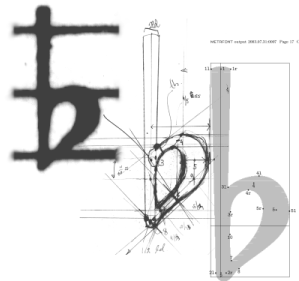
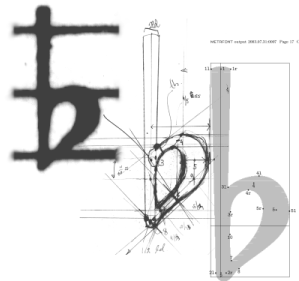
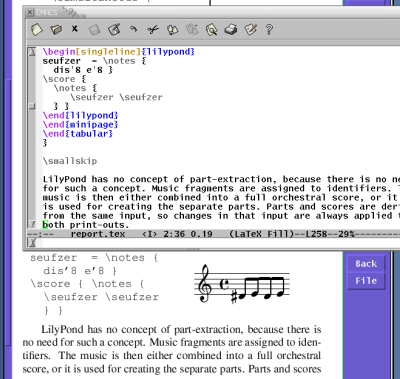
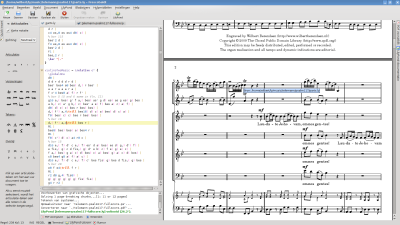



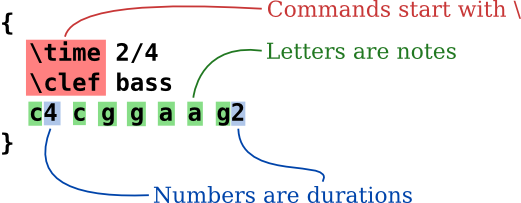

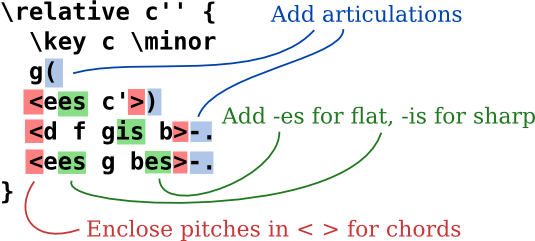

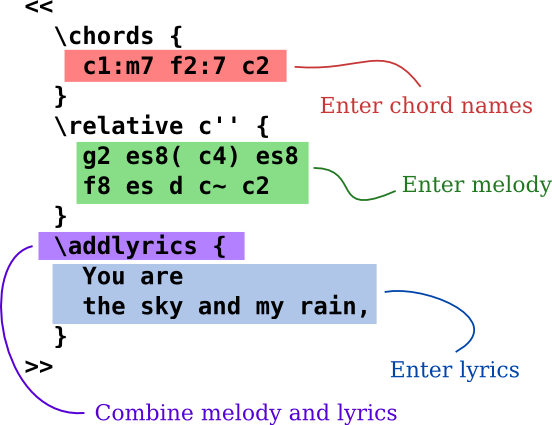
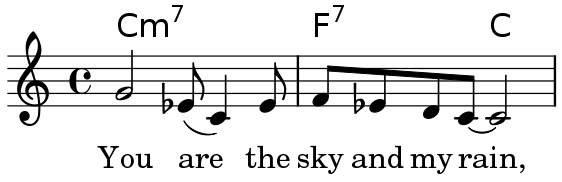
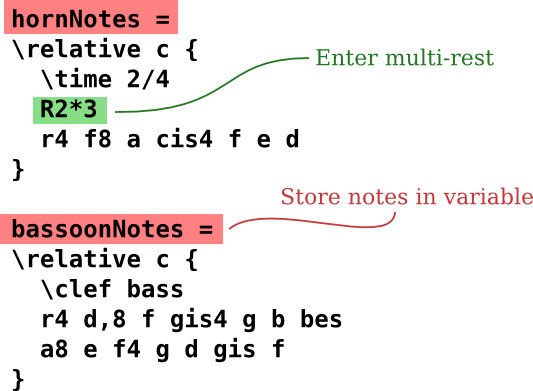
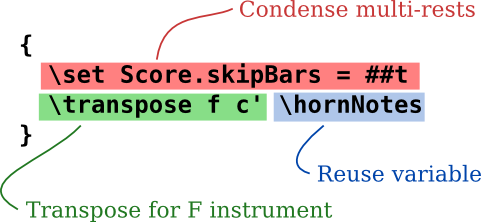

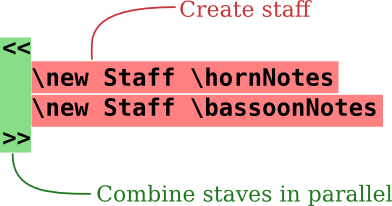
















 GNU/Linux x86: LilyPond 2.22.2-1
32bit Systems.
GNU/Linux x86: LilyPond 2.22.2-1
32bit Systems.
 GNU/Linux 64: LilyPond 2.22.2-1
64bit Systems.
GNU/Linux 64: LilyPond 2.22.2-1
64bit Systems.
 Mac OS X x86 32-bit: LilyPond 2.22.2-1
For Mac OS X 10.4–10.14 running on Intel CPUs (for 10.15 see below).
Mac OS X x86 32-bit: LilyPond 2.22.2-1
For Mac OS X 10.4–10.14 running on Intel CPUs (for 10.15 see below).
 Unofficial 64-bit application bundles for macOS 10.15 are
available at
https://gitlab.com/marnen/lilypond-mac-builder/-/releases.
Unofficial 64-bit application bundles for macOS 10.15 are
available at
https://gitlab.com/marnen/lilypond-mac-builder/-/releases.
 MacPorts, a package manager
for Mac OS, has a LilyPond port.
MacPorts, a package manager
for Mac OS, has a LilyPond port.
 Homebrew, another package manager
for Mac OS, has a LilyPond formula.
Homebrew, another package manager
for Mac OS, has a LilyPond formula.
 Windows: LilyPond 2.22.2-1
For current versions of Windows.
Windows: LilyPond 2.22.2-1
For current versions of Windows.